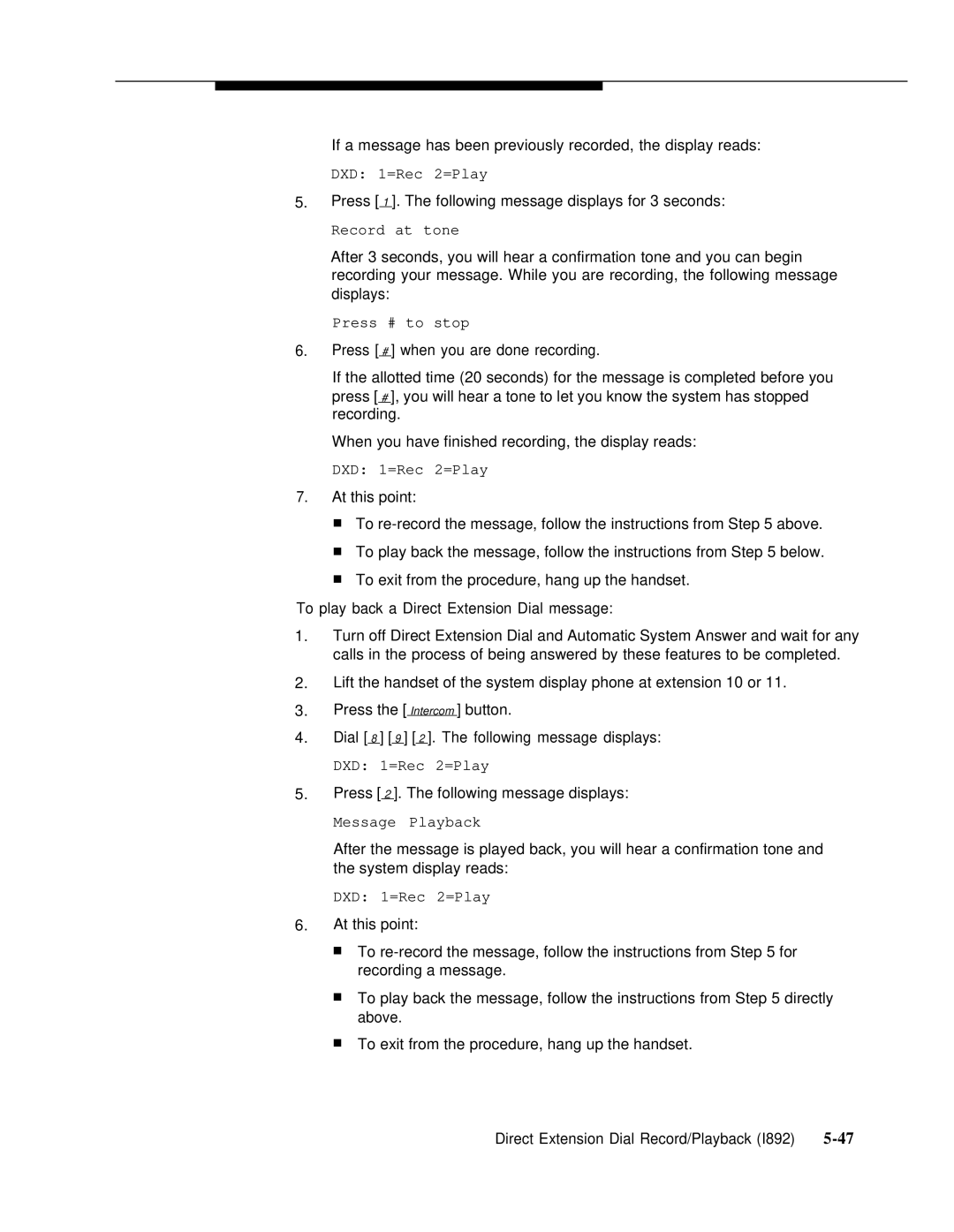If a message has been previously recorded, the display reads:
DXD: 1=Rec 2=Play
5.Press [ 1 ]. The following message displays for 3 seconds:
Record at tone
After 3 seconds, you will hear a confirmation tone and you can begin recording your message. While you are recording, the following message displays:
Press # to stop
6.Press [ # ] when you are done recording.
If the allotted time (20 seconds) for the message is completed before you press [ # ], you will hear a tone to let you know the system has stopped recording.
When you have finished recording, the display reads:
DXD: 1=Rec 2=Play
7.At this point:
■To
■To play back the message, follow the instructions from Step 5 below.
■To exit from the procedure, hang up the handset.
To play back a Direct Extension Dial message:
1.Turn off Direct Extension Dial and Automatic System Answer and wait for any calls in the process of being answered by these features to be completed.
2.Lift the handset of the system display phone at extension 10 or 11.
3.Press the [ Intercom ] button.
4.Dial [ 8 ] [ 9 ] [ 2 ]. The following message displays:
DXD: 1=Rec 2=Play
5.Press [ 2 ]. The following message displays:
Message Playback
After the message is played back, you will hear a confirmation tone and the system display reads:
DXD: 1=Rec 2=Play
6.At this point:
■To
■To play back the message, follow the instructions from Step 5 directly above.
■To exit from the procedure, hang up the handset.
Direct Extension Dial Record/Playback (I892) |