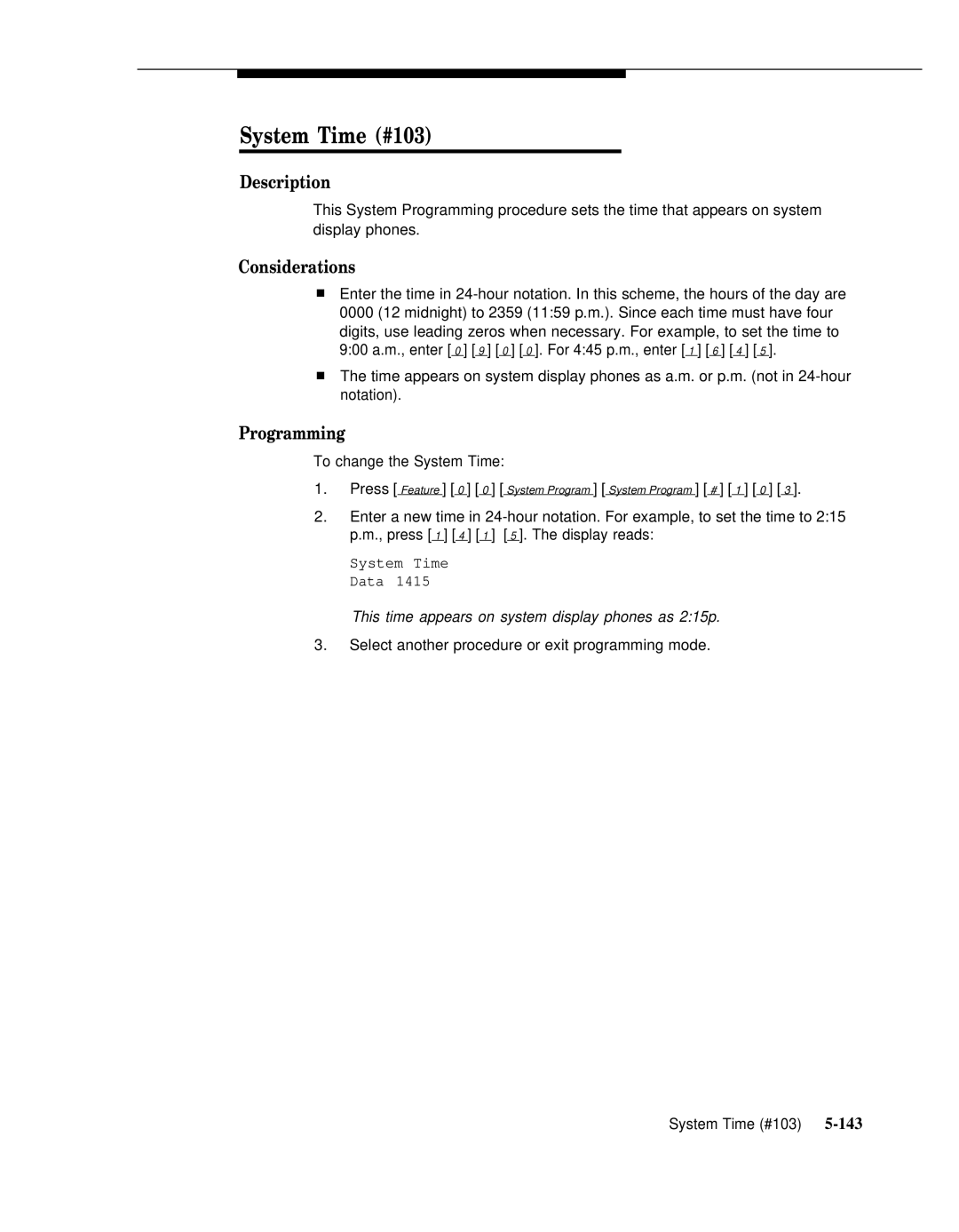System Time (#103)
Description
This System Programming procedure sets the time that appears on system display phones.
Considerations
■Enter the time in
■The time appears on system display phones as a.m. or p.m. (not in
Programming
To change the System Time:
1.Press [ Feature ] [ 0 ] [ 0 ] [ System Program ] [ System Program ] [ # ] [ 1 ] [ 0 ] [ 3 ].
2.Enter a new time in
p.m., press [ 1 ] [ 4 ] [ 1 ] [ 5 ]. The display reads:
System Time
Data 1415
This time appears on system display phones as 2:15p.
3.Select another procedure or exit programming mode.
System Time (#103)