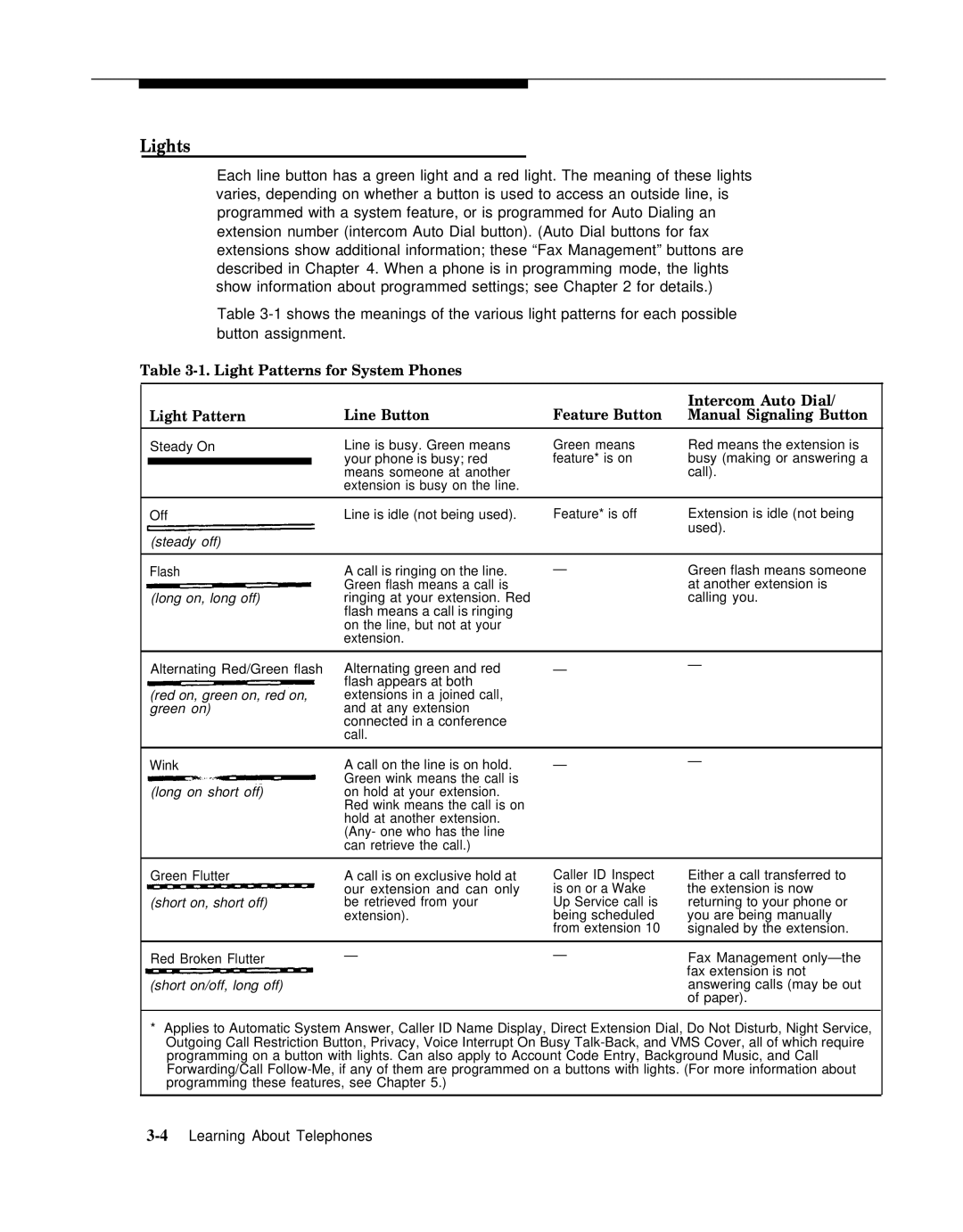Lights
Each line button has a green light and a red light. The meaning of these lights varies, depending on whether a button is used to access an outside line, is programmed with a system feature, or is programmed for Auto Dialing an extension number (intercom Auto Dial button). (Auto Dial buttons for fax extensions show additional information; these “Fax Management” buttons are described in Chapter 4. When a phone is in programming mode, the lights show information about programmed settings; see Chapter 2 for details.)
Table
Table
|
|
|
|
| Intercom Auto Dial/ |
| Light Pattern | Line Button | Feature Button | Manual Signaling Button | |
| Steady On | Line is busy. Green means | Green means | Red means the extension is | |
|
|
| your phone is busy; red | feature* is on | busy (making or answering a |
|
|
| |||
|
|
| means someone at another |
| call). |
|
|
| extension is busy on the line. |
|
|
|
|
|
|
| |
| Off | Line is idle (not being used). | Feature* is off | Extension is idle (not being | |
| (steady off) |
|
| used). | |
|
|
|
| ||
|
|
|
|
| |
| Flash | A call is ringing on the line. | — | Green flash means someone | |
|
|
| Green flash means a call is |
| at another extension is |
| (long on, long off) | ringing at your extension. Red |
| calling you. | |
|
|
| flash means a call is ringing |
|
|
|
|
| on the line, but not at your |
|
|
|
|
| extension. |
|
|
|
|
|
|
| |
| Alternating Red/Green flash | Alternating green and red | — | — | |
|
|
| flash appears at both |
|
|
| (red on, green on, red on, | extensions in a joined call, |
|
| |
| green on) | and at any extension |
|
| |
|
|
| connected in a conference |
|
|
|
|
| call. |
|
|
|
|
|
|
| |
| Wink | A call on the line is on hold. | — | — | |
|
|
| Green wink means the call is |
|
|
| (long on short off) | on hold at your extension. |
|
| |
|
|
| Red wink means the call is on |
|
|
|
|
| hold at another extension. |
|
|
|
|
| (Any- one who has the line |
|
|
|
|
| can retrieve the call.) |
|
|
|
|
|
|
| |
| Green Flutter | A call is on exclusive hold at | Caller ID Inspect | Either a call transferred to | |
|
|
| our extension and can only | is on or a Wake | the extension is now |
| (short on, short off) | be retrieved from your | Up Service call is | returning to your phone or | |
|
|
| extension). | being scheduled | you are being manually |
|
|
|
| from extension 10 | signaled by the extension. |
|
|
|
|
| |
| Red Broken Flutter | — | — | Fax Management | |
|
|
|
|
| fax extension is not |
| (short on/off, long off) |
|
| answering calls (may be out | |
|
|
|
|
| of paper). |
*Applies to Automatic System Answer, Caller ID Name Display, Direct Extension Dial, Do Not Disturb, Night Service, Outgoing Call Restriction Button, Privacy, Voice Interrupt On Busy