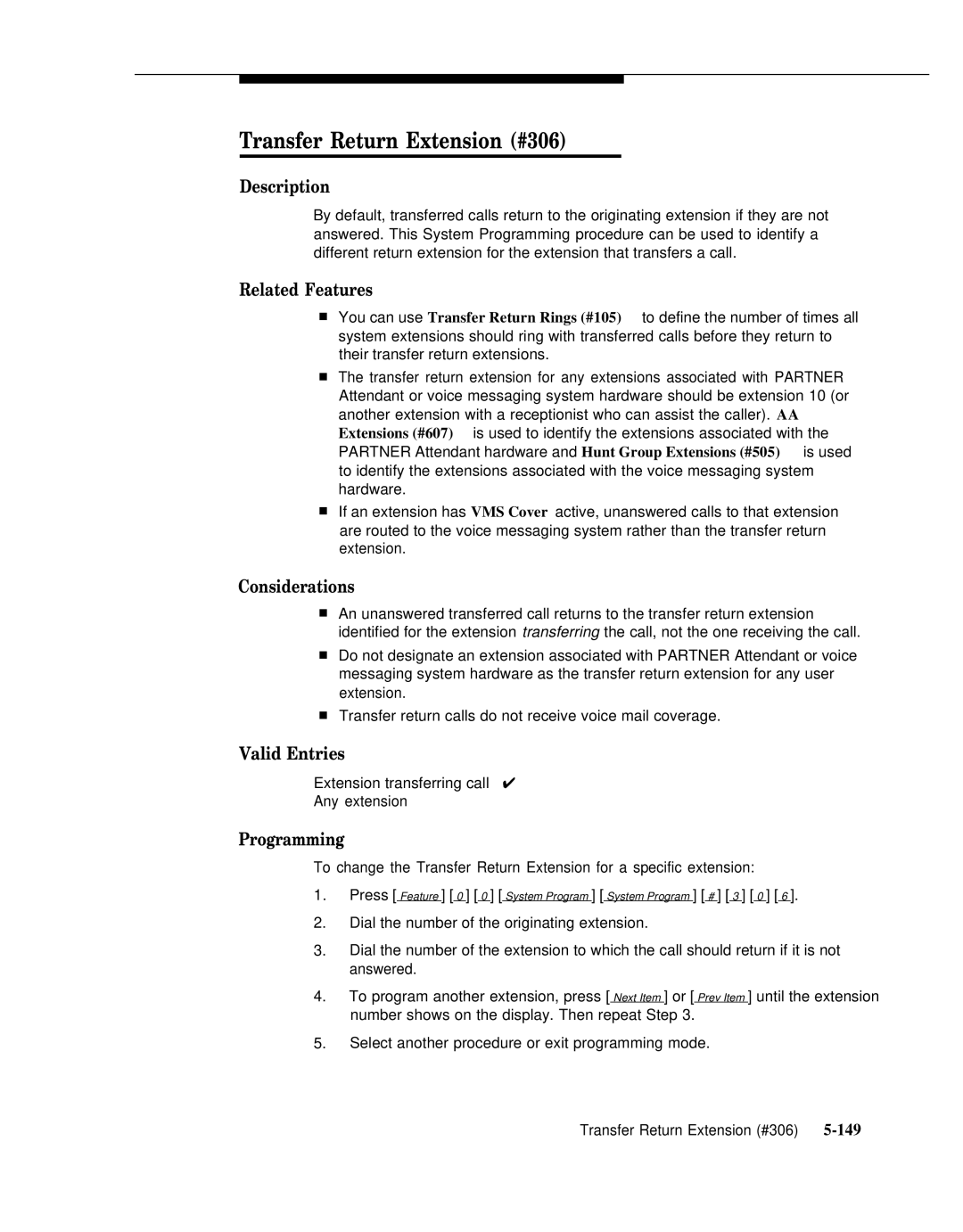Transfer Return Extension (#306)
Description
By default, transferred calls return to the originating extension if they are not answered. This System Programming procedure can be used to identify a different return extension for the extension that transfers a call.
Related Features
■You can use Transfer Return Rings (#105) to define the number of times all system extensions should ring with transferred calls before they return to their transfer return extensions.
■The transfer return extension for any extensions associated with PARTNER Attendant or voice messaging system hardware should be extension 10 (or another extension with a receptionist who can assist the caller). AA Extensions (#607) is used to identify the extensions associated with the PARTNER Attendant hardware and Hunt Group Extensions (#505) is used to identify the extensions associated with the voice messaging system hardware.
■If an extension has VMS Cover active, unanswered calls to that extension are routed to the voice messaging system rather than the transfer return extension.
Considerations
■An unanswered transferred call returns to the transfer return extension identified for the extension transferring the call, not the one receiving the call.
■Do not designate an extension associated with PARTNER Attendant or voice messaging system hardware as the transfer return extension for any user extension.
■Transfer return calls do not receive voice mail coverage.
Valid Entries
Extension transferring call ✔
Any extension
Programming
To change the Transfer Return Extension for a specific extension:
1.Press [ Feature ] [ 0 ] [ 0 ] [ System Program ] [ System Program ] [ # ] [ 3 ] [ 0 ] [ 6 ].
2.Dial the number of the originating extension.
3.Dial the number of the extension to which the call should return if it is not
answered.
4.To program another extension, press [ Next Item ] or [ Prev Item ] until the extension number shows on the display. Then repeat Step 3.
5.Select another procedure or exit programming mode.
Transfer Return Extension (#306) |