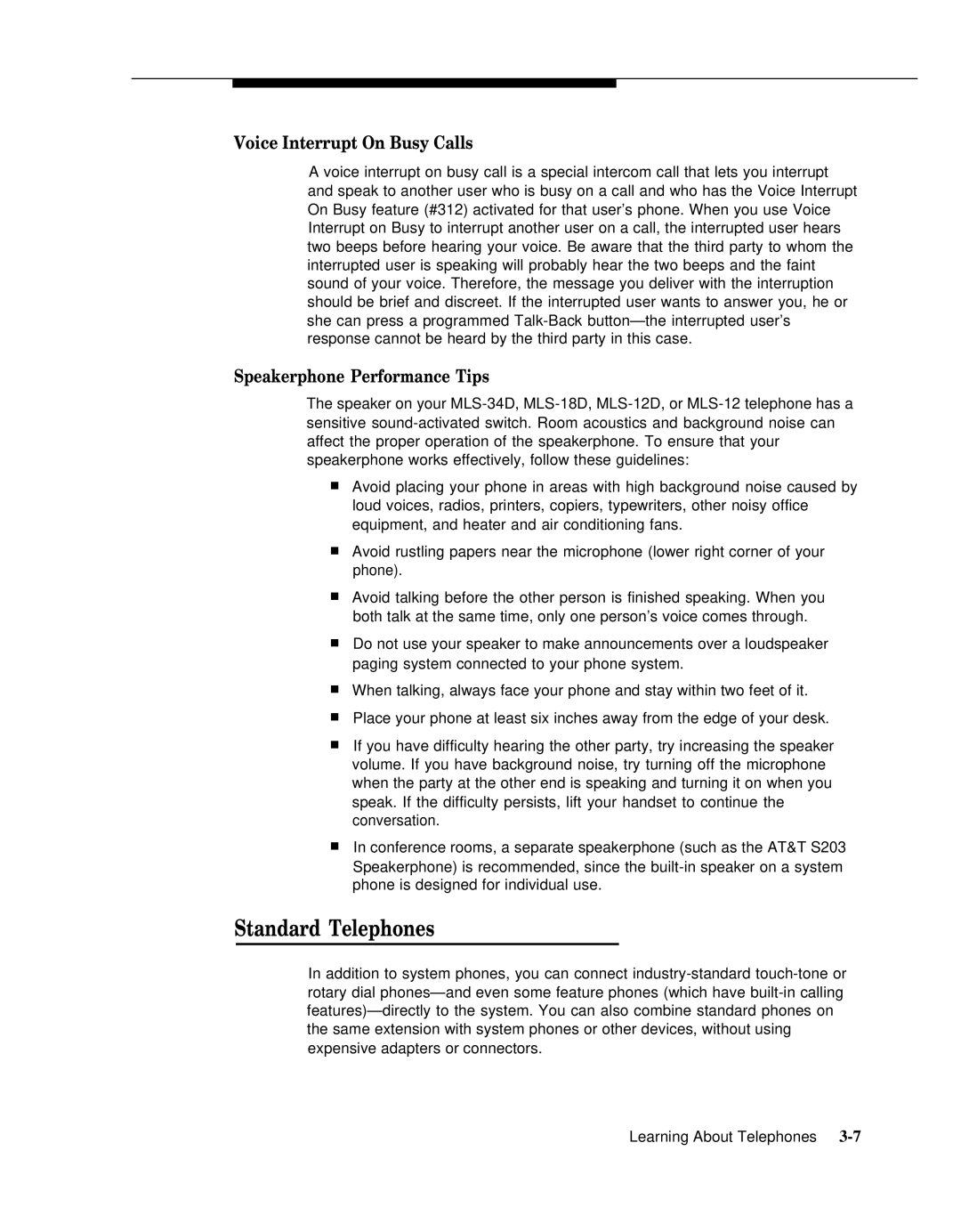Voice Interrupt On Busy Calls
A voice interrupt on busy call is a special intercom call that lets you interrupt and speak to another user who is busy on a call and who has the Voice Interrupt On Busy feature (#312) activated for that user’s phone. When you use Voice Interrupt on Busy to interrupt another user on a call, the interrupted user hears two beeps before hearing your voice. Be aware that the third party to whom the interrupted user is speaking will probably hear the two beeps and the faint sound of your voice. Therefore, the message you deliver with the interruption should be brief and discreet. If the interrupted user wants to answer you, he or she can press a programmed
Speakerphone Performance Tips
The speaker on your
■Avoid placing your phone in areas with high background noise caused by loud voices, radios, printers, copiers, typewriters, other noisy office equipment, and heater and air conditioning fans.
■Avoid rustling papers near the microphone (lower right corner of your phone).
■Avoid talking before the other person is finished speaking. When you both talk at the same time, only one person’s voice comes through.
■Do not use your speaker to make announcements over a loudspeaker paging system connected to your phone system.
■When talking, always face your phone and stay within two feet of it.
■Place your phone at least six inches away from the edge of your desk.
■If you have difficulty hearing the other party, try increasing the speaker volume. If you have background noise, try turning off the microphone when the party at the other end is speaking and turning it on when you speak. If the difficulty persists, lift your handset to continue the conversation.
■In conference rooms, a separate speakerphone (such as the AT&T S203 Speakerphone) is recommended, since the
Standard Telephones
In addition to system phones, you can connect
Learning About Telephones