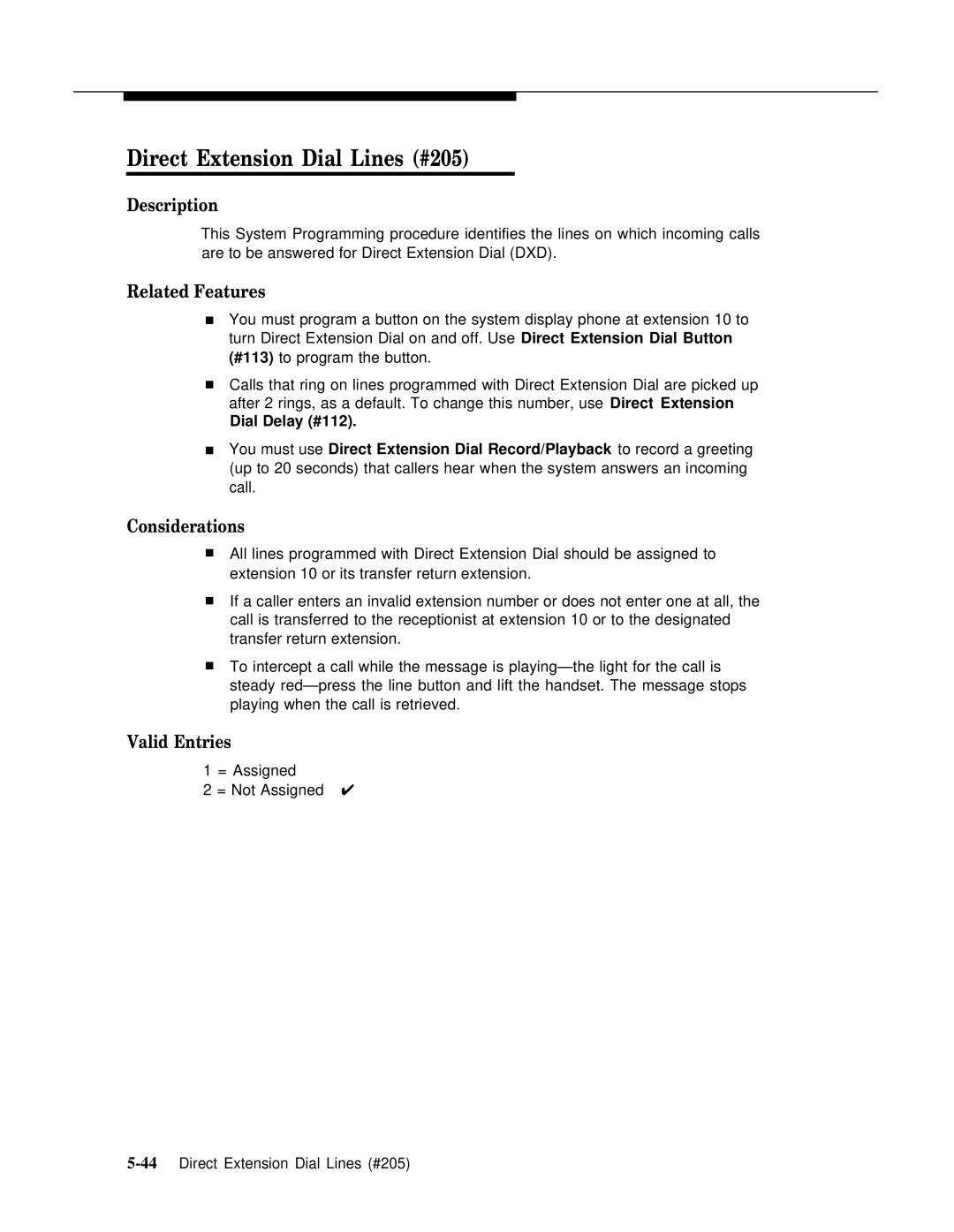Direct Extension Dial Lines (#205)
Description
This System Programming procedure identifies the lines on which incoming calls are to be answered for Direct Extension Dial (DXD).
Related Features
■You must program a button on the system display phone at extension 10 to turn Direct Extension Dial on and off. Use Direct Extension Dial Button (#113) to program the button.
■Calls that ring on lines programmed with Direct Extension Dial are picked up after 2 rings, as a default. To change this number, use Direct Extension
Dial Delay (#112).
■You must use Direct Extension Dial Record/Playback to record a greeting (up to 20 seconds) that callers hear when the system answers an incoming call.
Considerations
■All lines programmed with Direct Extension Dial should be assigned to extension 10 or its transfer return extension.
■If a caller enters an invalid extension number or does not enter one at all, the call is transferred to the receptionist at extension 10 or to the designated transfer return extension.
■To intercept a call while the message is
Valid Entries
1 = Assigned
2 = Not Assigned ✔