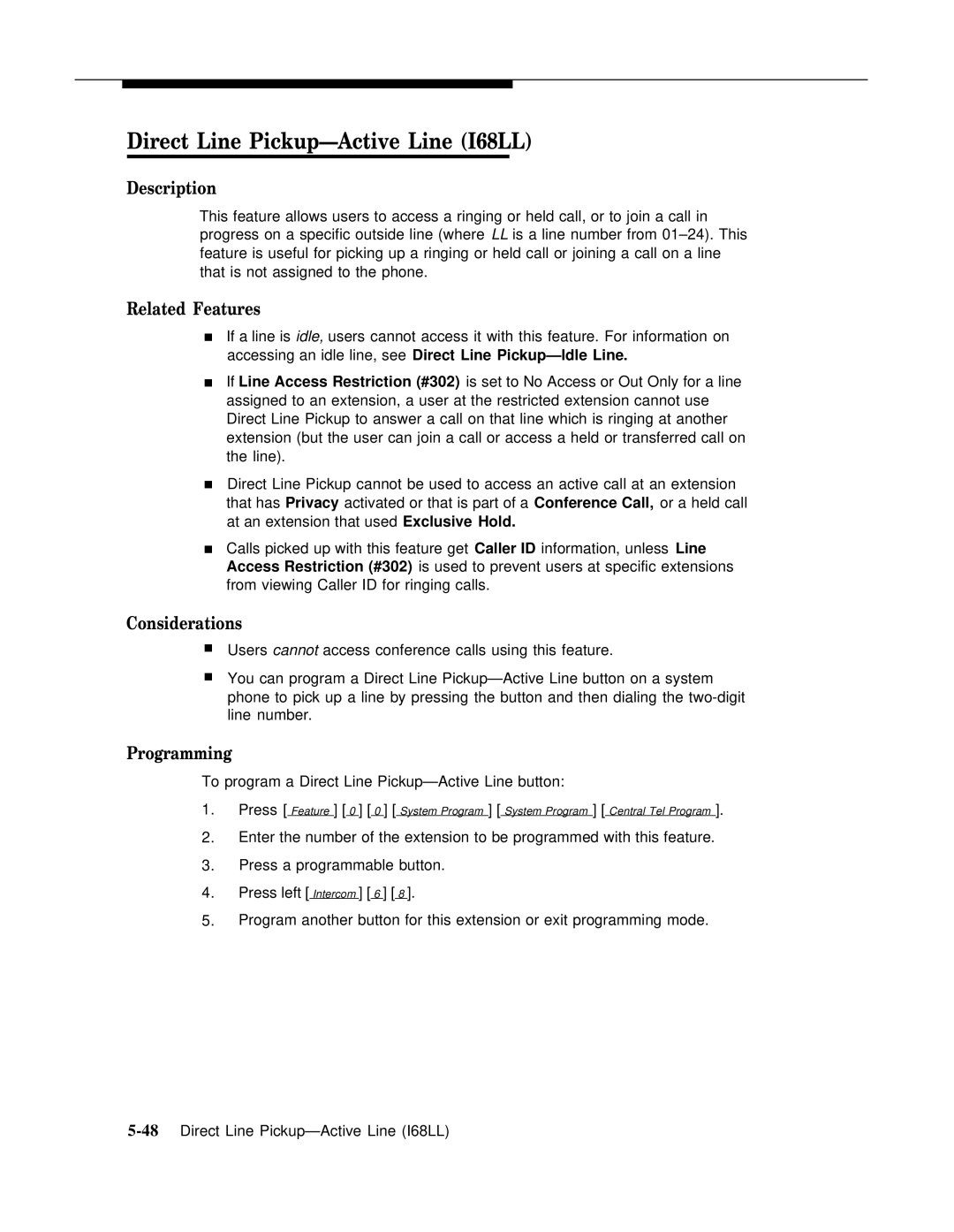Direct Line Pickup—Active Line (I68LL)
Description
This feature allows users to access a ringing or held call, or to join a call in progress on a specific outside line (where LL is a line number from
Related Features
■If a line is idle, users cannot access it with this feature. For information on accessing an idle line, see Direct Line
■If Line Access Restriction (#302) is set to No Access or Out Only for a line assigned to an extension, a user at the restricted extension cannot use Direct Line Pickup to answer a call on that line which is ringing at another extension (but the user can join a call or access a held or transferred call on the line).
■Direct Line Pickup cannot be used to access an active call at an extension that has Privacy activated or that is part of a Conference Call, or a held call at an extension that used Exclusive Hold.
■Calls picked up with this feature get Caller ID information, unless Line Access Restriction (#302) is used to prevent users at specific extensions from viewing Caller ID for ringing calls.
Considerations
■Users cannot access conference calls using this feature.
■You can program a Direct Line
Programming
To program a Direct Line
1.Press [ Feature ] [ 0 ] [ 0 ] [ System Program ] [ System Program ] [ Central Tel Program ].
2.Enter the number of the extension to be programmed with this feature.
3.Press a programmable button.
4.Press left [ Intercom ] [ 6 ] [ 8 ].
5.Program another button for this extension or exit programming mode.