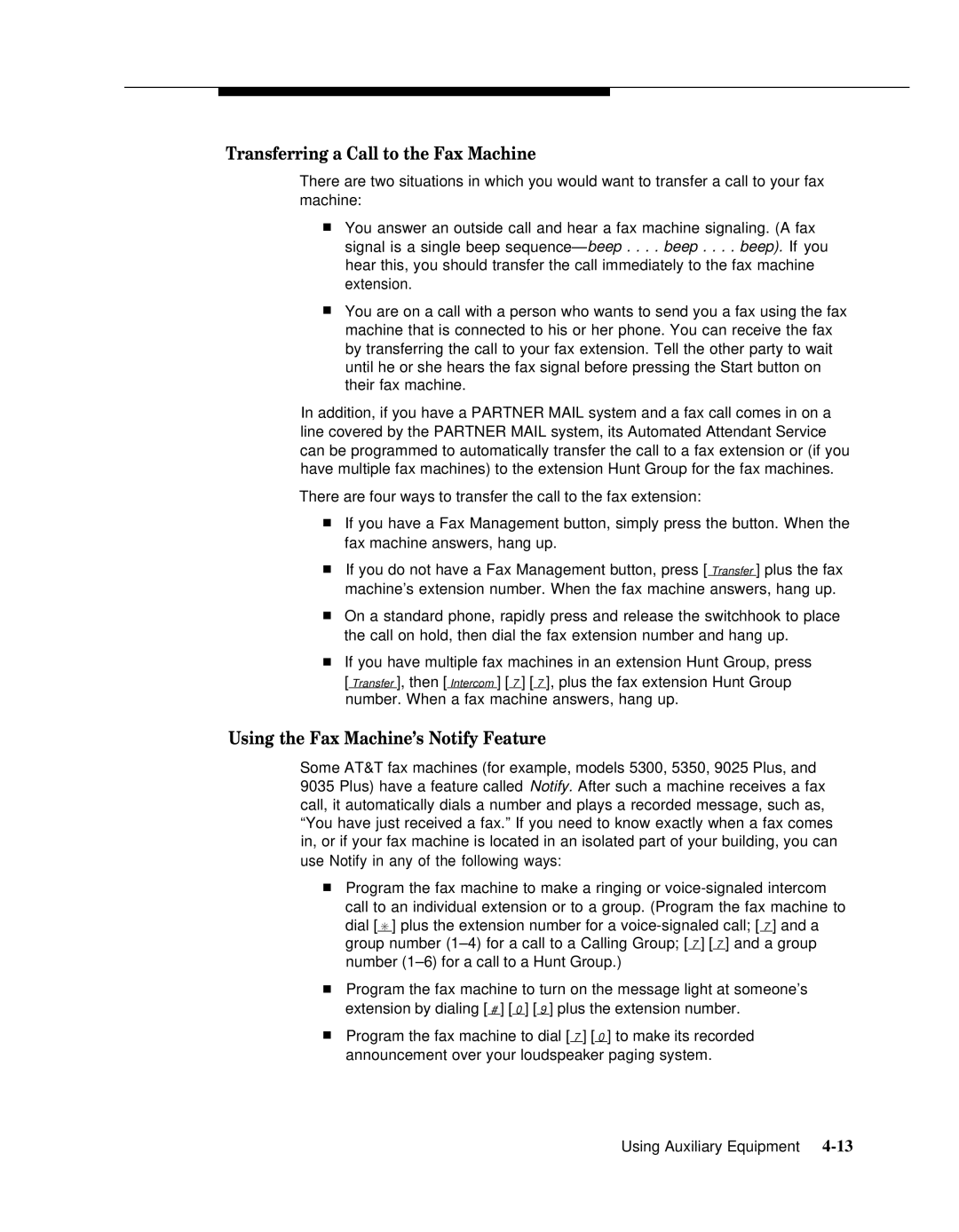Transferring a Call to the Fax Machine
There are two situations in which you would want to transfer a call to your fax machine:
■You answer an outside call and hear a fax machine signaling. (A fax signal is a single beep sequence— beep . . . . beep . . . . beep). If you hear this, you should transfer the call immediately to the fax machine extension.
■You are on a call with a person who wants to send you a fax using the fax machine that is connected to his or her phone. You can receive the fax by transferring the call to your fax extension. Tell the other party to wait until he or she hears the fax signal before pressing the Start button on their fax machine.
In addition, if you have a PARTNER MAIL system and a fax call comes in on a line covered by the PARTNER MAIL system, its Automated Attendant Service can be programmed to automatically transfer the call to a fax extension or (if you have multiple fax machines) to the extension Hunt Group for the fax machines.
There are four ways to transfer the call to the fax extension:
■If you have a Fax Management button, simply press the button. When the fax machine answers, hang up.
■If you do not have a Fax Management button, press [ Transfer ] plus the fax machine’s extension number. When the fax machine answers, hang up.
■On a standard phone, rapidly press and release the switchhook to place the call on hold, then dial the fax extension number and hang up.
■If you have multiple fax machines in an extension Hunt Group, press [ Transfer ], then [ Intercom ] [ 7 ] [ 7 ], plus the fax extension Hunt Group number. When a fax machine answers, hang up.
Using the Fax Machine’s Notify Feature
Some AT&T fax machines (for example, models 5300, 5350, 9025 Plus, and 9035 Plus) have a feature called Notify. After such a machine receives a fax call, it automatically dials a number and plays a recorded message, such as, “You have just received a fax.” If you need to know exactly when a fax comes in, or if your fax machine is located in an isolated part of your building, you can use Notify in any of the following ways:
■Program the fax machine to make a ringing or
■Program the fax machine to turn on the message light at someone’s extension by dialing [ # ] [ 0 ] [ 9 ] plus the extension number.
■Program the fax machine to dial [ 7 ] [ 0 ] to make its recorded announcement over your loudspeaker paging system.
Using Auxiliary Equipment