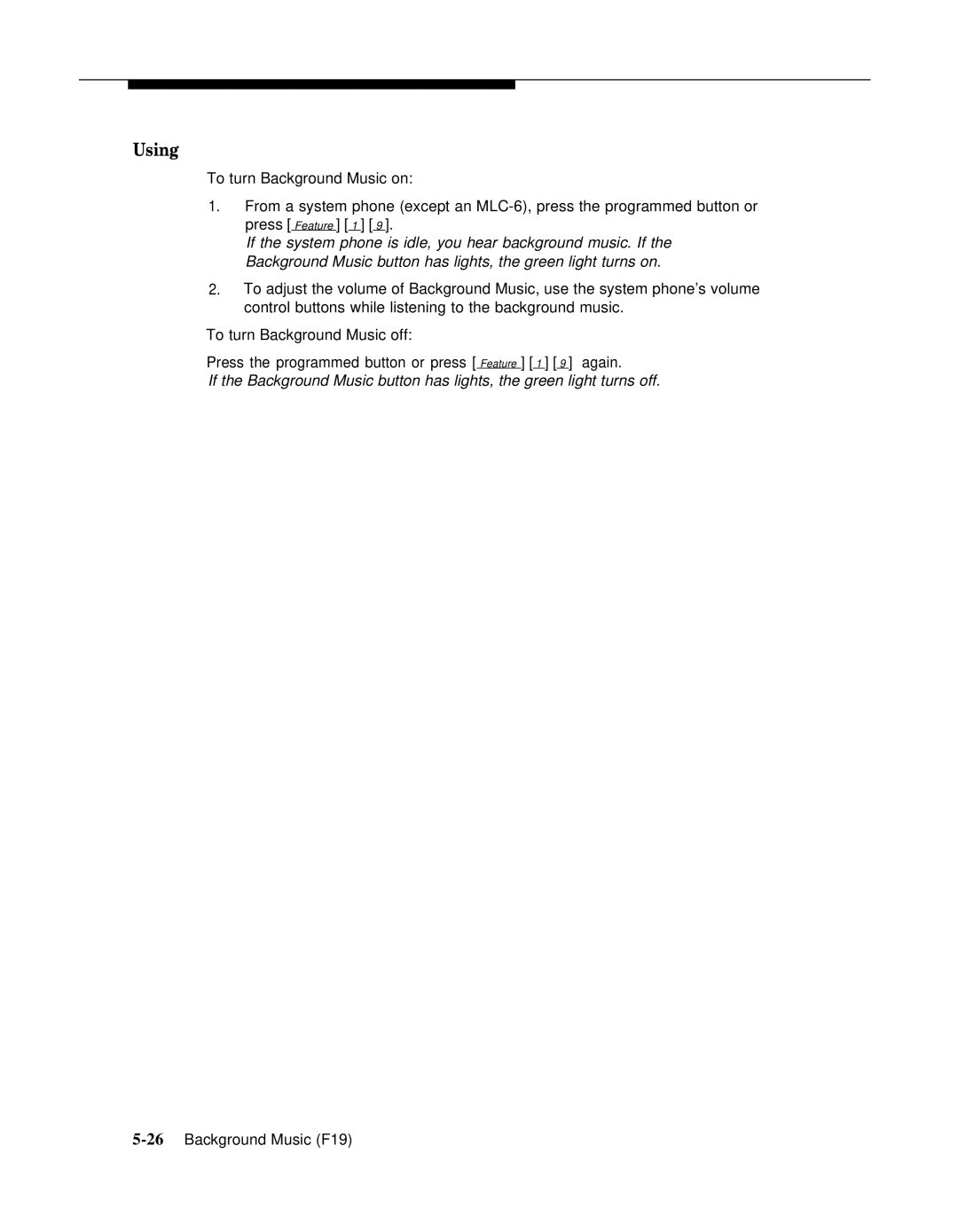Using
To turn Background Music on:
1.From a system phone (except an
If the system phone is idle, you hear background music. If the Background Music button has lights, the green light turns on.
2.To adjust the volume of Background Music, use the system phone’s volume control buttons while listening to the background music.
To turn Background Music off:
Press the programmed button or press [ Feature ] [ 1 ] [ 9 ] again.
If the Background Music button has lights, the green light turns off.