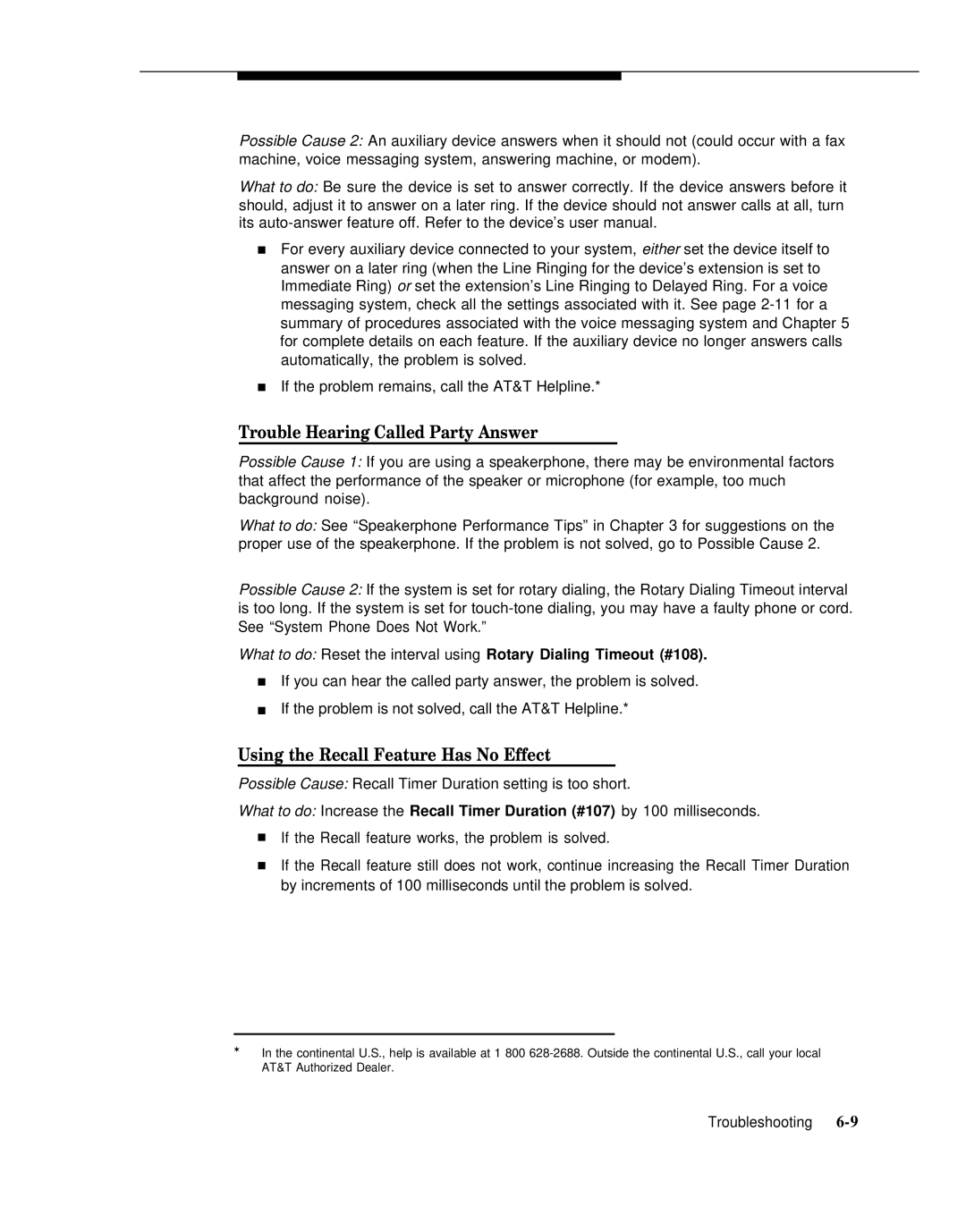Possible Cause 2: An auxiliary device answers when it should not (could occur with a fax machine, voice messaging system, answering machine, or modem).
What to do: Be sure the device is set to answer correctly. If the device answers before it should, adjust it to answer on a later ring. If the device should not answer calls at all, turn its
■For every auxiliary device connected to your system, either set the device itself to answer on a later ring (when the Line Ringing for the device’s extension is set to Immediate Ring) or set the extension’s Line Ringing to Delayed Ring. For a voice messaging system, check all the settings associated with it. See page
■If the problem remains, call the AT&T Helpline.*
Trouble Hearing Called Party Answer
Possible Cause 1: If you are using a speakerphone, there may be environmental factors that affect the performance of the speaker or microphone (for example, too much background noise).
What to do: See “Speakerphone Performance Tips” in Chapter 3 for suggestions on the proper use of the speakerphone. If the problem is not solved, go to Possible Cause 2.
Possible Cause 2: If the system is set for rotary dialing, the Rotary Dialing Timeout interval is too long. If the system is set for
What to do: Reset the interval using Rotary Dialing Timeout (#108).
■If you can hear the called party answer, the problem is solved.
■If the problem is not solved, call the AT&T Helpline.*
Using the Recall Feature Has No Effect
Possible Cause: Recall Timer Duration setting is too short.
What to do: Increase the Recall Timer Duration (#107) by 100 milliseconds.
■If the Recall feature works, the problem is solved.
■If the Recall feature still does not work, continue increasing the Recall Timer Duration by increments of 100 milliseconds until the problem is solved.
✶In the continental U.S., help is available at 1 800
Troubleshooting