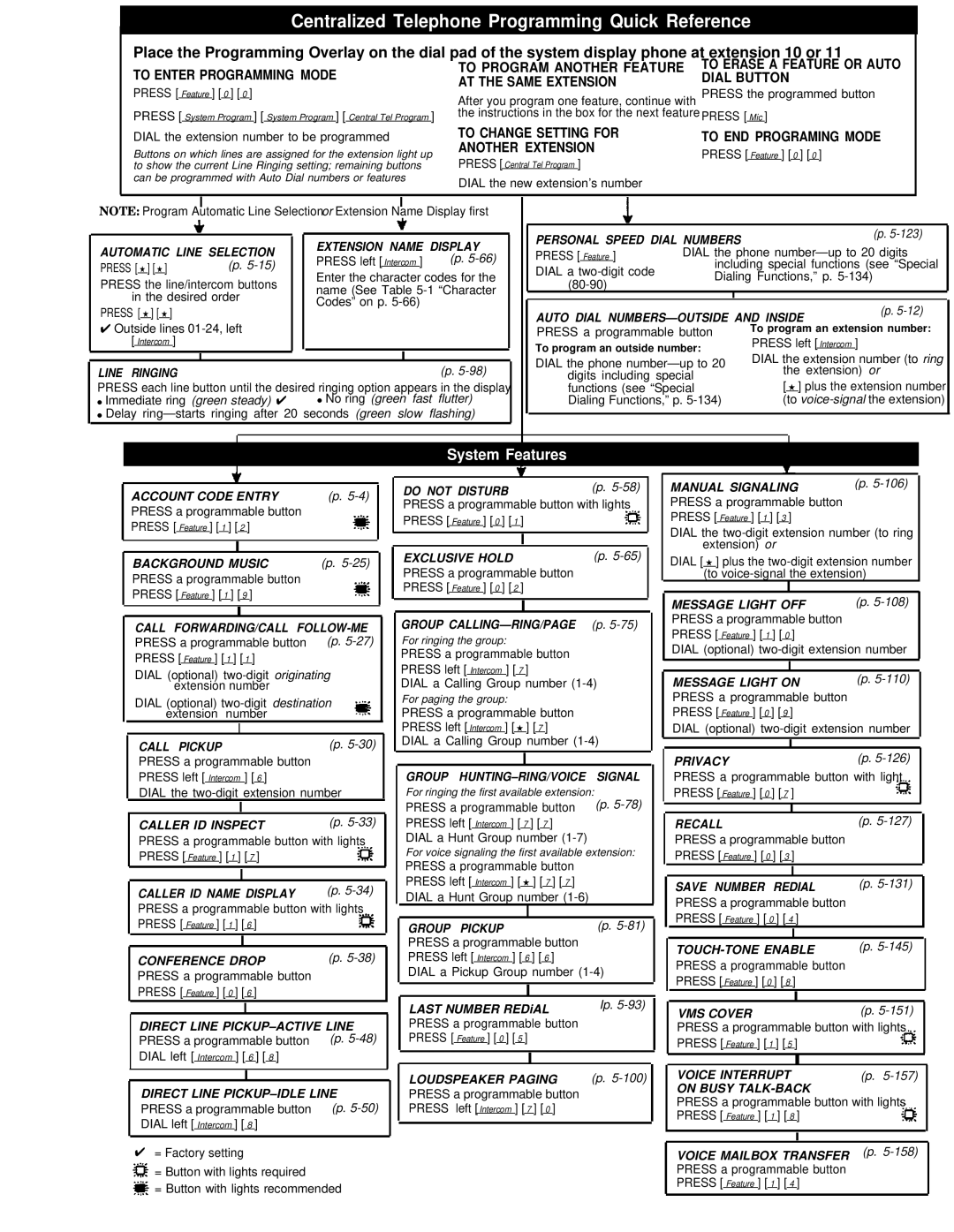Centralized Telephone Programming Quick Reference
Place the Programming Overlay on the dial pad of the system display phone at extension 10 or 11
TO ENTER PROGRAMMING MODE
PRESS [ Feature ] [ 0 ] [ 0 ]
PRESS [ System Program ] [ System Program ] [ Central Tel Program ]
DIAL the extension number to be programmed
Buttons on which lines are assigned for the extension light up to show the current Line Ringing setting; remaining buttons can be programmed with Auto Dial numbers or features
TO PROGRAM ANOTHER FEATURE TO ERASE A FEATURE OR AUTO
AT THE SAME EXTENSION | DIAL BUTTON |
|
After you program one feature, continue with PRESS the programmed button the instructions in the box for the next feature PRESS [ Mic ]
TO CHANGE SETTING FOR | TO END PROGRAMING MODE | |||||
ANOTHER EXTENSION | PRESS [ Feature ] [ 0 ] [ 0 ] | |||||
PRESS [ Central Tel Program ] | ||||||
|
|
|
|
| ||
DIAL the new extension’s number |
|
|
|
|
| |
NOTE: Program Automatic Line Selectionor Extension Name Display first
AUTOMATIC LINE SELECTION | EXTENSION NAME DISPLAY | ||||||||
PRESS left [ Intercom ] | (p. | ||||||||
PRESS [ ★ ] [ ★ ] | (p. | ||||||||
Enter the character codes for the | |||||||||
|
|
|
|
|
|
| |||
PRESS the line/intercom buttons | |||||||||
name (See Table | |||||||||
in the desired order | |||||||||
Codes” on p. |
| ||||||||
PRESS [ ★ ] [ ★ ] |
|
| |||||||
|
|
| |||||||
|
|
|
|
|
|
|
|
| |
✔Outside lines
[ Intercom ]
LINE RINGING | (p. |
PRESS each line button until the desired ringing option appears in the display ● Immediate ring (green steady) ✔ ● No ring (green fast flutter)
● Delay
PERSONAL SPEED DIAL NUMBERS |
|
|
| (p. | |||
|
|
|
| ||||
PRESS [ Feature ] | DIAL the phone | ||||||
DIAL a | including special functions (see “Special | ||||||
Dialing Functions,” p. |
| ||||||
| |||||||
|
|
|
|
|
| ||
|
|
|
|
|
|
| |
AUTO DIAL | (p. | ||||||
| |||||||
PRESS a programmable button | To program an extension number: | ||||||
To program an outside number: | PRESS left [ Intercom ] |
| |||||
DIAL the extension number (to ring | |||||||
DIAL the phone | |||||||
the extension) or | |||||||
digits including | special | ||||||
[ |
| ] plus the extension number | |||||
functions (see “Special | ★ | ||||||
Dialing Functions,” p. | (to | ||||||
|
|
|
|
|
|
| |
System Features
|
|
| ACCOUNT CODE ENTRY | (p. |
| ||||||||||
|
|
| PRESS a programmable button |
|
| ||||||||||
|
|
| PRESS [ Feature ] [ 1 ] [ 2 ] |
|
| ||||||||||
|
|
|
|
|
|
|
|
|
|
|
|
|
|
|
|
|
|
|
|
|
|
|
|
|
|
|
|
|
|
|
|
|
|
| BACKGROUND MUSIC | (p. |
| ||||||||||
|
|
| PRESS a programmable button |
|
| ||||||||||
|
|
| PRESS [ Feature ] [ 1 ] [ 9 ] |
|
| ||||||||||
|
|
|
|
|
|
|
|
|
|
|
|
|
|
|
|
|
|
|
|
|
|
|
|
|
|
|
|
|
|
| |
|
|
| CALL FORWARDING/CALL |
| |||||||||||
|
|
| PRESS a programmable button | (p. |
| ||||||||||
|
|
| PRESS [ Feature ] [ 1 ] [ 1 ] |
|
| ||||||||||
|
|
|
|
|
|
|
|
|
|
| |||||
|
|
| DIAL (optional) |
| |||||||||||
|
|
| extension number |
|
| ||||||||||
|
|
| DIAL (optional) |
| |||||||||||
|
|
| extension number |
|
| ||||||||||
|
|
|
|
|
|
|
|
|
|
|
|
|
|
|
|
|
|
| CALL PICKUP | (p. |
| ||||||||||
|
|
| PRESS a programmable button |
|
| ||||||||||
|
|
| PRESS left [ Intercom ] [ 6 ] |
|
| ||||||||||
|
|
|
|
|
|
|
|
| |||||||
|
|
| DIAL the |
| |||||||||||
|
|
|
|
|
|
|
|
|
|
|
|
|
|
|
|
|
|
| CALLER ID INSPECT | (p. |
| ||||||||||
|
|
| PRESS a programmable button with lights |
| |||||||||||
|
|
| PRESS [ Feature ] [ 1 ] [ 7 ] |
|
| ||||||||||
|
|
|
|
|
|
|
|
|
|
|
|
|
|
|
|
|
|
|
|
|
|
|
|
|
|
|
|
|
|
|
|
|
|
| CALLER ID NAME DISPLAY | (p. |
| ||||||||||
|
|
| PRESS a programmable button with lights |
| |||||||||||
|
|
| PRESS [ Feature ] [ 1 ] [ 6 ] |
|
| ||||||||||
|
|
|
|
|
|
|
|
|
|
|
|
|
|
|
|
|
|
|
|
|
|
|
|
|
|
|
|
|
|
|
|
|
|
| CONFERENCE DROP | (p. |
| ||||||||||
|
|
| PRESS a programmable button |
|
| ||||||||||
|
|
| PRESS [ Feature ] [ 0 ] [ 6 ] |
|
| ||||||||||
|
|
|
|
|
|
|
|
|
|
|
|
|
|
|
|
|
|
|
|
|
|
|
|
|
|
|
|
|
|
| |
|
|
| DIRECT LINE |
| |||||||||||
|
|
| PRESS a programmable button | (p. |
| ||||||||||
DIAL left [ Intercom ] [ 6 ] [ 8 ]
DO NOT DISTURB | (p. | |||||
| ||||||
PRESS a programmable button with lights | ||||||
PRESS [ Feature ] [ 0 ] [ 1 ] |
| |||||
|
|
|
|
|
|
|
|
|
|
|
|
|
|
EXCLUSIVE HOLD | (p. | |||||
PRESS a programmable button |
| |||||
PRESS [ Feature ] [ 0 ] [ 2 ] |
| |||||
|
|
|
|
|
|
|
|
|
|
|
|
|
|
GROUP | (p. | |||||
For ringing the group: |
| |||||
PRESS a programmable button |
| |||||
PRESS left [ Intercom ] [ 7 ] |
| |||||
|
|
|
|
|
|
|
DIAL a Calling Group number
For paging the group:
PRESS a programmable button
PRESS left [ Intercom ] [ ★ ] [ 7 ]
DIAL a Calling Group number
GROUP HUNTING–RING/VOICE SIGNAL
For ringing the first available extension:
PRESS a programmable button (p.
DIAL a Hunt Group number
For voice signaling the first available extension:
PRESS a programmable button
PRESS left [ Intercom ] [ ★ ] [ 7 ] [ 7 ]
DIAL a Hunt Group number
GROUP PICKUP | (p. |
PRESS a programmable button
PRESS left [ Intercom ] [ 6 ] [ 6 ]
DIAL a Pickup Group number
|
|
|
|
|
|
|
LAST NUMBER REDiAL | Ip. | |||||
| ||||||
PRESS a programmable button |
| |||||
PRESS [ Feature ] [ 0 ] [ 5 ] |
| |||||
|
|
|
|
|
|
|
MANUAL SIGNALING | (p. |
|
PRESS a programmable button
PRESS [ Feature ] [ 1 ] [ 3 ]
DIAL the
DIAL [ ★ ] plus the
MESSAGE LIGHT OFF | (p. |
PRESS a programmable button |
|
PRESS [ Feature ] [ 1 ] [ 0 ]
DIAL (optional)
MESSAGE LIGHT ON | (p. |
PRESS a programmable button
PRESS [ Feature ] [ 0 ] [ 9 ]
DIAL (optional)
PRIVACY | (p. |
PRESS a programmable button with light PRESS [ Feature ] [ 0 ] [ 7 ]
| RECALL | (p. | |||||||
| PRESS a programmable button |
| |||||||
| PRESS [ Feature ] [ 0 ] [ 3 ] |
| |||||||
|
|
|
|
|
|
|
|
|
|
|
|
|
|
|
|
|
|
|
|
| SAVE NUMBER REDIAL | (p. | |||||||
| PRESS a programmable button |
| |||||||
| PRESS [ Feature ] [ 0 ] [ 4 ] |
| |||||||
|
|
|
|
|
|
|
|
|
|
|
|
|
|
|
|
|
|
|
|
| (p. | ||||||||
| PRESS a programmable button |
| |||||||
| PRESS [ Feature ] [ 0 ] [ 8 ] |
| |||||||
|
|
|
|
|
|
|
|
|
|
|
|
|
|
|
|
|
|
|
|
| VMS COVER | (p. | |||||||
PRESS a programmable button with lights PRESS [ Feature ] [ 1 ] [ 5 ]![]()
DIRECT LINE
✔= Factory setting
=Button with lights required
=Button with lights recommended
LOUDSPEAKER PAGING | (p. |
PRESS a programmable button
PRESS left [Intercom ] [ 7 ] [ 0 ]
VOICE INTERRUPT | (p. |
ON BUSY |
|
PRESS a programmable button with lights PRESS [ Feature ] [ 1 ] [ 8 ]
VOICE MAILBOX TRANSFER (p.
PRESS [ Feature ] [ 1 ] [ 4 ]