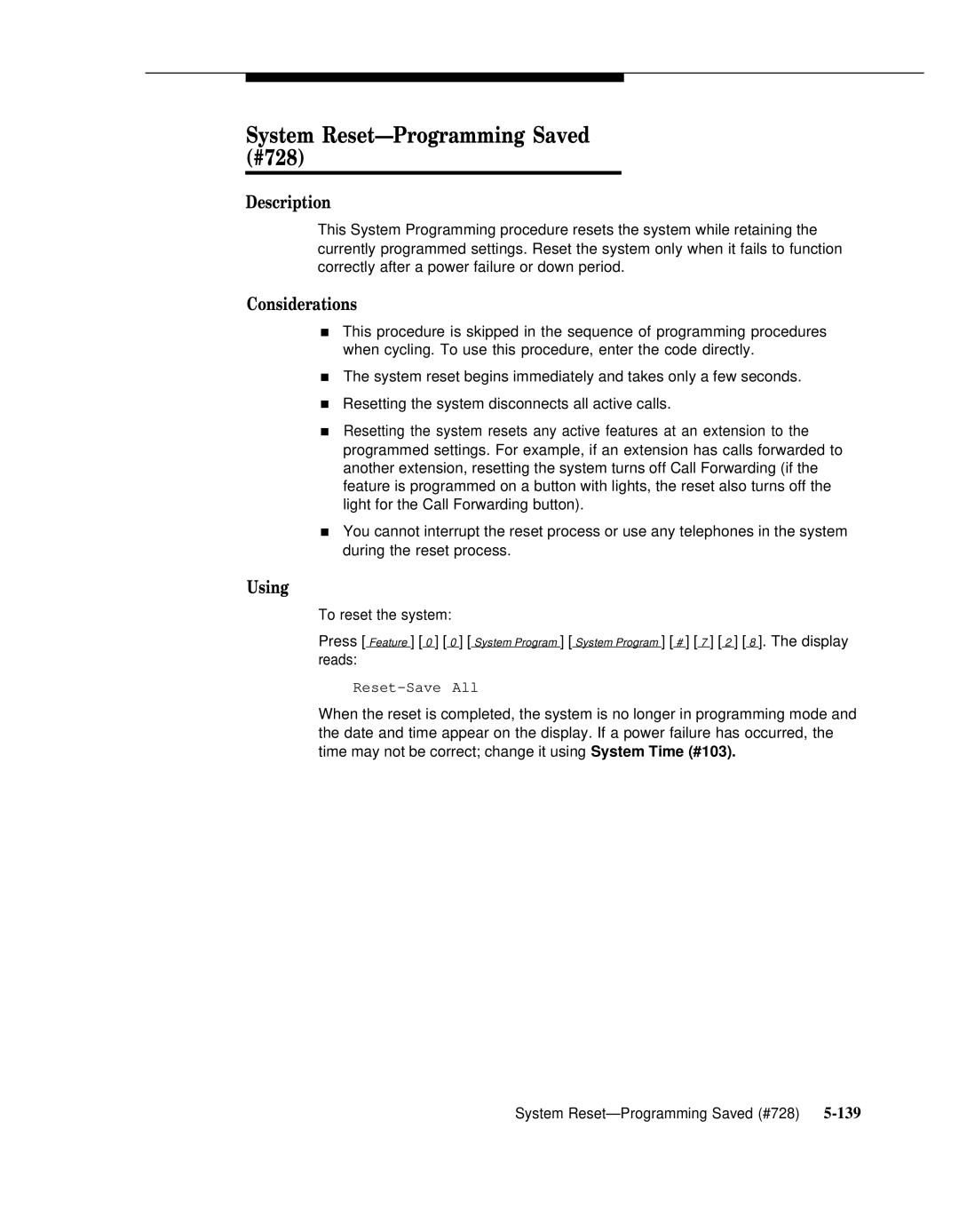System Reset—Programming Saved (#728)
Description
This System Programming procedure resets the system while retaining the currently programmed settings. Reset the system only when it fails to function correctly after a power failure or down period.
Considerations
■This procedure is skipped in the sequence of programming procedures when cycling. To use this procedure, enter the code directly.
■The system reset begins immediately and takes only a few seconds.
■Resetting the system disconnects all active calls.
■Resetting the system resets any active features at an extension to the programmed settings. For example, if an extension has calls forwarded to another extension, resetting the system turns off Call Forwarding (if the feature is programmed on a button with lights, the reset also turns off the light for the Call Forwarding button).
■You cannot interrupt the reset process or use any telephones in the system during the reset process.
Using
To reset the system:
Press [ Feature ] [ 0 ] [ 0 ] [ System Program ] [ System Program ] [ # ] [ 7 ] [ 2 ] [ 8 ]. The display reads:
When the reset is completed, the system is no longer in programming mode and the date and time appear on the display. If a power failure has occurred, the time may not be correct; change it using System Time (#103).
System |