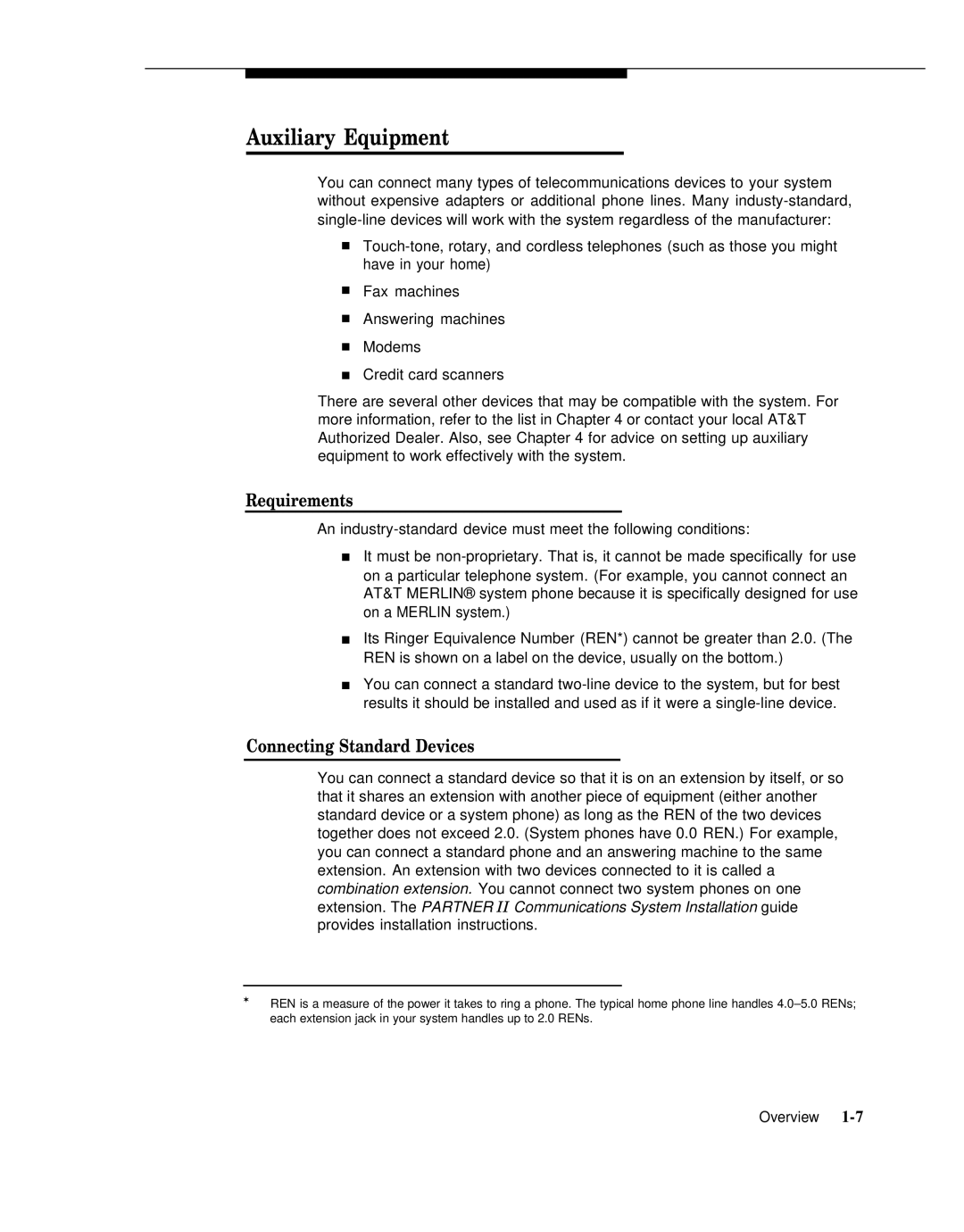Auxiliary Equipment
You can connect many types of telecommunications devices to your system without expensive adapters or additional phone lines. Many
■
■Fax machines
■Answering machines
■Modems
■Credit card scanners
There are several other devices that may be compatible with the system. For more information, refer to the list in Chapter 4 or contact your local AT&T Authorized Dealer. Also, see Chapter 4 for advice on setting up auxiliary equipment to work effectively with the system.
Requirements
An
■It must be
■Its Ringer Equivalence Number (REN*) cannot be greater than 2.0. (The REN is shown on a label on the device, usually on the bottom.)
■You can connect a standard
Connecting Standard Devices
You can connect a standard device so that it is on an extension by itself, or so that it shares an extension with another piece of equipment (either another standard device or a system phone) as long as the REN of the two devices together does not exceed 2.0. (System phones have 0.0 REN.) For example, you can connect a standard phone and an answering machine to the same extension. An extension with two devices connected to it is called a combination extension. You cannot connect two system phones on one extension. The PARTNER II Communications System Installation guide provides installation instructions.
✶REN is a measure of the power it takes to ring a phone. The typical home phone line handles
Overview