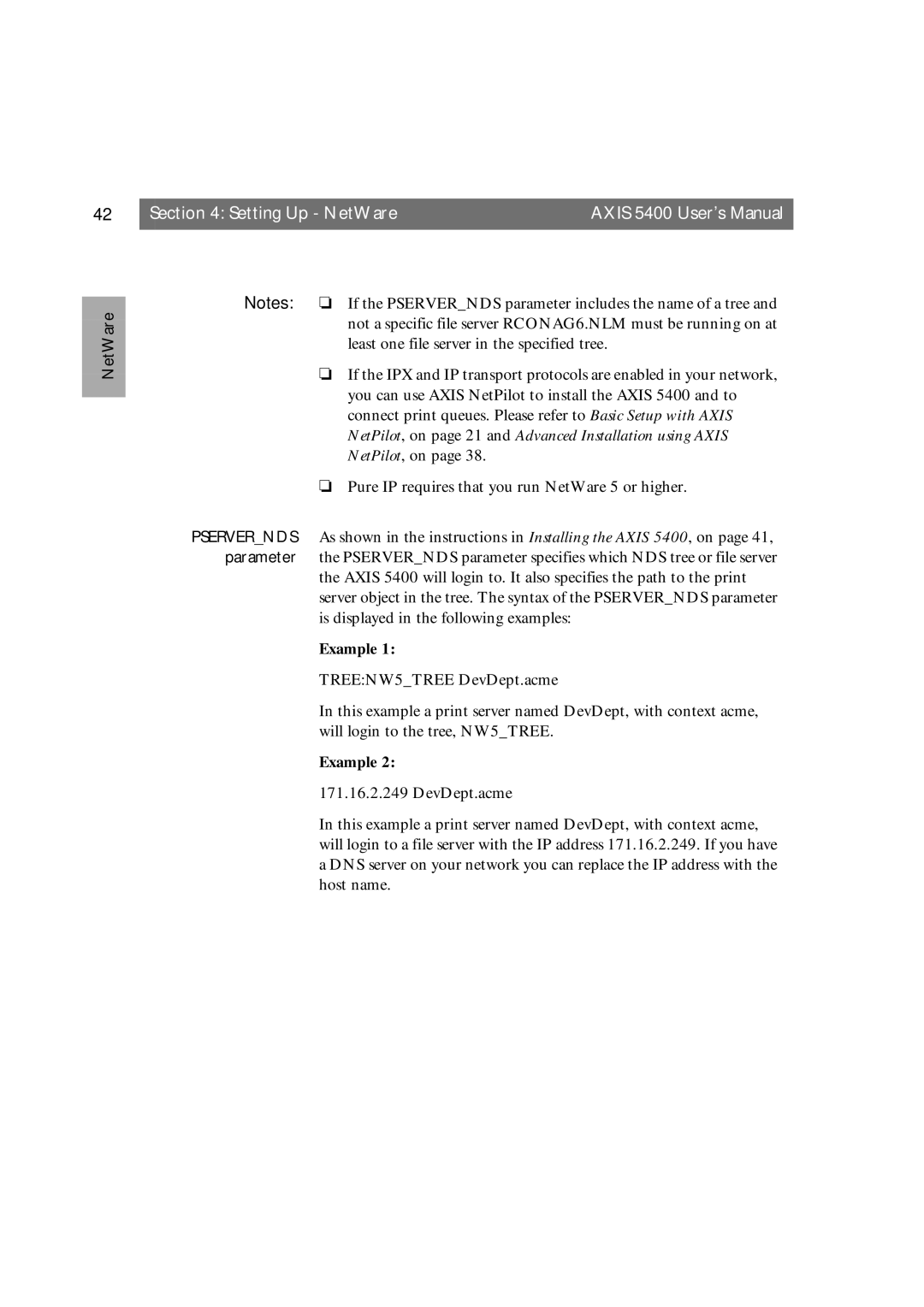42 | Section 4: Setting Up - NetWare | AXIS 5400 User’s Manual |
|
|
|
NetWare
Notes: ❏ If the PSERVER_NDS parameter includes the name of a tree and not a specific file server RCONAG6.NLM must be running on at least one file server in the specified tree.
❏If the IPX and IP transport protocols are enabled in your network, you can use AXIS NetPilot to install the AXIS 5400 and to connect print queues. Please refer to Basic Setup with AXIS NetPilot, on page 21 and Advanced Installation using AXIS NetPilot, on page 38.
❏Pure IP requires that you run NetWare 5 or higher.
PSERVER_NDS As shown in the instructions in Installing the AXIS 5400, on page 41, parameter the PSERVER_NDS parameter specifies which NDS tree or file server
the AXIS 5400 will login to. It also specifies the path to the print server object in the tree. The syntax of the PSERVER_NDS parameter is displayed in the following examples:
Example 1:
TREE:NW5_TREE DevDept.acme
In this example a print server named DevDept, with context acme, will login to the tree, NW5_TREE.
Example 2:
171.16.2.249 DevDept.acme
In this example a print server named DevDept, with context acme, will login to a file server with the IP address 171.16.2.249. If you have a DNS server on your network you can replace the IP address with the host name.