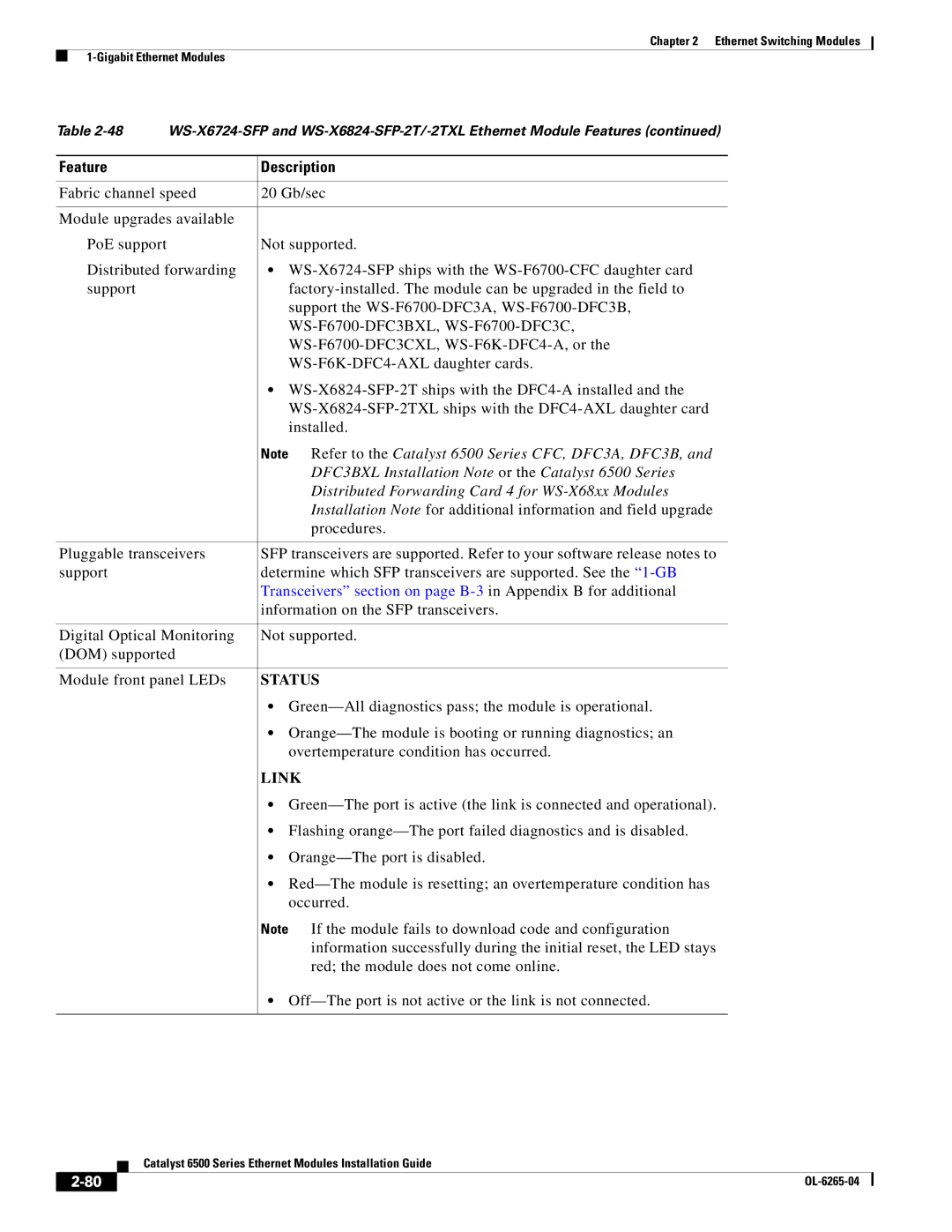Chapter 2 Ethernet Switching Modules
Table
Feature | Description |
|
|
Fabric channel speed | 20 Gb/sec |
|
|
Module upgrades available |
|
PoE support | Not supported. |
Distributed forwarding | • |
support | |
| support the |
| |
| |
| |
| • |
| |
| installed. |
| Note Refer to the Catalyst 6500 Series CFC, DFC3A, DFC3B, and |
| DFC3BXL Installation Note or the Catalyst 6500 Series |
| Distributed Forwarding Card 4 for |
| Installation Note for additional information and field upgrade |
| procedures. |
|
|
Pluggable transceivers | SFP transceivers are supported. Refer to your software release notes to |
support | determine which SFP transceivers are supported. See the |
| Transceivers” section on page |
| information on the SFP transceivers. |
|
|
Digital Optical Monitoring | Not supported. |
(DOM) supported |
|
|
|
Module front panel LEDs | STATUS |
| • |
| • |
| overtemperature condition has occurred. |
| LINK |
| • |
| • Flashing |
| • |
| • |
| occurred. |
| Note If the module fails to download code and configuration |
| information successfully during the initial reset, the LED stays |
| red; the module does not come online. |
| • |
|
|
Catalyst 6500 Series Ethernet Modules Installation Guide
|
| |
|