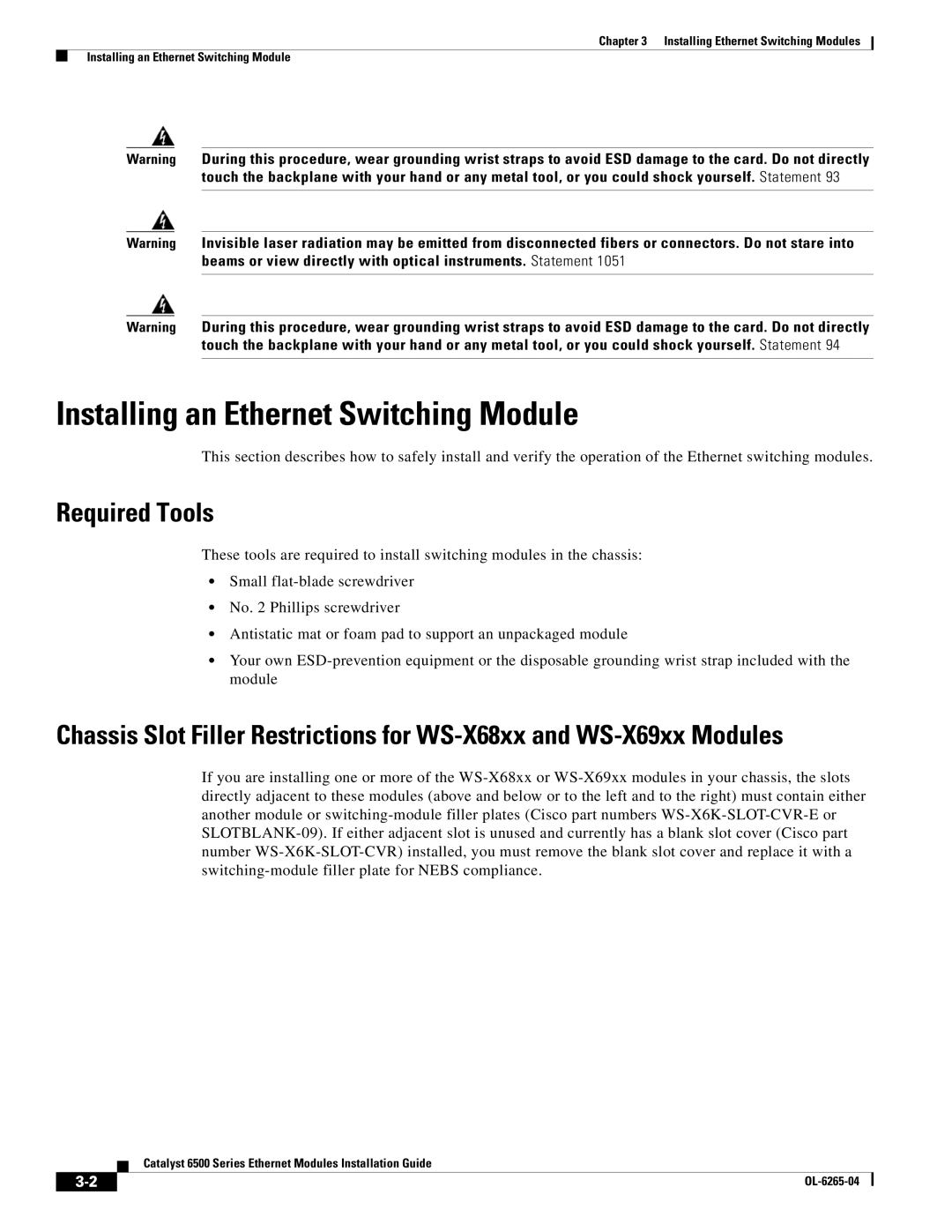Chapter 3 Installing Ethernet Switching Modules
Installing an Ethernet Switching Module
Warning During this procedure, wear grounding wrist straps to avoid ESD damage to the card. Do not directly touch the backplane with your hand or any metal tool, or you could shock yourself. Statement 93
Warning Invisible laser radiation may be emitted from disconnected fibers or connectors. Do not stare into beams or view directly with optical instruments. Statement 1051
Warning During this procedure, wear grounding wrist straps to avoid ESD damage to the card. Do not directly touch the backplane with your hand or any metal tool, or you could shock yourself. Statement 94
Installing an Ethernet Switching Module
This section describes how to safely install and verify the operation of the Ethernet switching modules.
Required Tools
These tools are required to install switching modules in the chassis:
•Small
•No. 2 Phillips screwdriver
•Antistatic mat or foam pad to support an unpackaged module
•Your own
Chassis Slot Filler Restrictions for
If you are installing one or more of the
Catalyst 6500 Series Ethernet Modules Installation Guide
|
| |
|