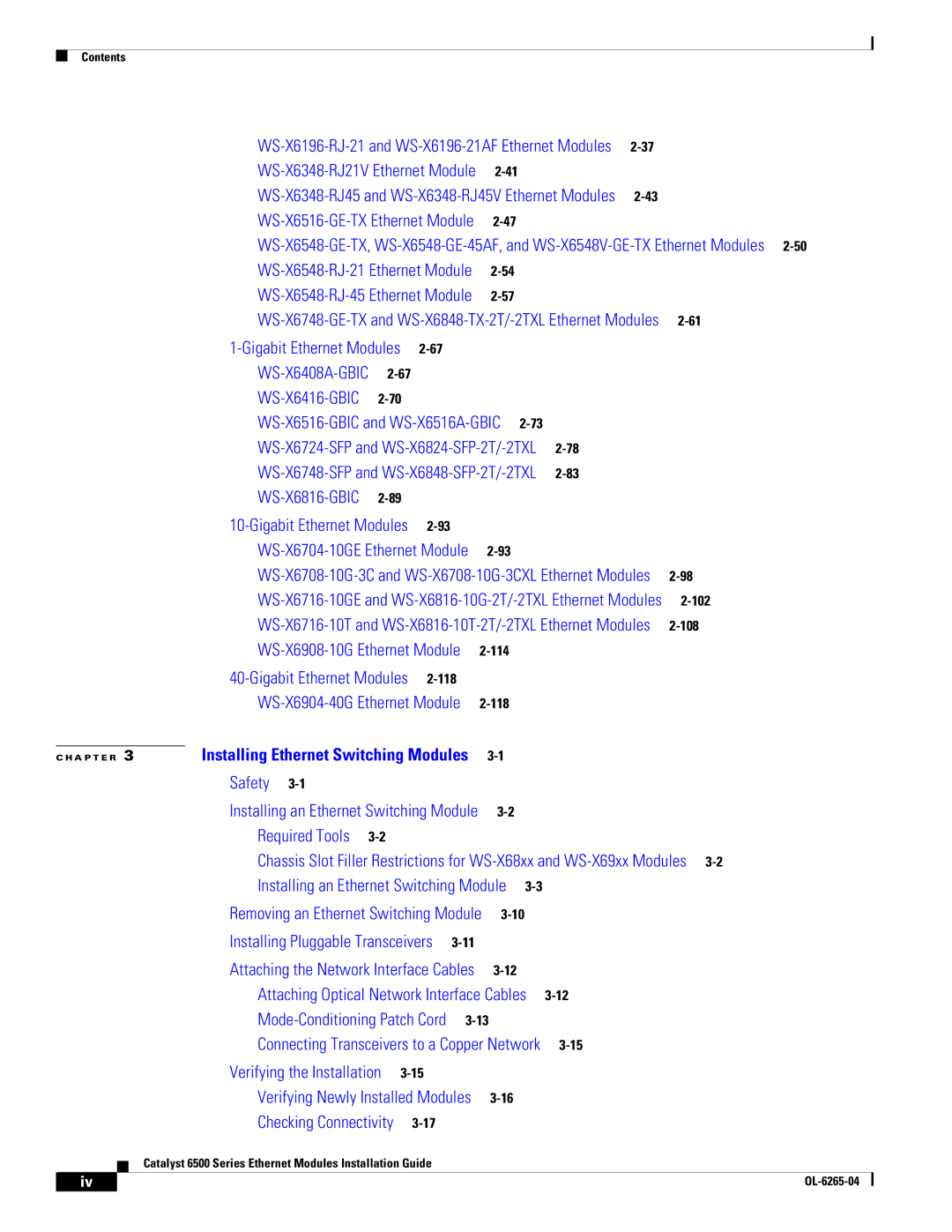| | | | | WS-X6196-RJ-21 and WS-X6196-21AF Ethernet Modules | 2-37 | | |
| | | | | WS-X6348-RJ21V Ethernet Module | 2-41 | | | | | |
| | | | | WS-X6348-RJ45 and WS-X6348-RJ45V Ethernet Modules | 2-43 | | |
| | | | | WS-X6516-GE-TX Ethernet Module | 2-47 | | | | | |
| | | | | WS-X6548-GE-TX,WS-X6548-GE-45AF, and WS-X6548V-GE-TX Ethernet Modules 2-50 |
| | | | | WS-X6548-RJ-21 Ethernet Module | 2-54 | | | | | |
| | | | | WS-X6548-RJ-45 Ethernet Module | 2-57 | | | | | |
| | | | | WS-X6748-GE-TX and WS-X6848-TX-2T/-2TXL Ethernet Modules | 2-61 | |
| | | | | 1-Gigabit Ethernet Modules | 2-67 | | | | | | | |
| | | | | WS-X6408A-GBIC2-67 | | | | | | | | |
| | | | | | | | | | | | | |
| | | | | WS-X6516-GBIC and WS-X6516A-GBIC | 2-73 | | | | |
| | | | | WS-X6724-SFP and WS-X6824-SFP-2T/-2TXL | 2-78 | | | |
| | | | | WS-X6748-SFP and WS-X6848-SFP-2T/-2TXL | 2-83 | | | |
| | | | | | | | | | | | | |
| | | | | 10-Gigabit Ethernet Modules | 2-93 | | | | | | | |
| | | | | WS-X6704-10GE Ethernet Module | 2-93 | | | | | |
| | | | | WS-X6708-10G-3C and WS-X6708-10G-3CXL Ethernet Modules | 2-98 | |
| | | | | WS-X6716-10GE and WS-X6816-10G-2T/-2TXL Ethernet Modules | 2-102 | |
| | | | | WS-X6716-10T and WS-X6816-10T-2T/-2TXL Ethernet Modules | 2-108 | |
| | | | | WS-X6908-10G Ethernet Module | 2-114 | | | | | |
| | | | | 40-Gigabit Ethernet Modules | 2-118 | | | | | | |
| | | | | WS-X6904-40G Ethernet Module | 2-118 | | | | | |
| | Installing Ethernet Switching Modules | | | | | | |
C H A P T E R 3 | | 3-1 | | | | | |
| | | | | | | | | | | | | |
| | | | | Installing an Ethernet Switching Module | 3-2 | | | | | |
| | | | | Required Tools 3-2 | | | | | | | | |
| | | | | Chassis Slot Filler Restrictions for WS-X68xx and WS-X69xx Modules 3-2 |
| | | | | Installing an Ethernet Switching Module | 3-3 | | | | |
| | | | | Removing an Ethernet Switching Module 3-10 | | | | |
| | | | | Installing Pluggable Transceivers | 3-11 | | | | | | |
| | | | | Attaching the Network Interface Cables | 3-12 | | | | | |
| | | | | Attaching Optical Network Interface Cables | 3-12 | | | |
| | | | | Mode-Conditioning Patch Cord | 3-13 | | | | | |
| | | | | Connecting Transceivers to a Copper Network | 3-15 | | | |
| | | | | | | | | | | | |
| | | | | Verifying Newly Installed Modules | 3-16 | | | | | |
| | | | | | 3-17 | | | | | | | |
| | | | Catalyst 6500 Series Ethernet Modules Installation Guide | | | | | | | |
| | | | | | | | | | |
| | | | | | | | | | | | | |
| iv | | | | | | | | | | | OL-6265-04 | |
| | | | | | | | | | | |