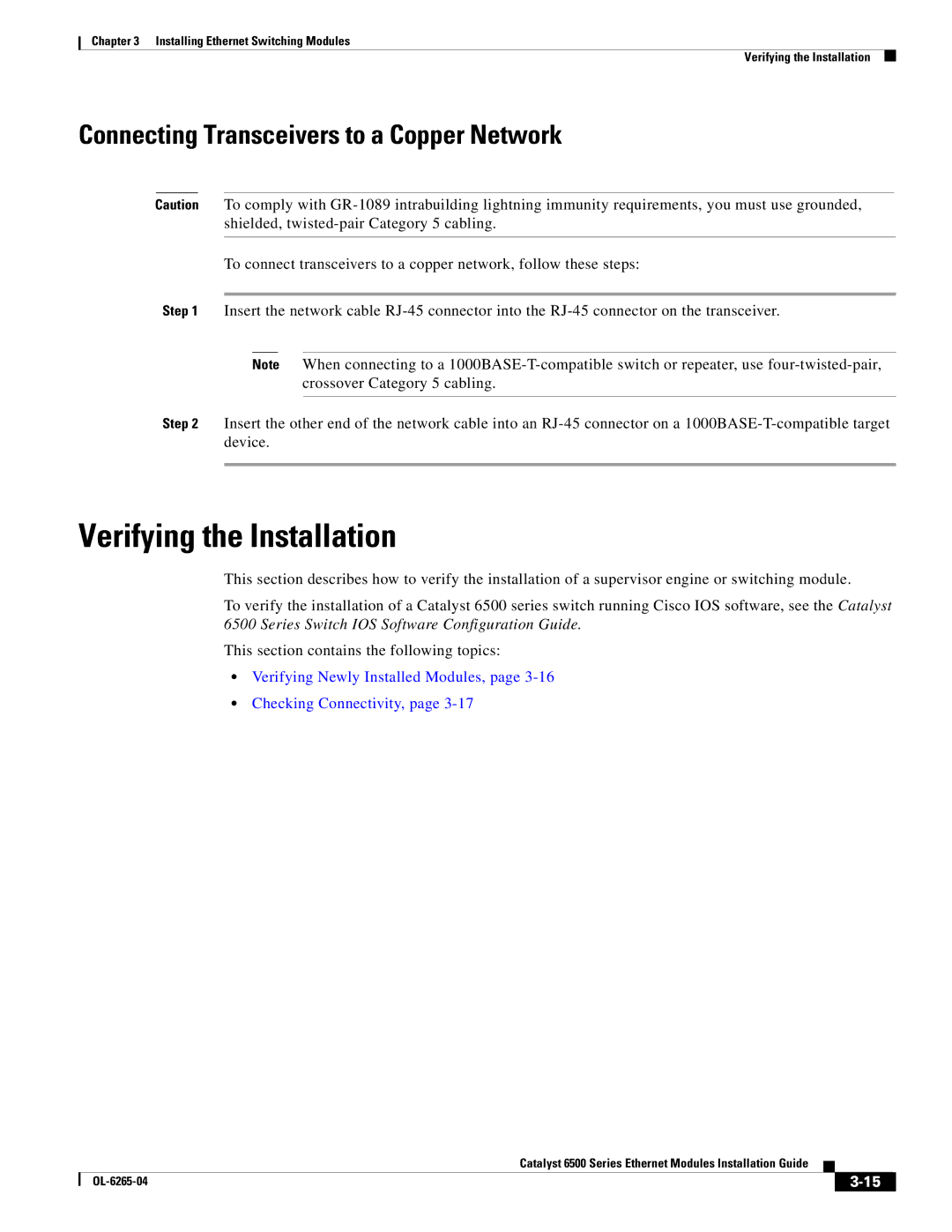Chapter 3 Installing Ethernet Switching Modules
Verifying the Installation
Connecting Transceivers to a Copper Network
Caution To comply with
To connect transceivers to a copper network, follow these steps:
Step 1 Insert the network cable
Note When connecting to a
Step 2 Insert the other end of the network cable into an
Verifying the Installation
This section describes how to verify the installation of a supervisor engine or switching module.
To verify the installation of a Catalyst 6500 series switch running Cisco IOS software, see the Catalyst 6500 Series Switch IOS Software Configuration Guide.
This section contains the following topics:
•Verifying Newly Installed Modules, page 3-16
•Checking Connectivity, page 3-17
Catalyst 6500 Series Ethernet Modules Installation Guide
|
| ||
|
|