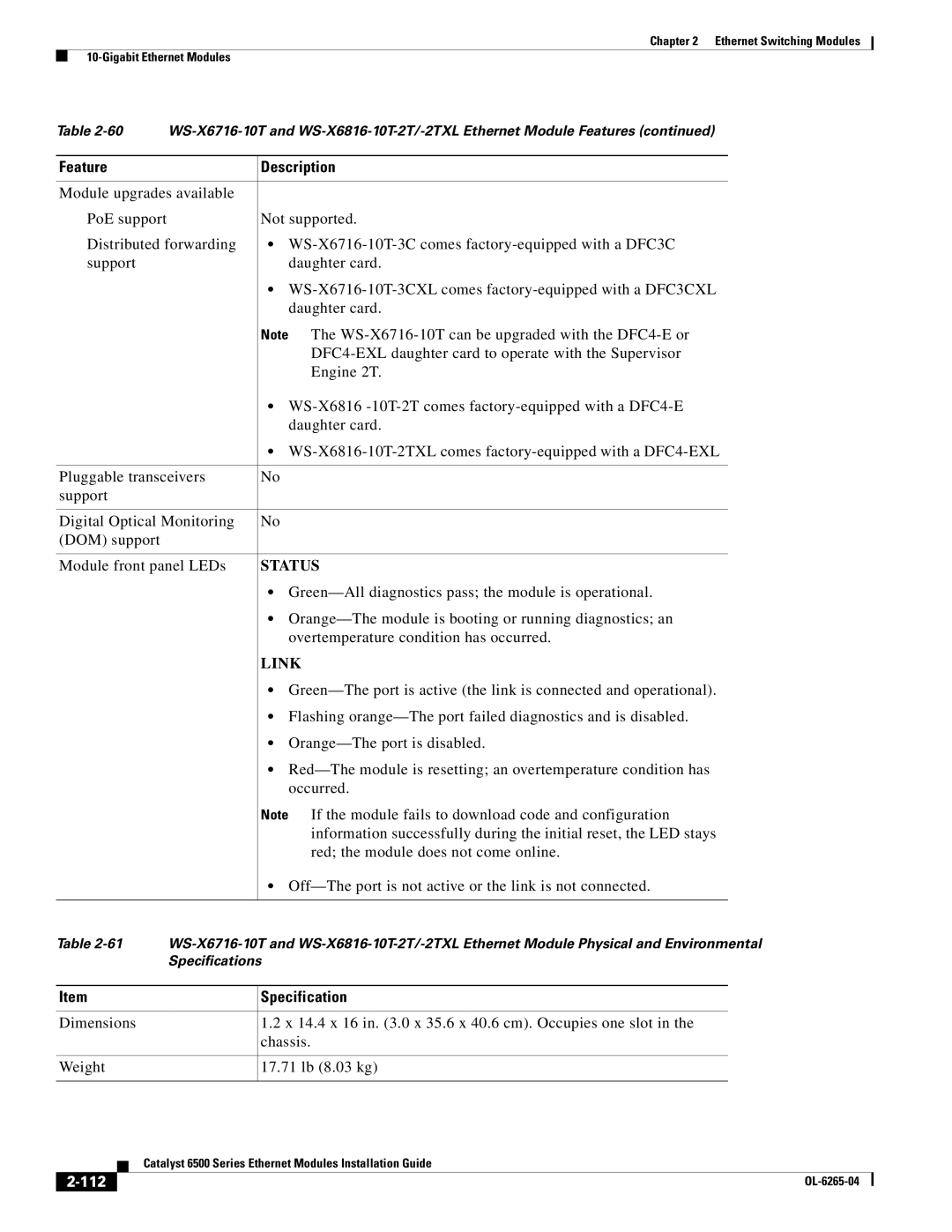Chapter 2 Ethernet Switching Modules
10-Gigabit Ethernet Modules
Table 2-60 | WS-X6716-10T and WS-X6816-10T-2T/-2TXL Ethernet Module Features (continued) |
| | | |
Feature | | Description |
| | |
Module upgrades available | | |
PoE support | | Not supported. |
Distributed forwarding | • WS-X6716-10T-3C comes factory-equipped with a DFC3C |
support | | daughter card. |
| | • WS-X6716-10T-3CXL comes factory-equipped with a DFC3CXL |
| | daughter card. |
| | Note The WS-X6716-10T can be upgraded with the DFC4-E or |
| | DFC4-EXL daughter card to operate with the Supervisor |
| | Engine 2T. |
| | • WS-X6816 -10T-2T comes factory-equipped with a DFC4-E |
| | daughter card. |
| | • WS-X6816-10T-2TXL comes factory-equipped with a DFC4-EXL |
| | |
Pluggable transceivers | No |
support | | | |
| | |
Digital Optical Monitoring | No |
(DOM) support | | | |
| | |
Module front panel LEDs | STATUS |
| | • Green—All diagnostics pass; the module is operational. |
| | • Orange—The module is booting or running diagnostics; an |
| | overtemperature condition has occurred. |
| | LINK |
| | • Green—The port is active (the link is connected and operational). |
| | • Flashing orange—The port failed diagnostics and is disabled. |
| | • Orange—The port is disabled. |
| | • Red—The module is resetting; an overtemperature condition has |
| | occurred. |
| | Note If the module fails to download code and configuration |
| | information successfully during the initial reset, the LED stays |
| | red; the module does not come online. |
| | • Off—The port is not active or the link is not connected. |
| | | |
Table 2-61 | WS-X6716-10T and WS-X6816-10T-2T/-2TXL Ethernet Module Physical and Environmental |
| Specifications |
| | | |
Item | | Specification |
| | | |
Dimensions | | 1.2 x 14.4 x 16 in. (3.0 x 35.6 x 40.6 cm). Occupies one slot in the |
| | chassis. |
| | | |
Weight | | 17.71 lb (8.03 kg) |
| | | |
| Catalyst 6500 Series Ethernet Modules Installation Guide |
2-112 | OL-6265-04 |