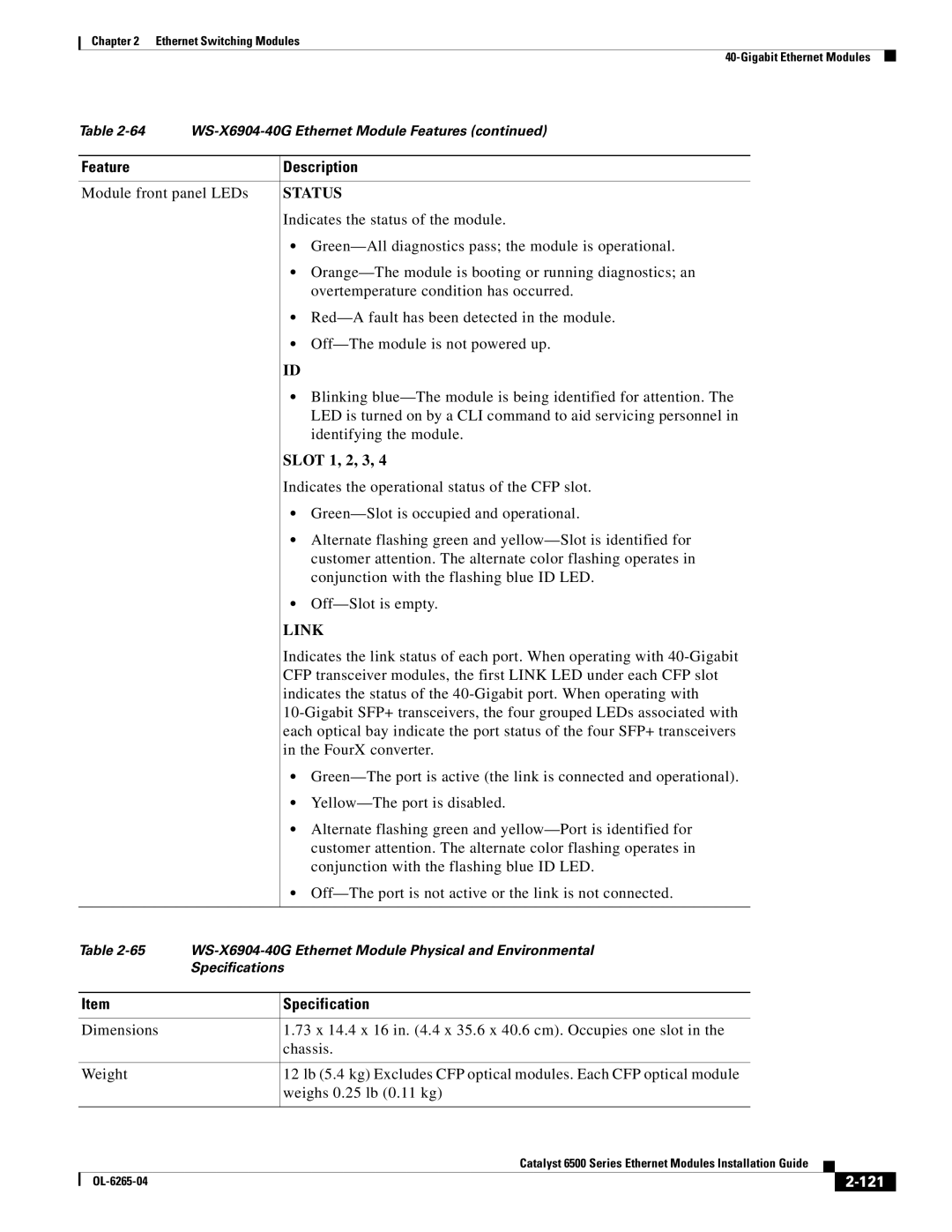Chapter 2 Ethernet Switching Modules
Table | |||||||
|
|
|
|
| |||
| Feature |
| Description | ||||
|
|
|
| ||||
| Module front panel LEDs | STATUS | |||||
|
|
| Indicates the status of the module. | ||||
|
|
| • | ||||
|
|
| • | ||||
|
|
| overtemperature condition has occurred. | ||||
|
|
| • | ||||
|
|
| • | ||||
|
|
| ID | ||||
|
|
| • Blinking | ||||
|
|
| LED is turned on by a CLI command to aid servicing personnel in | ||||
|
|
| identifying the module. | ||||
|
|
| SLOT 1, 2, 3, 4 | ||||
|
|
| Indicates the operational status of the CFP slot. | ||||
|
|
| • | ||||
|
|
| • Alternate flashing green and | ||||
|
|
| customer attention. The alternate color flashing operates in | ||||
|
|
| conjunction with the flashing blue ID LED. | ||||
|
|
| • | ||||
|
|
| LINK | ||||
|
|
| Indicates the link status of each port. When operating with | ||||
|
|
| CFP transceiver modules, the first LINK LED under each CFP slot | ||||
|
|
| indicates the status of the | ||||
|
|
| |||||
|
|
| each optical bay indicate the port status of the four SFP+ transceivers | ||||
|
|
| in the FourX converter. | ||||
|
|
| • | ||||
|
|
| • | ||||
|
|
| • Alternate flashing green and | ||||
|
|
| customer attention. The alternate color flashing operates in | ||||
|
|
| conjunction with the flashing blue ID LED. | ||||
|
|
| • | ||||
|
|
|
| ||||
Table | |||||||
|
| Specifications | |||||
|
|
|
|
| |||
| Item |
| Specification | ||||
|
|
|
|
| |||
| Dimensions |
| 1.73 x 14.4 x 16 in. (4.4 x 35.6 x 40.6 cm). Occupies one slot in the | ||||
|
|
| chassis. | ||||
|
|
|
|
| |||
| Weight |
| 12 lb (5.4 kg) Excludes CFP optical modules. Each CFP optical module | ||||
|
|
| weighs 0.25 lb (0.11 kg) | ||||
|
|
|
|
|
|
| |
|
|
| Catalyst 6500 Series Ethernet Modules Installation Guide |
|
| ||
|
|
|
| ||||
|
|
|
|
|
|
|
|
|
|
|
|
|
|
| |
|
|
|
|
|
| ||