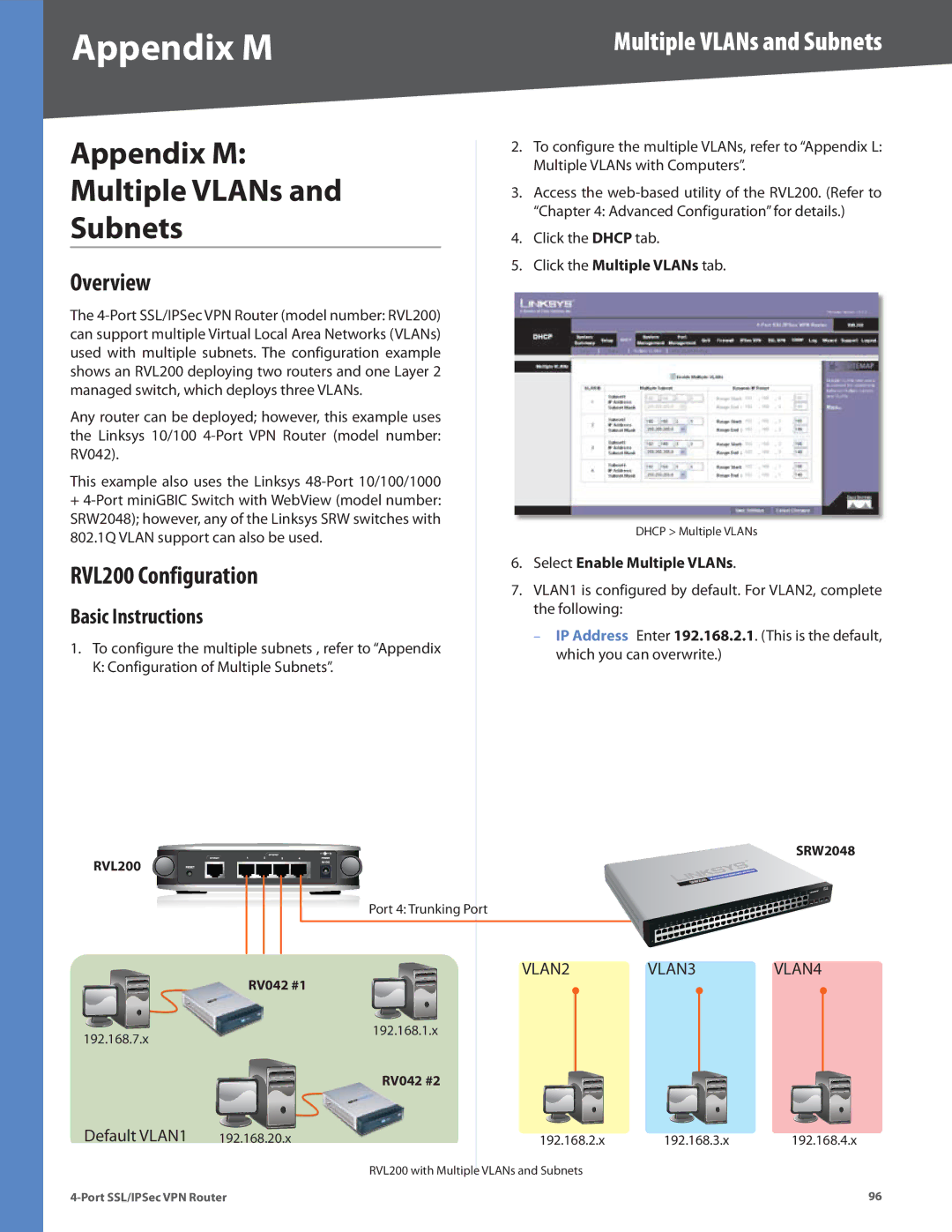Appendix M | Multiple VLANs and Subnets |
Appendix M: | 2. | Multiple VLANs with Computers”. | |||
|
| To configure the multiple VLANs, refer to “Appendix L: | |||
Multiple VLANs and | 3. | Access the | |||
Subnets |
|
|
| “Chapter 4: Advanced Configuration” for details.) | |
4. | Click the DHCP tab. | ||||
Overview | 5. | Click the Multiple VLANs tab. | |||
|
|
| |||
The |
|
|
| ||
can support multiple Virtual Local Area Networks (VLANs) |
|
|
| ||
used with multiple subnets. The configuration example |
|
|
| ||
shows an RVL200 deploying two routers and one Layer 2 |
|
|
| ||
managed switch, which deploys three VLANs. |
|
|
| ||
Any router can be deployed; however, this example uses |
|
|
| ||
the Linksys 10/100 |
|
|
| ||
RV042). |
|
|
| ||
This example also uses the Linksys |
|
|
| ||
+ 4Port miniGBIC Switch with WebView (model number: |
|
|
| ||
SRW2048); however, any of the Linksys SRW switches with |
|
|
| ||
|
| DHCP > Multiple VLANs | |||
802.1Q VLAN support can also be used. |
|
| |||
|
|
| |||
RVL200 Configuration | 6. | Select Enable Multiple VLANs. | |||
7. | VLAN1 is configured by default. For VLAN2, complete | ||||
|
| ||||
Basic Instructions |
|
| the following: | ||
|
| – IP Address Enter 192.168.2.1. (This is the default, | |||
1. To configure the multiple subnets , refer to “Appendix |
|
| |||
|
| which you can overwrite.) | |||
K: Configuration of Multiple Subnets”. |
|
| |||
|
|
| |||
![]() SRW2048 RVL200
SRW2048 RVL200 ![]()
![]()
![]()
![]()
![]()
![]()
![]()
![]()
![]()
![]()
![]()
![]()
![]()
![]()
![]()
![]()
![]() Port 4: Trunking Port
Port 4: Trunking Port
| RV042 #1 | VLAN2 | VLAN3 | VLAN4 |
|
|
|
| |
192.168.7.x |
| 192.168.1.x |
|
|
|
|
|
| |
|
| RV042 #2 |
|
|
Default VLAN1 | 192.168.20.x | 192.168.2.x | 192.168.3.x | 192.168.4.x |
|
| RVL200 with Multiple VLANs and Subnets |
|
|
|
| 96 | ||