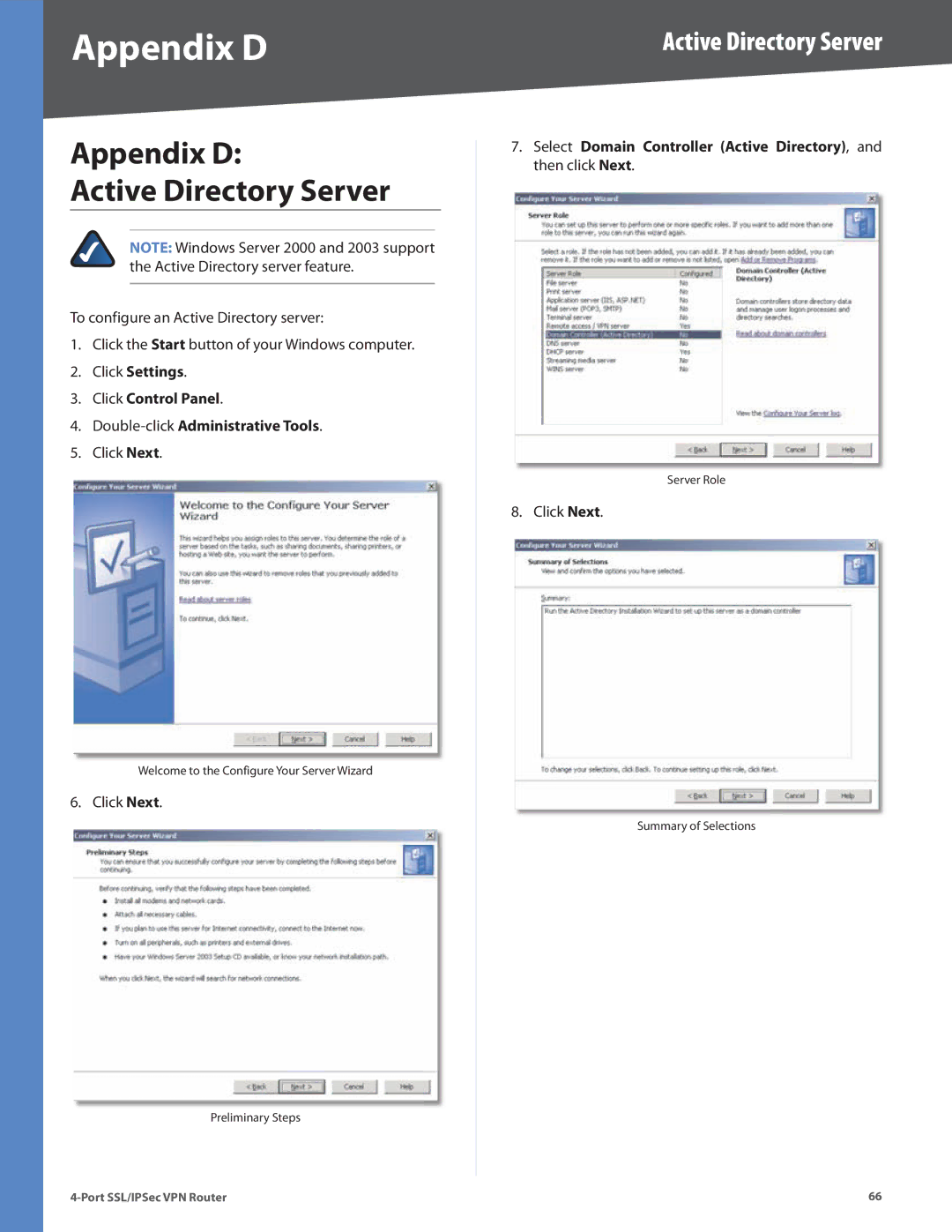Appendix D
Appendix D:
Active Directory Server
NOTE: Windows Server 2000 and 2003 support the Active Directory server feature.
To configure an Active Directory server:
1.Click the Start button of your Windows computer.
2.Click Settings.
3.Click Control Panel.
4.
5.Click Next.
Welcome to the Configure Your Server Wizard
6. Click Next.
Preliminary Steps
Active Directory Server
7.Select Domain Controller (Active Directory), and then click Next.
Server Role
8. Click Next.
Summary of Selections
66 |