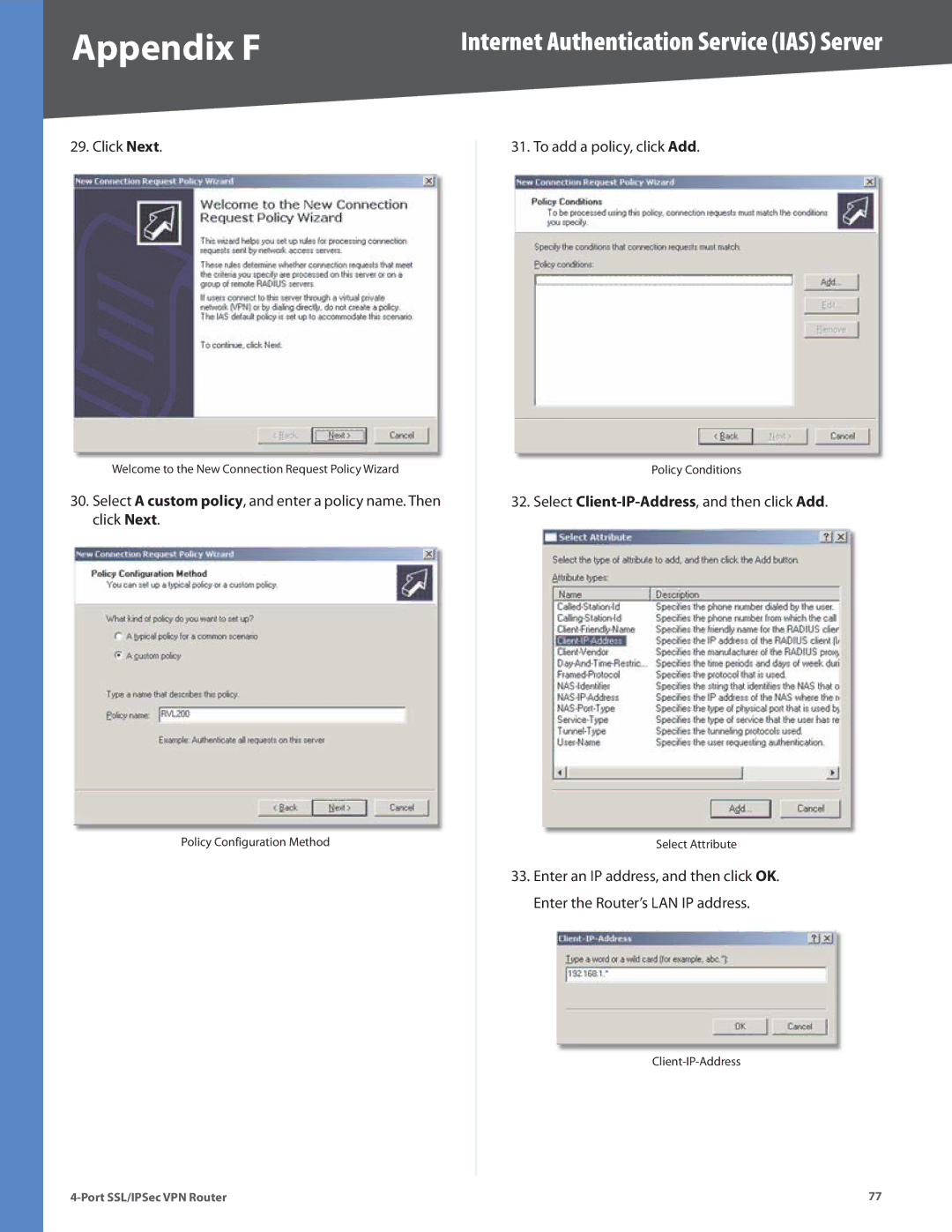Appendix F | Internet Authentication Service (IAS) Server |
29. Click Next.
Welcome to the New Connection Request Policy Wizard
30.Select A custom policy, and enter a policy name. Then click Next.
Policy Configuration Method
31. To add a policy, click Add.
Policy Conditions
32. Select Client-IP-Address, and then click Add.
Select Attribute
33.Enter an IP address, and then click OK. Enter the Router’s LAN IP address.
77 |