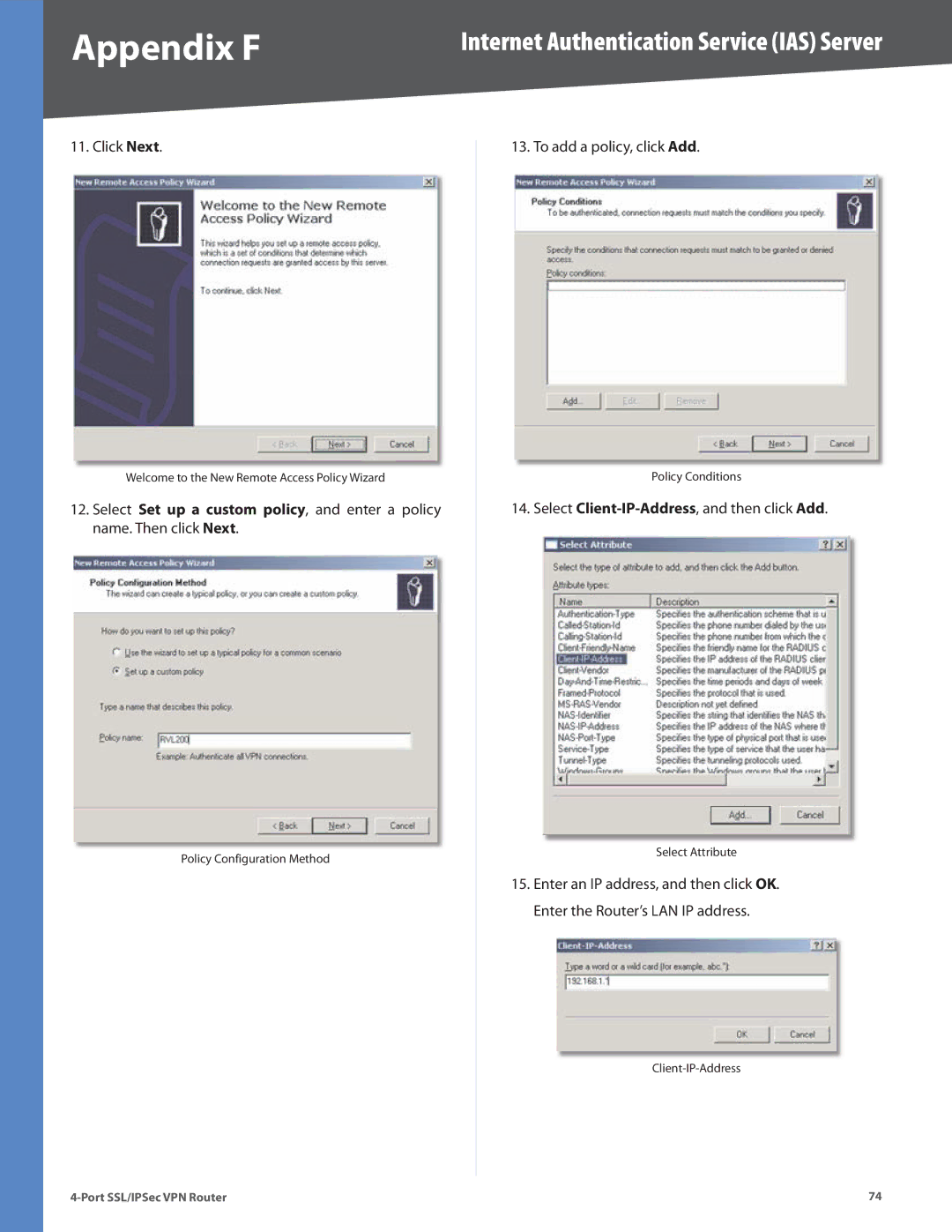Appendix F | Internet Authentication Service (IAS) Server |
11. Click Next.
Welcome to the New Remote Access Policy Wizard
12.Select Set up a custom policy, and enter a policy name. Then click Next.
Policy Configuration Method
13. To add a policy, click Add.
Policy Conditions
14. Select Client-IP-Address, and then click Add.
Select Attribute
15.Enter an IP address, and then click OK. Enter the Router’s LAN IP address.
74 |