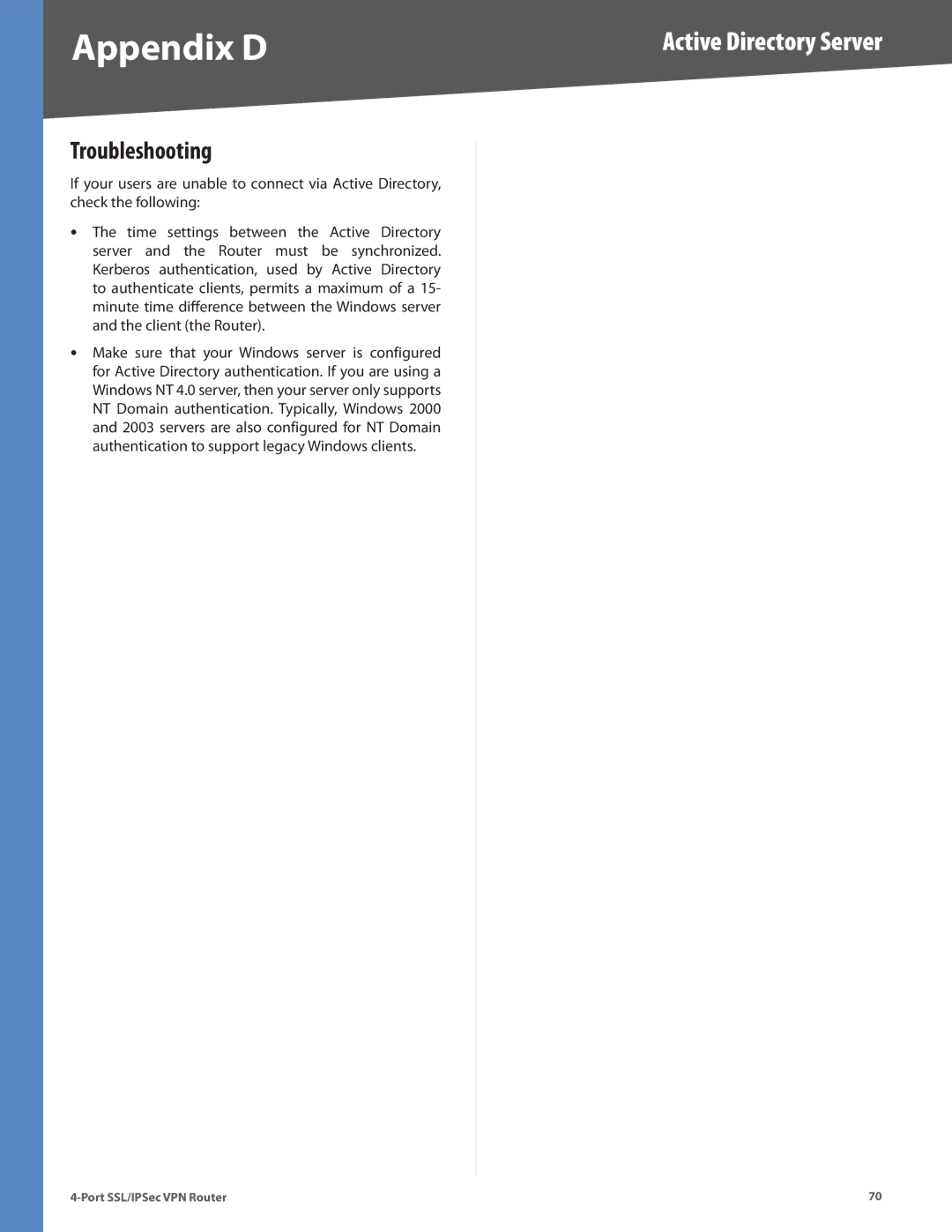Appendix D | Active Directory Server |
Troubleshooting
If your users are unable to connect via Active Directory, check the following:
•The time settings between the Active Directory server and the Router must be synchronized. Kerberos authentication, used by Active Directory to authenticate clients, permits a maximum of a 15- minute time difference between the Windows server and the client (the Router).
•Make sure that your Windows server is configured for Active Directory authentication. If you are using a Windows NT 4.0 server, then your server only supports NT Domain authentication. Typically, Windows 2000 and 2003 servers are also configured for NT Domain authentication to support legacy Windows clients.
70 |