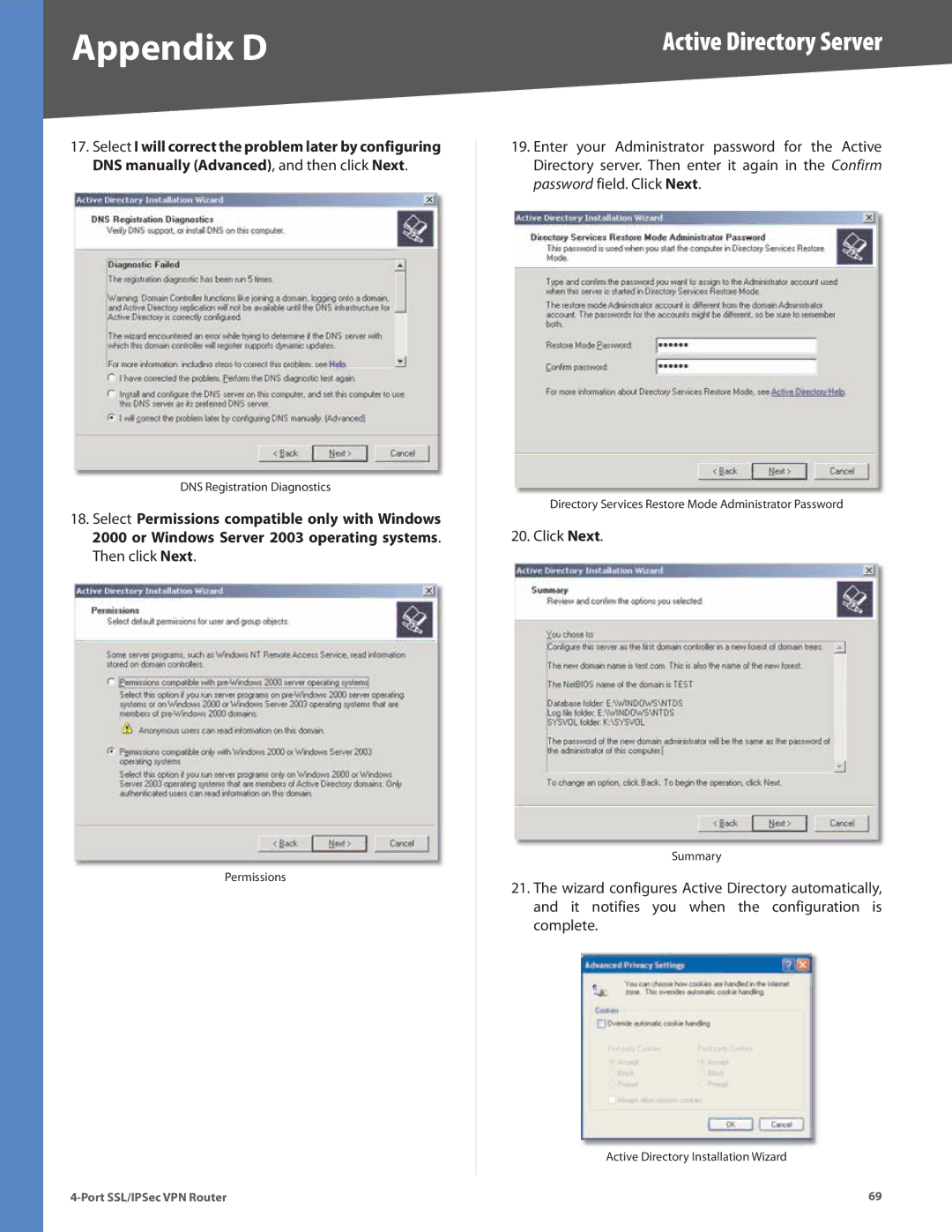Appendix D | Active Directory Server |
17.Select I will correct the problem later by configuring DNS manually (Advanced), and then click Next.
DNS Registration Diagnostics
18.Select Permissions compatible only with Windows 2000 or Windows Server 2003 operating systems. Then click Next.
Permissions
19.Enter your Administrator password for the Active Directory server. Then enter it again in the Confirm password field. Click Next.
Directory Services Restore Mode Administrator Password
20. Click Next.
Summary
21.The wizard configures Active Directory automatically, and it notifies you when the configuration is complete.
Active Directory Installation Wizard
69