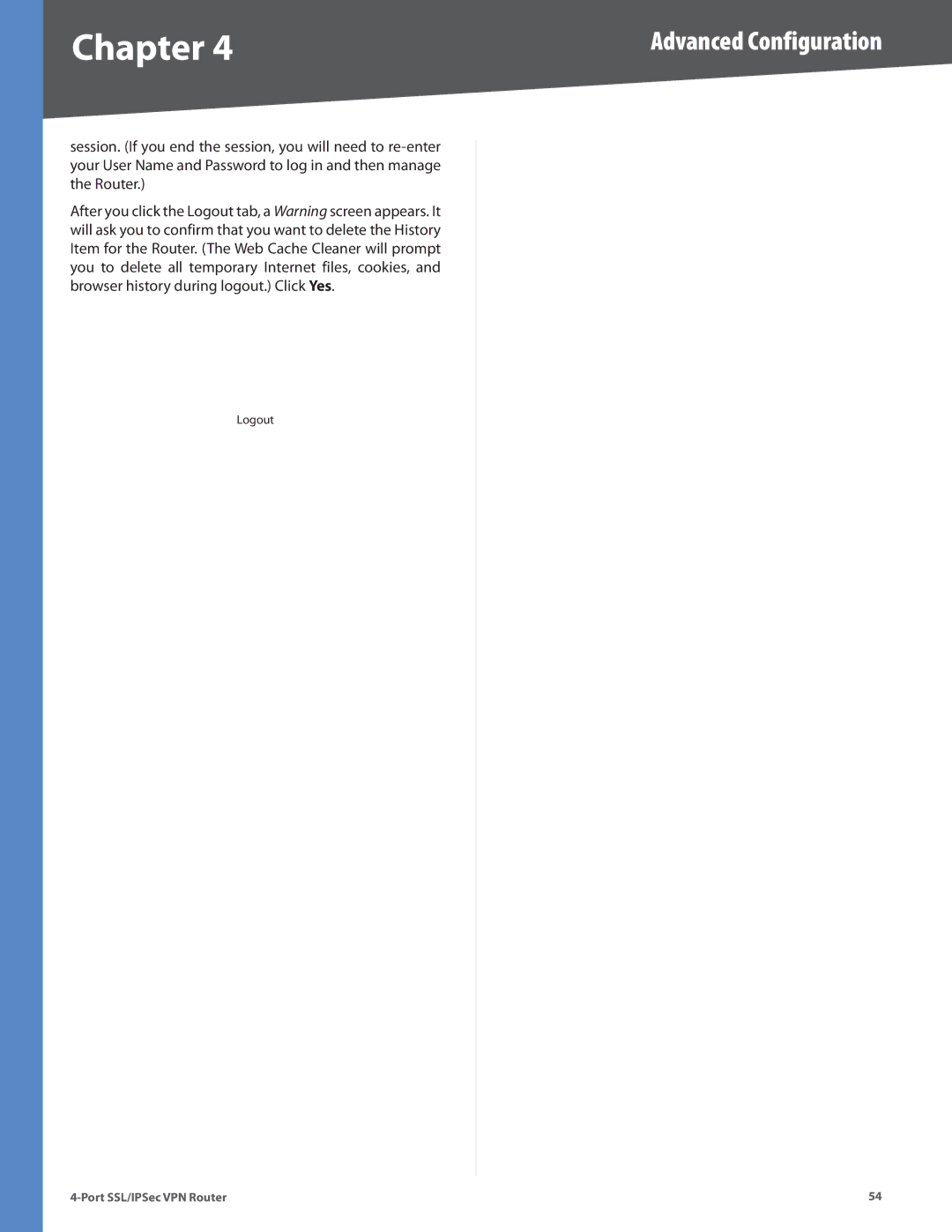Chapter 4 | Advanced Configuration |
session. (If you end the session, you will need to
After you click the Logout tab, a Warning screen appears. It will ask you to confirm that you want to delete the History Item for the Router. (The Web Cache Cleaner will prompt you to delete all temporary Internet files, cookies, and browser history during logout.) Click Yes.
Logout
54 |