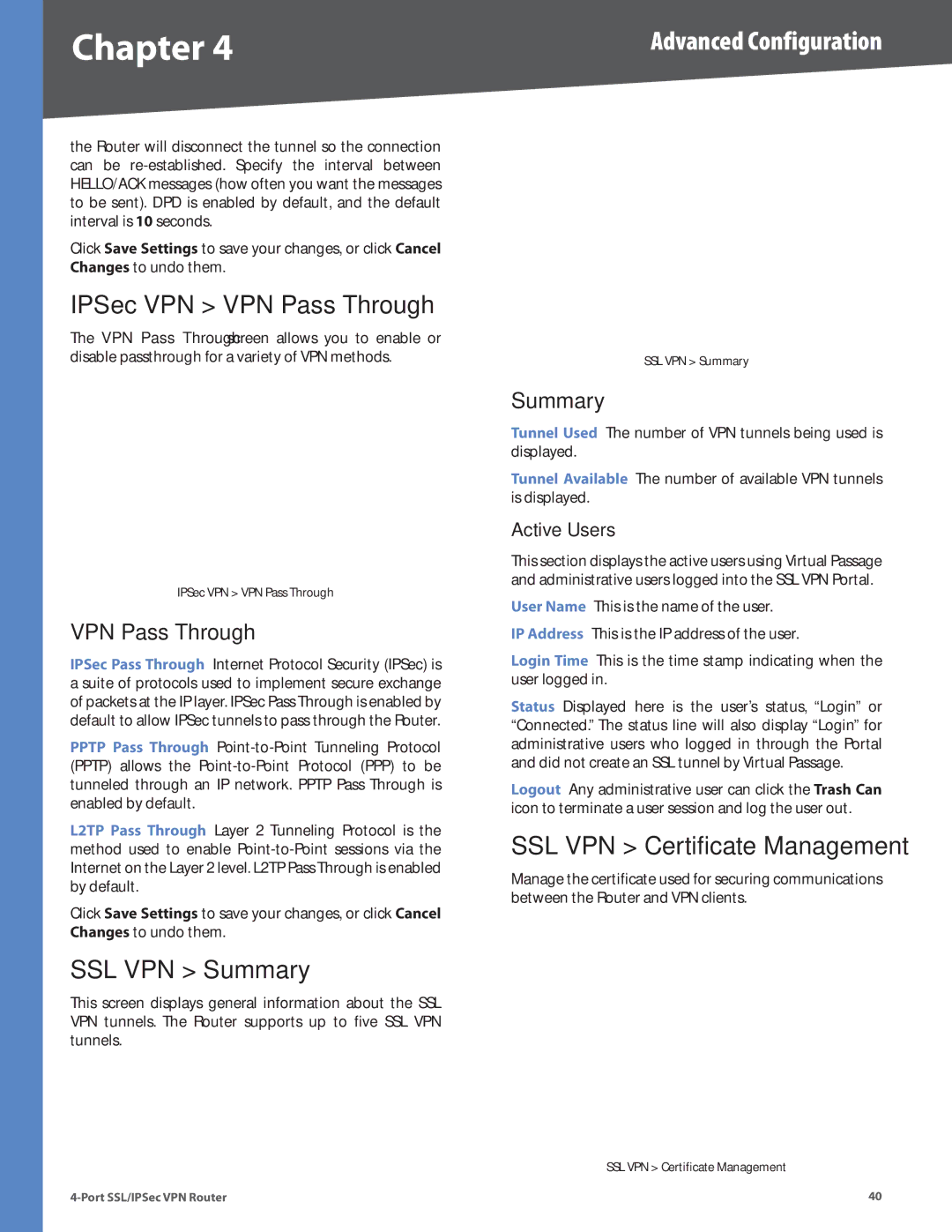Chapter 4 | Advanced Configuration |
the Router will disconnect the tunnel so the connection can be
Click Save Settings to save your changes, or click Cancel Changes to undo them.
IPSec VPN > VPN Pass Through
The VPN Pass Through screen allows you to enable or disable passthrough for a variety of VPN methods.
IPSec VPN > VPN Pass Through
VPN Pass Through
IPSec Pass Through Internet Protocol Security (IPSec) is a suite of protocols used to implement secure exchange of packets at the IP layer. IPSec Pass Through is enabled by default to allow IPSec tunnels to pass through the Router.
PPTP Pass Through
L2TP Pass Through Layer 2 Tunneling Protocol is the method used to enable
Click Save Settings to save your changes, or click Cancel Changes to undo them.
SSL VPN > Summary
This screen displays general information about the SSL VPN tunnels. The Router supports up to five SSL VPN tunnels.
SSL VPN > Summary
Summary
Tunnel Used The number of VPN tunnels being used is displayed.
Tunnel Available The number of available VPN tunnels is displayed.
Active Users
This section displays the active users using Virtual Passage and administrative users logged into the SSL VPN Portal.
User Name This is the name of the user.
IP Address This is the IP address of the user.
Login Time This is the time stamp indicating when the user logged in.
Status Displayed here is the user’s status, “Login” or “Connected.” The status line will also display “Login” for administrative users who logged in through the Portal and did not create an SSL tunnel by Virtual Passage.
Logout Any administrative user can click the Trash Can icon to terminate a user session and log the user out.
SSL VPN > Certificate Management
Manage the certificate used for securing communications between the Router and VPN clients.
SSL VPN > Certificate Management
40