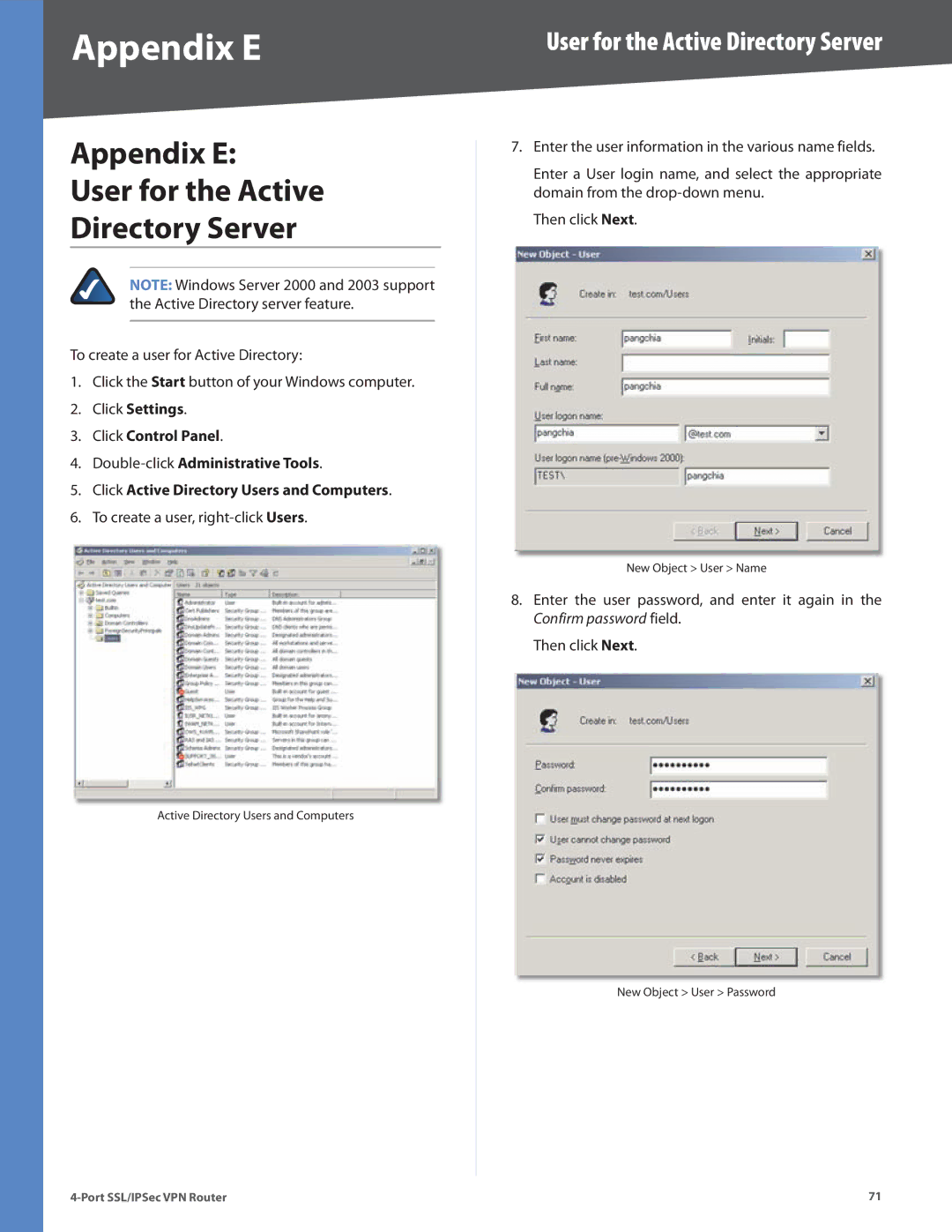Appendix E
Appendix E:
User for the Active
Directory Server
NOTE: Windows Server 2000 and 2003 support the Active Directory server feature.
To create a user for Active Directory:
1.Click the Start button of your Windows computer.
2.Click Settings.
3.Click Control Panel.
4.
5.Click Active Directory Users and Computers.
6.To create a user,
Active Directory Users and Computers
User for the Active Directory Server
7.Enter the user information in the various name fields.
Enter a User login name, and select the appropriate domain from the
Then click Next.
New Object > User > Name
8.Enter the user password, and enter it again in the Confirm password field.
Then click Next.
New Object > User > Password
71 |