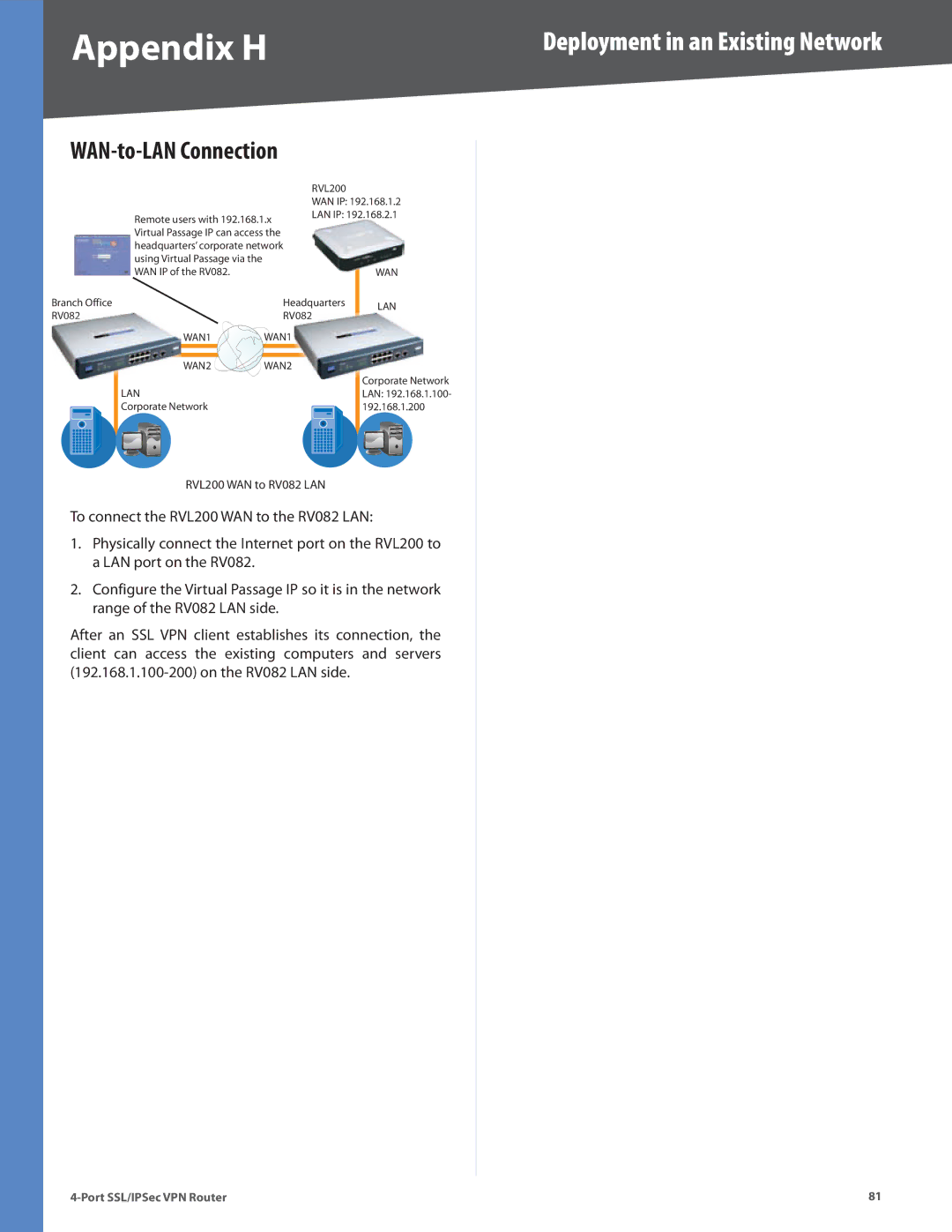Appendix H | Deployment in an Existing Network |
WAN-to-LAN Connection
|
|
|
|
|
|
|
|
|
|
| RVL200 |
| ||
|
|
|
|
|
|
|
|
|
|
| WAN IP: 192.168.1.2 | |||
|
|
| Remote users with 192.168.1.x | LAN IP: 192.168.2.1 | ||||||||||
|
|
|
|
|
|
| ||||||||
|
|
| Virtual Passage IP can access the |
|
|
|
| |||||||
|
|
| headquarters’ corporate network |
|
|
|
| |||||||
|
|
| using Virtual Passage via the |
|
|
|
|
|
| |||||
|
|
|
|
|
|
|
|
| ||||||
|
|
| WAN IP of the RV082. |
|
|
|
|
| WAN | |||||
Branch Office | Headquarters | LAN | ||||||||||||
RV082 | RV082 |
|
|
| ||||||||||
|
|
|
| |||||||||||
|
|
|
|
| WAN1 |
|
| WAN1 |
|
|
|
|
| |
|
|
|
|
|
|
|
|
|
|
|
|
|
| |
|
|
|
|
| WAN2 | WAN2 |
|
|
| Corporate Network | ||||
|
|
| LAN |
|
|
|
|
| ||||||
|
|
|
|
|
|
|
| LAN: 192.168.1.100- | ||||||
|
|
| Corporate Network |
|
|
|
|
| 192.168.1.200 | |||||
|
|
|
|
|
|
|
|
|
|
|
|
|
|
|
|
|
|
|
|
|
|
|
|
|
|
|
|
|
|
RVL200 WAN to RV082 LAN
To connect the RVL200 WAN to the RV082 LAN:
1.Physically connect the Internet port on the RVL200 to a LAN port on the RV082.
2.Configure the Virtual Passage IP so it is in the network range of the RV082 LAN side.
After an SSL VPN client establishes its connection, the client can access the existing computers and servers
81 |