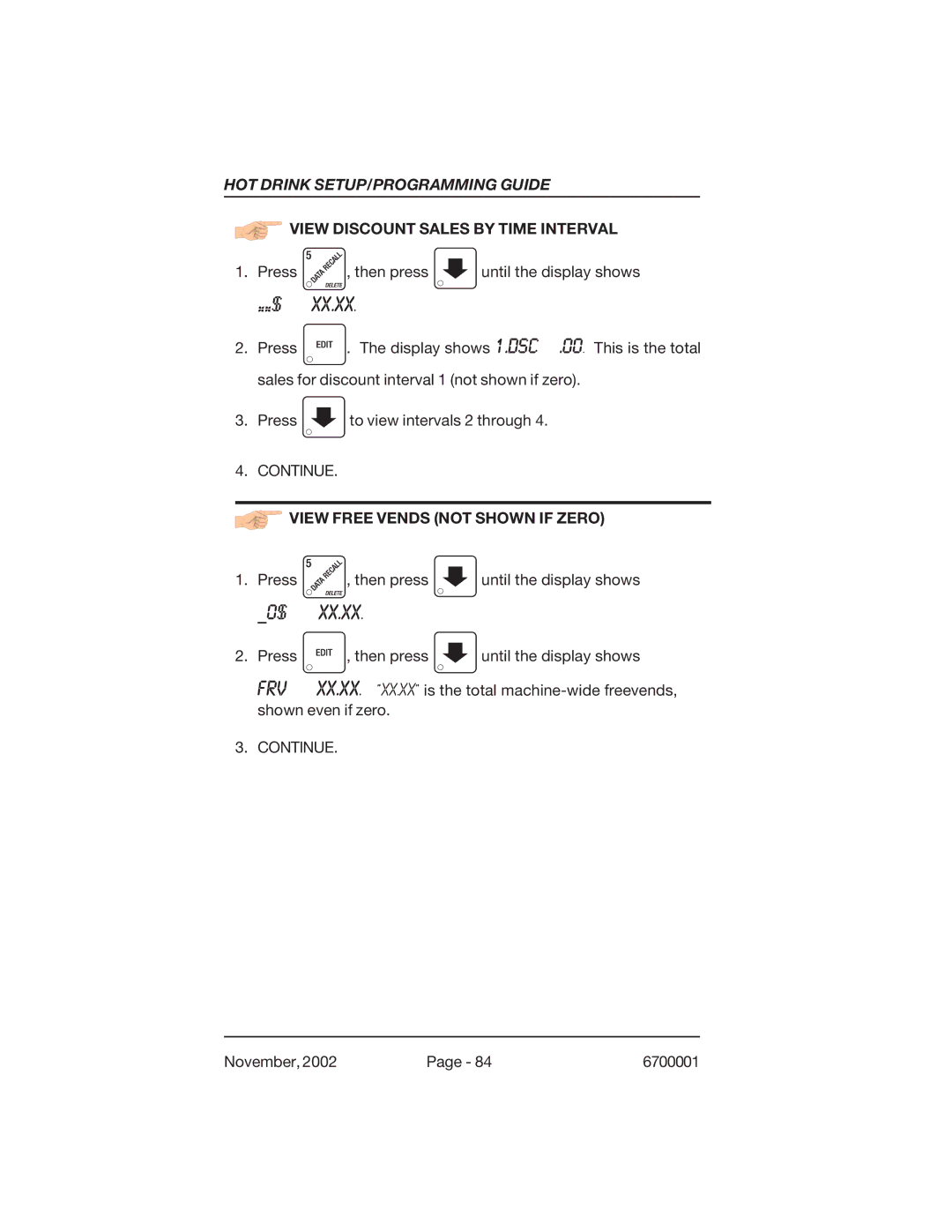678, 670 specifications
Crane Merchandising Systems has long been a pioneer in the vending machine industry, and its models 670 and 678 represent a remarkable fusion of innovation, technology, and user-friendliness. These vending machines are expertly designed to meet the modern needs of consumers while providing operators with robust features for efficient management.The Crane 670 is notable for its sleek design and efficient functionality, making it suitable for various locations such as offices, schools, and public venues. One of its primary features is the ability to accommodate a wide range of products—from snacks and beverages to healthier options—allowing vendors to tailor offerings according to specific demographics. Its adjustable shelving system provides versatility, which is essential for staying competitive in today’s dynamic market.
On the other hand, the Crane 678 takes convenience a step further with its advanced technology integration. This model boasts a user-friendly touchscreen interface, allowing customers to browse options easily. The interface is intuitive, catering to users of all ages and ensuring a smooth purchasing experience. Additionally, it incorporates cashless payment solutions, enabling transactions via credit/debit cards and mobile payment systems like Apple Pay and Google Wallet. This feature addresses the growing consumer preference for convenience and speed, reducing barriers to purchase.
Both models emphasize energy efficiency; they utilize LED lighting, which not only enhances product visibility but also lowers energy consumption. This focus on sustainability is increasingly important in today’s eco-conscious market and helps reduce operational costs for vendors.
Moreover, the Crane 670 and 678 are equipped with advanced telemetry for real-time monitoring. This technology provides operators with essential data regarding inventory levels, sales trends, and machine performance, facilitating informed decision-making regarding restocking and product selection. Operators can access this information remotely, ensuring timely responses to any operational issues.
In summary, Crane Merchandising Systems' 670 and 678 models are distinguished by their innovative technology, user-centric design, and versatility. Their features cater to the evolving demands of both consumers and operators, making them reliable choices for modern vending applications. By combining efficiency, convenience, and sustainability, these machines set a high standard in the vending industry.