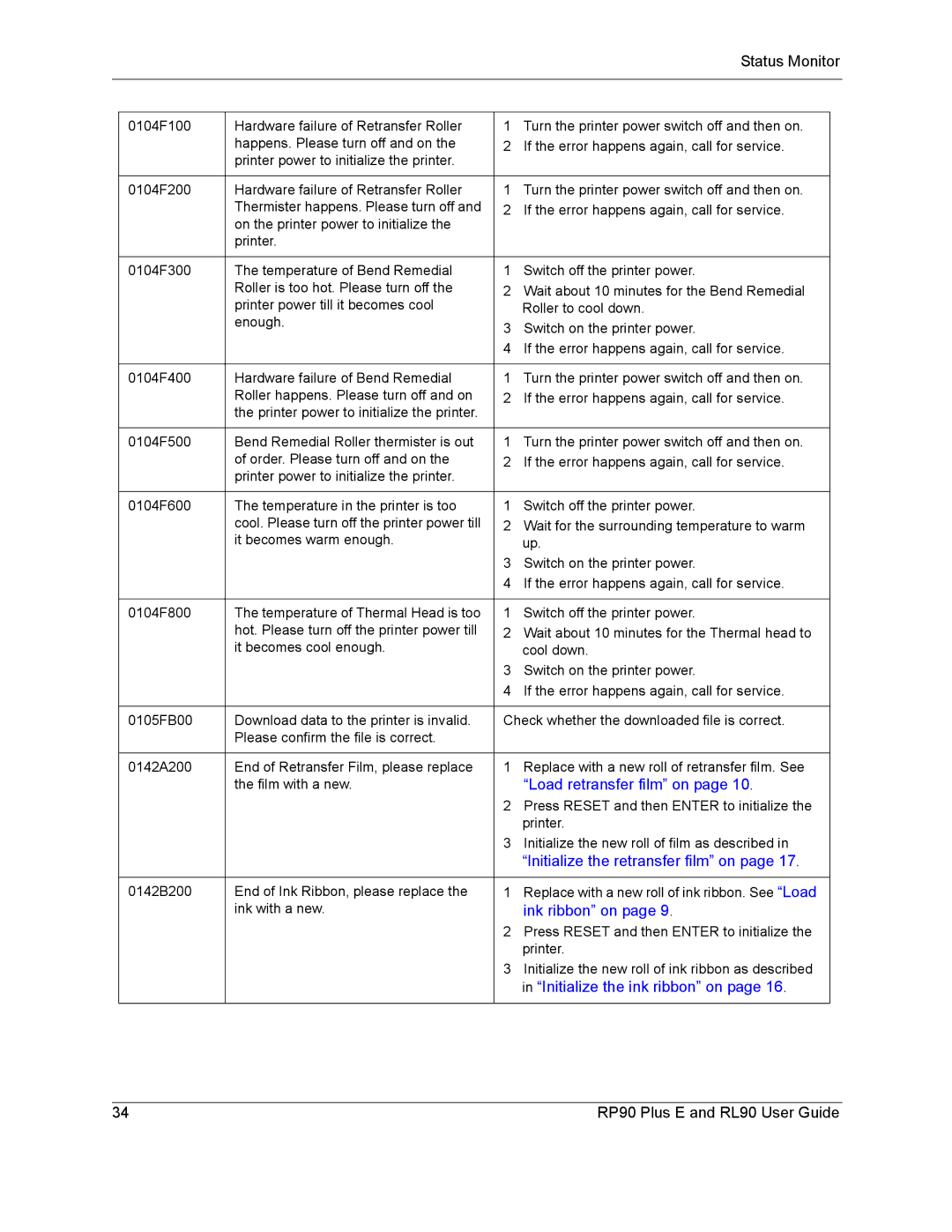|
|
|
| Status Monitor | |
|
|
|
|
|
|
|
|
|
|
|
|
| 0104F100 | Hardware failure of Retransfer Roller | 1 | Turn the printer power switch off and then on. |
|
|
| happens. Please turn off and on the | 2 | If the error happens again, call for service. |
|
|
| printer power to initialize the printer. |
|
|
|
|
|
|
|
|
|
| 0104F200 | Hardware failure of Retransfer Roller | 1 | Turn the printer power switch off and then on. |
|
|
| Thermister happens. Please turn off and | 2 | If the error happens again, call for service. |
|
|
| on the printer power to initialize the |
|
|
|
|
| printer. |
|
|
|
|
|
|
|
|
|
| 0104F300 | The temperature of Bend Remedial | 1 | Switch off the printer power. |
|
|
| Roller is too hot. Please turn off the | 2 | Wait about 10 minutes for the Bend Remedial |
|
|
| printer power till it becomes cool |
| Roller to cool down. |
|
|
| enough. | 3 | Switch on the printer power. |
|
|
|
|
| ||
|
|
| 4 | If the error happens again, call for service. |
|
|
|
|
|
|
|
| 0104F400 | Hardware failure of Bend Remedial | 1 | Turn the printer power switch off and then on. |
|
|
| Roller happens. Please turn off and on | 2 | If the error happens again, call for service. |
|
|
| the printer power to initialize the printer. |
|
|
|
|
|
|
|
|
|
| 0104F500 | Bend Remedial Roller thermister is out | 1 | Turn the printer power switch off and then on. |
|
|
| of order. Please turn off and on the | 2 | If the error happens again, call for service. |
|
|
| printer power to initialize the printer. |
|
|
|
|
|
|
|
|
|
| 0104F600 | The temperature in the printer is too | 1 | Switch off the printer power. |
|
|
| cool. Please turn off the printer power till | 2 | Wait for the surrounding temperature to warm |
|
|
| it becomes warm enough. |
| up. |
|
|
|
| 3 | Switch on the printer power. |
|
|
|
| 4 | If the error happens again, call for service. |
|
|
|
|
|
|
|
| 0104F800 | The temperature of Thermal Head is too | 1 | Switch off the printer power. |
|
|
| hot. Please turn off the printer power till | 2 | Wait about 10 minutes for the Thermal head to |
|
|
| it becomes cool enough. |
| cool down. |
|
|
|
| 3 | Switch on the printer power. |
|
|
|
| 4 | If the error happens again, call for service. |
|
|
|
|
|
| |
| 0105FB00 | Download data to the printer is invalid. | Check whether the downloaded file is correct. |
| |
|
| Please confirm the file is correct. |
|
|
|
|
|
|
|
|
|
| 0142A200 | End of Retransfer Film, please replace | 1 | Replace with a new roll of retransfer film. See |
|
|
| the film with a new. |
| “Load retransfer film” on page 10. |
|
|
|
| 2 | Press RESET and then ENTER to initialize the |
|
|
|
|
| printer. |
|
|
|
| 3 | Initialize the new roll of film as described in |
|
|
|
|
| “Initialize the retransfer film” on page 17. |
|
|
|
|
|
|
|
| 0142B200 | End of Ink Ribbon, please replace the | 1 | Replace with a new roll of ink ribbon. See “Load |
|
|
| ink with a new. |
| ink ribbon” on page 9. |
|
|
|
| 2 | Press RESET and then ENTER to initialize the |
|
|
|
|
| printer. |
|
|
|
| 3 | Initialize the new roll of ink ribbon as described |
|
|
|
|
| in “Initialize the ink ribbon” on page 16. |
|
|
|
|
|
|
|
34 | RP90 Plus E and RL90 User Guide |