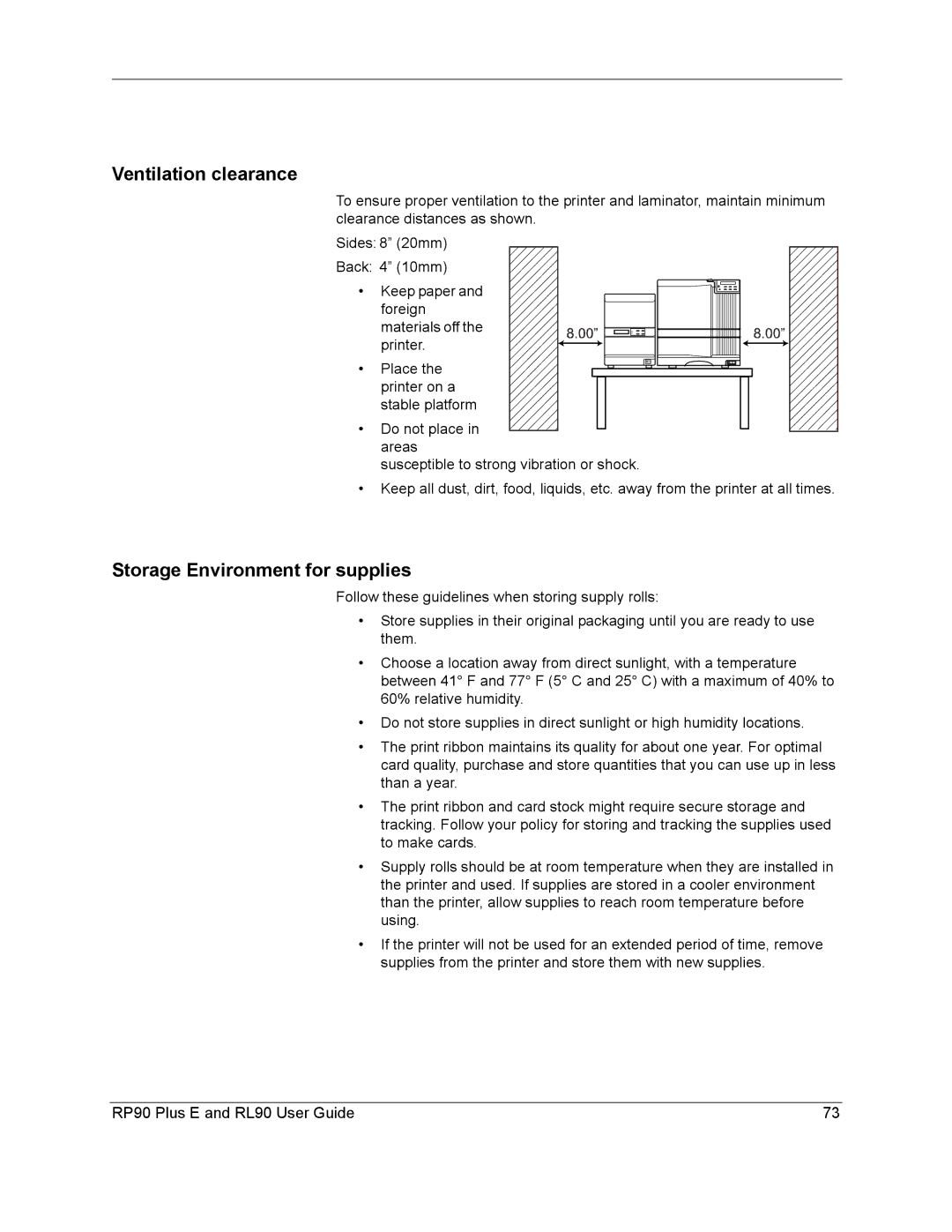Ventilation clearance
To ensure proper ventilation to the printer and laminator, maintain minimum clearance distances as shown.
Sides: 8” (20mm)
Back: 4” (10mm)
• Keep paper and foreign
materials off the printer.
• Place the printer on a
stable platform
• Do not place in areas
susceptible to strong vibration or shock.
•Keep all dust, dirt, food, liquids, etc. away from the printer at all times.
Storage Environment for supplies
Follow these guidelines when storing supply rolls:
•Store supplies in their original packaging until you are ready to use them.
•Choose a location away from direct sunlight, with a temperature between 41° F and 77° F (5° C and 25° C) with a maximum of 40% to 60% relative humidity.
•Do not store supplies in direct sunlight or high humidity locations.
•The print ribbon maintains its quality for about one year. For optimal card quality, purchase and store quantities that you can use up in less than a year.
•The print ribbon and card stock might require secure storage and tracking. Follow your policy for storing and tracking the supplies used to make cards.
•Supply rolls should be at room temperature when they are installed in the printer and used. If supplies are stored in a cooler environment than the printer, allow supplies to reach room temperature before using.
•If the printer will not be used for an extended period of time, remove supplies from the printer and store them with new supplies.
RP90 Plus E and RL90 User Guide | 73 |