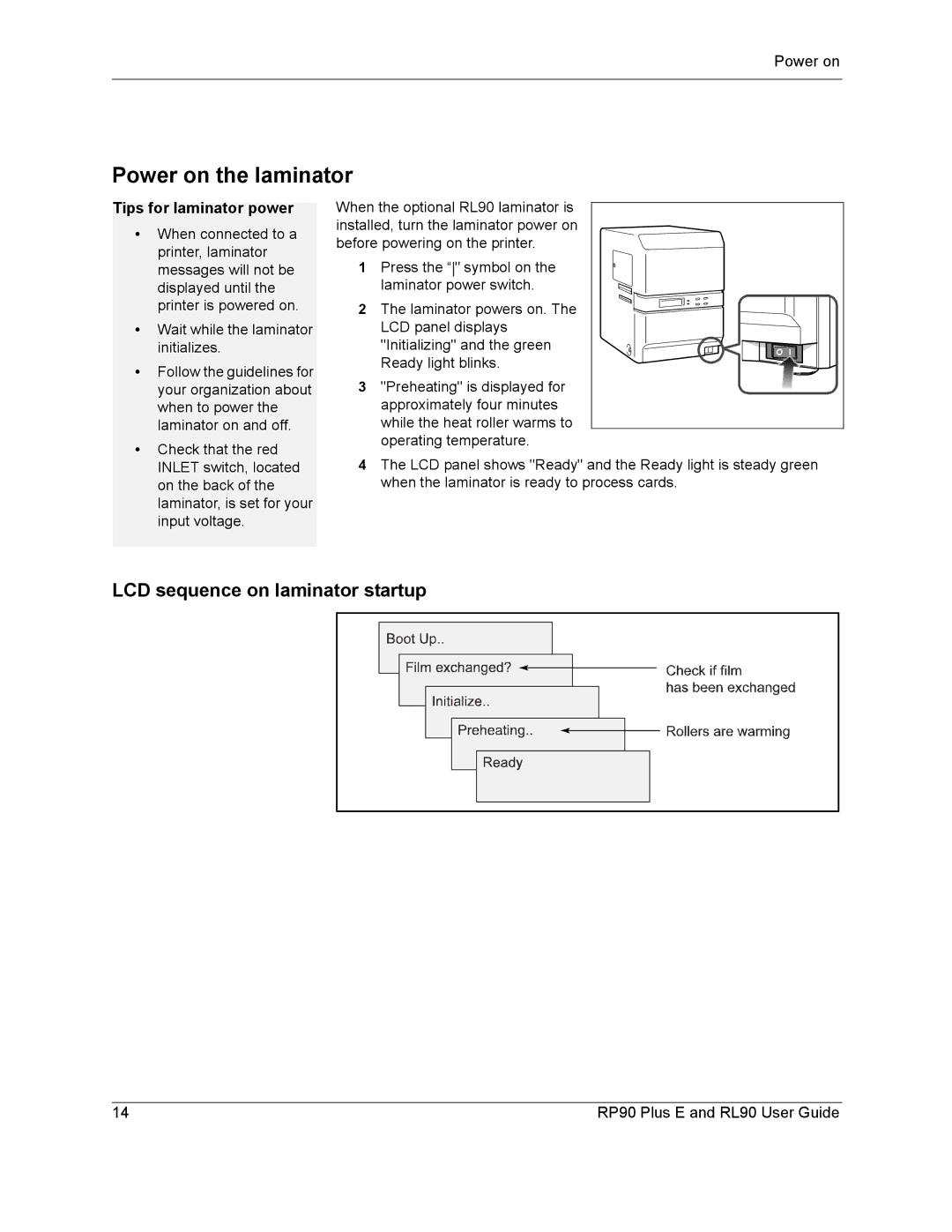Power on
Power on the laminator
Tips for laminator power
•When connected to a printer, laminator messages will not be displayed until the printer is powered on.
•Wait while the laminator initializes.
•Follow the guidelines for your organization about when to power the laminator on and off.
•Check that the red INLET switch, located on the back of the laminator, is set for your input voltage.
When the optional RL90 laminator is installed, turn the laminator power on before powering on the printer.
1Press the “" symbol on the
laminator power switch.
2 The laminator powers on. The LCD panel displays "Initializing" and the green Ready light blinks.
3"Preheating" is displayed for approximately four minutes while the heat roller warms to operating temperature.
4The LCD panel shows "Ready" and the Ready light is steady green when the laminator is ready to process cards.
LCD sequence on laminator startup
14 | RP90 Plus E and RL90 User Guide |