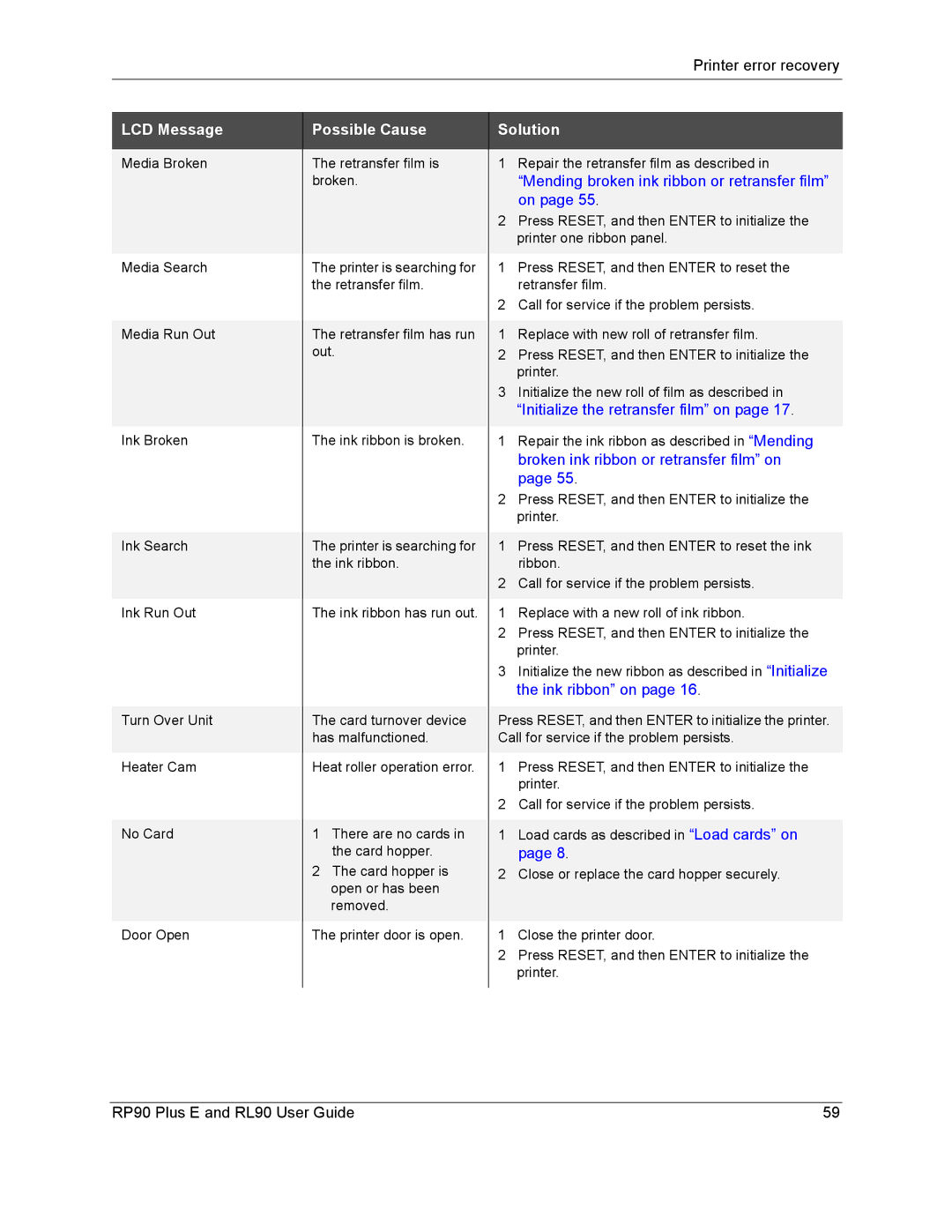|
|
| Printer error recovery |
|
|
| |
|
|
| |
LCD Message | Possible Cause | Solution | |
|
|
|
|
Media Broken | The retransfer film is | 1 | Repair the retransfer film as described in |
| broken. |
| “Mending broken ink ribbon or retransfer film” |
|
|
| on page 55. |
|
| 2 | Press RESET, and then ENTER to initialize the |
|
|
| printer one ribbon panel. |
|
|
|
|
Media Search | The printer is searching for | 1 | Press RESET, and then ENTER to reset the |
| the retransfer film. |
| retransfer film. |
|
| 2 | Call for service if the problem persists. |
|
|
|
|
Media Run Out | The retransfer film has run | 1 | Replace with new roll of retransfer film. |
| out. | 2 | Press RESET, and then ENTER to initialize the |
|
|
| printer. |
|
| 3 | Initialize the new roll of film as described in |
|
|
| “Initialize the retransfer film” on page 17. |
|
|
|
|
Ink Broken | The ink ribbon is broken. | 1 | Repair the ink ribbon as described in “Mending |
|
|
| broken ink ribbon or retransfer film” on |
|
|
| page 55. |
|
| 2 | Press RESET, and then ENTER to initialize the |
|
|
| printer. |
|
|
|
|
Ink Search | The printer is searching for | 1 | Press RESET, and then ENTER to reset the ink |
| the ink ribbon. |
| ribbon. |
|
| 2 | Call for service if the problem persists. |
|
|
|
|
Ink Run Out | The ink ribbon has run out. | 1 | Replace with a new roll of ink ribbon. |
|
| 2 | Press RESET, and then ENTER to initialize the |
|
|
| printer. |
|
| 3 | Initialize the new ribbon as described in “Initialize |
|
|
| the ink ribbon” on page 16. |
|
|
| |
Turn Over Unit | The card turnover device | Press RESET, and then ENTER to initialize the printer. | |
| has malfunctioned. | Call for service if the problem persists. | |
|
|
|
|
Heater Cam | Heat roller operation error. | 1 | Press RESET, and then ENTER to initialize the |
|
|
| printer. |
|
| 2 | Call for service if the problem persists. |
|
|
|
|
No Card | 1 There are no cards in | 1 | Load cards as described in “Load cards” on |
| the card hopper. |
| page 8. |
| 2 The card hopper is | 2 | Close or replace the card hopper securely. |
| open or has been |
|
|
| removed. |
|
|
|
|
|
|
Door Open | The printer door is open. | 1 | Close the printer door. |
|
| 2 | Press RESET, and then ENTER to initialize the |
|
|
| printer. |
|
|
|
|
RP90 Plus E and RL90 User Guide | 59 |