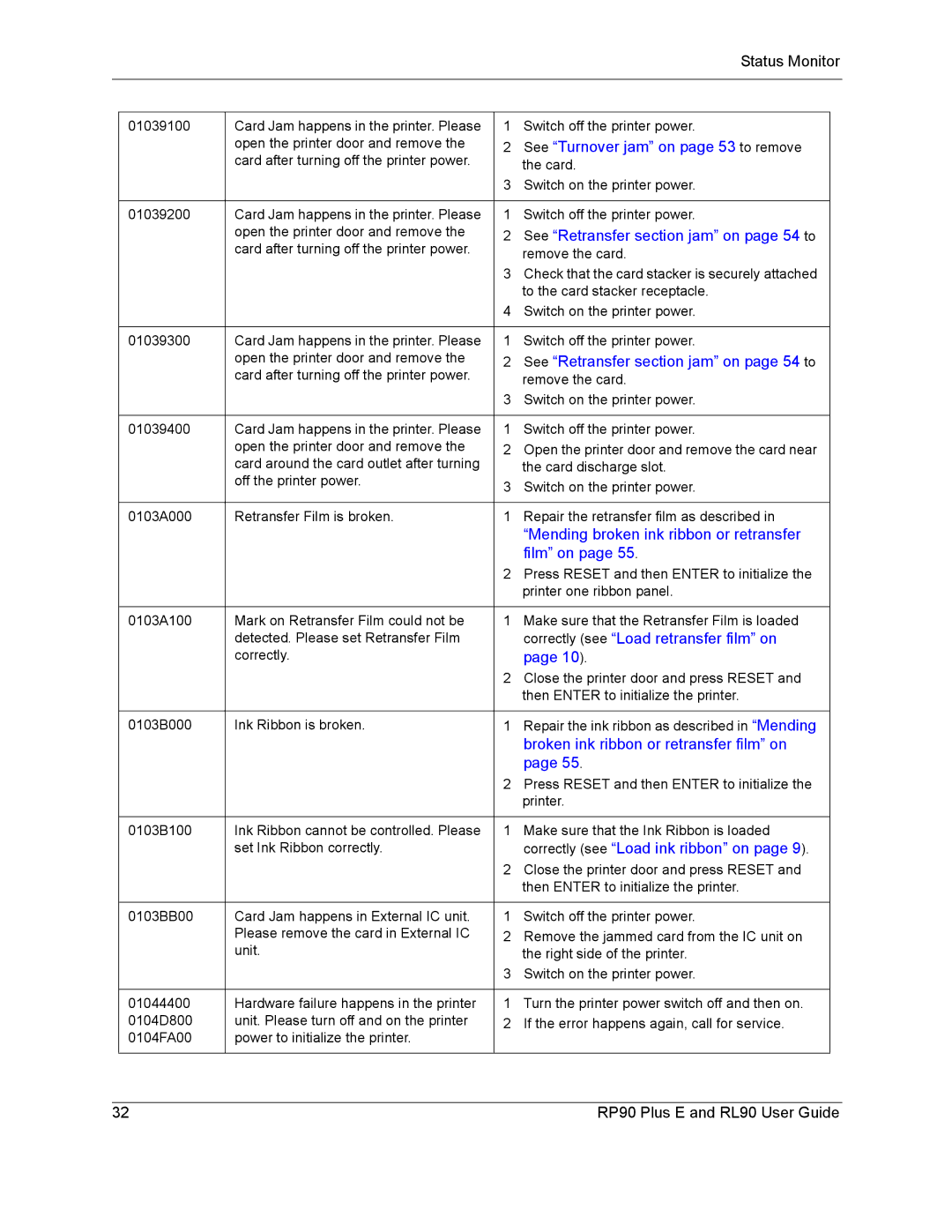|
|
|
| Status Monitor | |
|
|
|
|
|
|
|
|
|
|
| |
| 01039100 | Card Jam happens in the printer. Please | 1 | Switch off the printer power. |
|
|
| open the printer door and remove the | 2 | See “Turnover jam” on page 53 to remove |
|
|
| card after turning off the printer power. |
| the card. |
|
|
|
|
|
| |
|
|
| 3 | Switch on the printer power. |
|
|
|
|
|
|
|
| 01039200 | Card Jam happens in the printer. Please | 1 | Switch off the printer power. |
|
|
| open the printer door and remove the | 2 | See “Retransfer section jam” on page 54 to |
|
|
| card after turning off the printer power. |
| remove the card. |
|
|
|
|
|
| |
|
|
| 3 | Check that the card stacker is securely attached |
|
|
|
|
| to the card stacker receptacle. |
|
|
|
| 4 | Switch on the printer power. |
|
|
|
|
|
|
|
| 01039300 | Card Jam happens in the printer. Please | 1 | Switch off the printer power. |
|
|
| open the printer door and remove the | 2 | See “Retransfer section jam” on page 54 to |
|
|
| card after turning off the printer power. |
| remove the card. |
|
|
|
|
|
| |
|
|
| 3 | Switch on the printer power. |
|
|
|
|
|
|
|
| 01039400 | Card Jam happens in the printer. Please | 1 | Switch off the printer power. |
|
|
| open the printer door and remove the | 2 | Open the printer door and remove the card near |
|
|
| card around the card outlet after turning |
| the card discharge slot. |
|
|
| off the printer power. | 3 | Switch on the printer power. |
|
|
|
|
| ||
|
|
|
|
|
|
| 0103A000 | Retransfer Film is broken. | 1 | Repair the retransfer film as described in |
|
|
|
|
| “Mending broken ink ribbon or retransfer |
|
|
|
|
| film” on page 55. |
|
|
|
| 2 | Press RESET and then ENTER to initialize the |
|
|
|
|
| printer one ribbon panel. |
|
|
|
|
|
|
|
| 0103A100 | Mark on Retransfer Film could not be | 1 | Make sure that the Retransfer Film is loaded |
|
|
| detected. Please set Retransfer Film |
| correctly (see “Load retransfer film” on |
|
|
| correctly. |
| page 10). |
|
|
|
| 2 | Close the printer door and press RESET and |
|
|
|
|
| then ENTER to initialize the printer. |
|
|
|
|
|
|
|
| 0103B000 | Ink Ribbon is broken. | 1 | Repair the ink ribbon as described in “Mending |
|
|
|
|
| broken ink ribbon or retransfer film” on |
|
|
|
|
| page 55. |
|
|
|
| 2 | Press RESET and then ENTER to initialize the |
|
|
|
|
| printer. |
|
|
|
|
|
|
|
| 0103B100 | Ink Ribbon cannot be controlled. Please | 1 | Make sure that the Ink Ribbon is loaded |
|
|
| set Ink Ribbon correctly. |
| correctly (see “Load ink ribbon” on page 9). |
|
|
|
| 2 | Close the printer door and press RESET and |
|
|
|
|
| then ENTER to initialize the printer. |
|
|
|
|
|
|
|
| 0103BB00 | Card Jam happens in External IC unit. | 1 | Switch off the printer power. |
|
|
| Please remove the card in External IC | 2 | Remove the jammed card from the IC unit on |
|
|
| unit. |
| the right side of the printer. |
|
|
|
| 3 | Switch on the printer power. |
|
|
|
|
|
|
|
| 01044400 | Hardware failure happens in the printer | 1 | Turn the printer power switch off and then on. |
|
| 0104D800 | unit. Please turn off and on the printer | 2 | If the error happens again, call for service. |
|
| 0104FA00 | power to initialize the printer. |
|
|
|
|
|
|
|
|
|
32 | RP90 Plus E and RL90 User Guide |