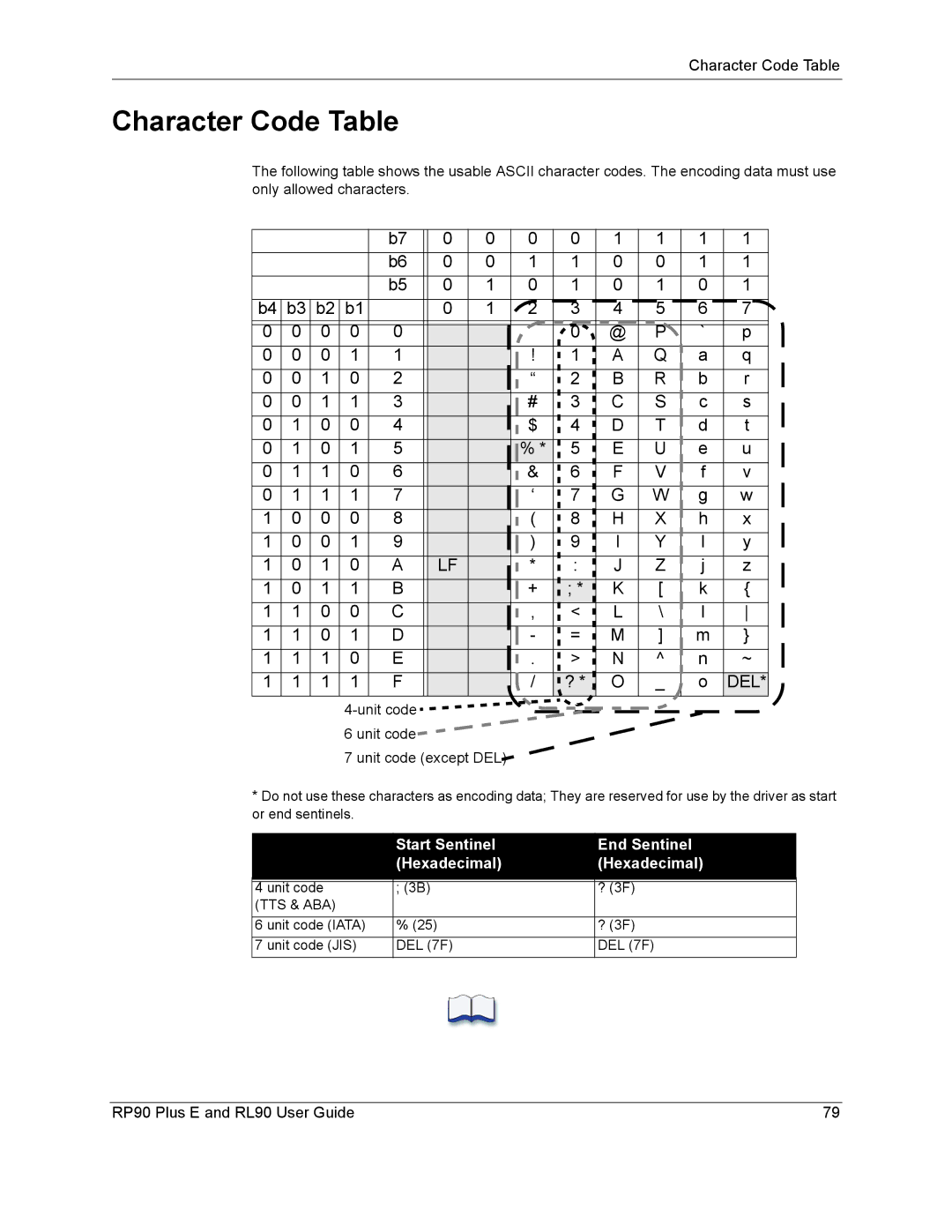Character Code Table
Character Code Table
The following table shows the usable ASCII character codes. The encoding data must use only allowed characters.
|
|
|
| b7 | 0 | 0 | 0 | 0 | 1 | 1 | 1 | 1 |
|
|
|
| b6 | 0 | 0 | 1 | 1 | 0 | 0 | 1 | 1 |
|
|
|
| b5 | 0 | 1 | 0 | 1 | 0 | 1 | 0 | 1 |
b4 | b3 | b2 | b1 |
| 0 | 1 | 2 | 3 | 4 | 5 | 6 | 7 |
0 | 0 | 0 | 0 | 0 |
|
|
| 0 | @ | P | ` | p |
0 | 0 | 0 | 1 | 1 |
|
| ! | 1 | A | Q | a | q |
0 | 0 | 1 | 0 | 2 |
|
| “ | 2 | B | R | b | r |
0 | 0 | 1 | 1 | 3 |
|
| # | 3 | C | S | c | s |
0 | 1 | 0 | 0 | 4 |
|
| $ | 4 | D | T | d | t |
0 | 1 | 0 | 1 | 5 |
|
| % * 5 | E | U | e | u | |
0 | 1 | 1 | 0 | 6 |
|
| & | 6 | F | V | f | v |
0 | 1 | 1 | 1 | 7 |
|
| ‘ | 7 | G W g | w | ||
1 | 0 | 0 | 0 | 8 |
|
| ( | 8 | H | X | h | x |
1 | 0 | 0 | 1 | 9 |
|
| ) | 9 | I | Y | I | y |
1 | 0 | 1 | 0 | A | LF |
| * | : | J | Z | j | z |
1 | 0 | 1 | 1 | B |
|
| + | ; * | K | [ | k | { |
1 | 1 | 0 | 0 | C |
|
| , | < | L | \ | l | |
1 | 1 | 0 | 1 | D |
|
| - | = | M | ] | m | } |
1 | 1 | 1 | 0 | E |
|
| . | > | N | ^ | n | ~ |
1 | 1 | 1 | 1 | F |
|
| / | ? * | O | _ | o | DEL* |
4-unit code 

















 6 unit code
6 unit code




7 unit code (except DEL)
*Do not use these characters as encoding data; They are reserved for use by the driver as start or end sentinels.
| Start Sentinel | End Sentinel |
| (Hexadecimal) | (Hexadecimal) |
|
|
|
|
|
|
4 unit code | ; (3B) | ? (3F) |
(TTS & ABA) |
|
|
|
|
|
6 unit code (IATA) | % (25) | ? (3F) |
7 unit code (JIS) | DEL (7F) | DEL (7F) |
RP90 Plus E and RL90 User Guide | 79 |