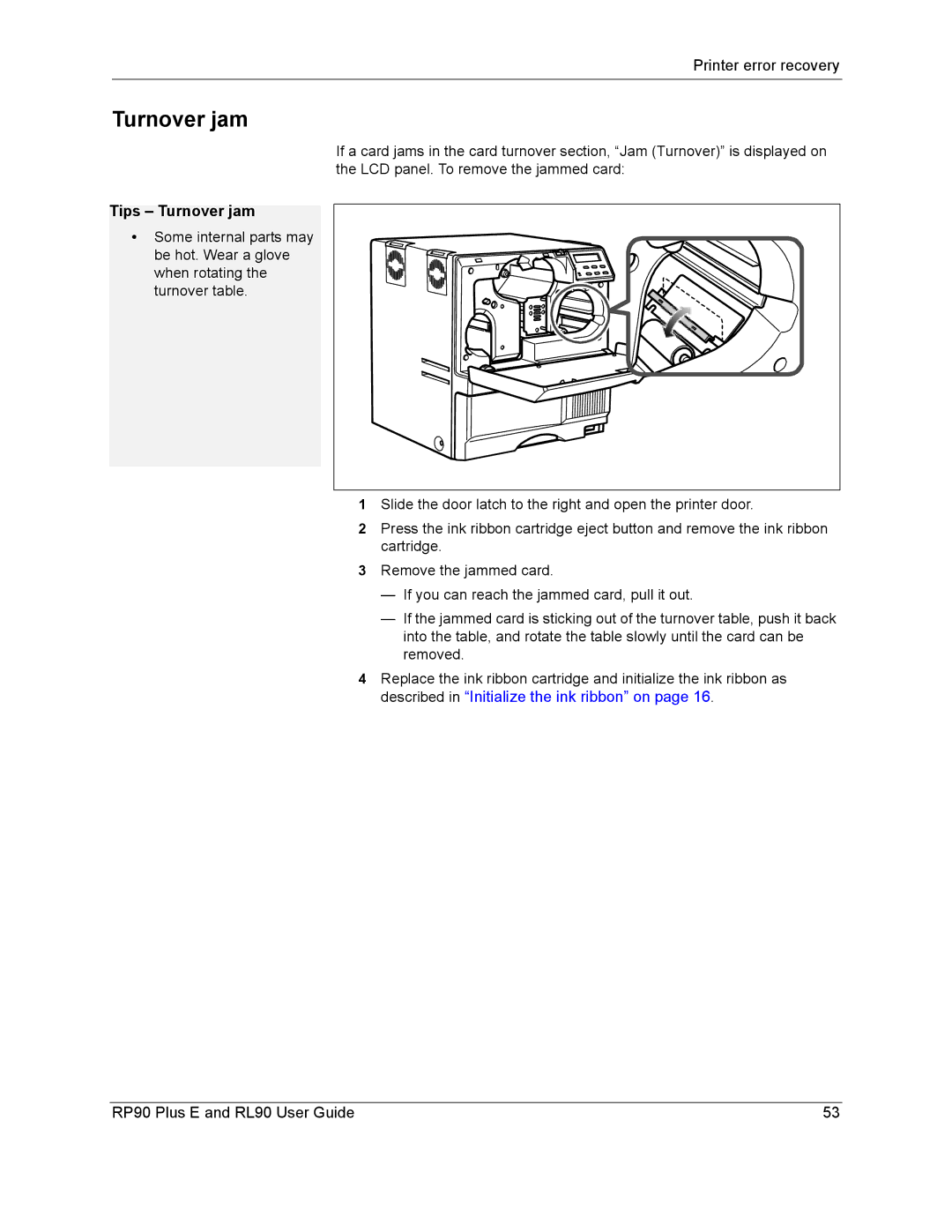Printer error recovery
Turnover jam
If a card jams in the card turnover section, “Jam (Turnover)” is displayed on the LCD panel. To remove the jammed card:
Tips – Turnover jam
• Some internal parts may be hot. Wear a glove when rotating the turnover table.
1Slide the door latch to the right and open the printer door.
2Press the ink ribbon cartridge eject button and remove the ink ribbon cartridge.
3Remove the jammed card.
—If you can reach the jammed card, pull it out.
—If the jammed card is sticking out of the turnover table, push it back into the table, and rotate the table slowly until the card can be removed.
4Replace the ink ribbon cartridge and initialize the ink ribbon as described in “Initialize the ink ribbon” on page 16.
RP90 Plus E and RL90 User Guide | 53 |