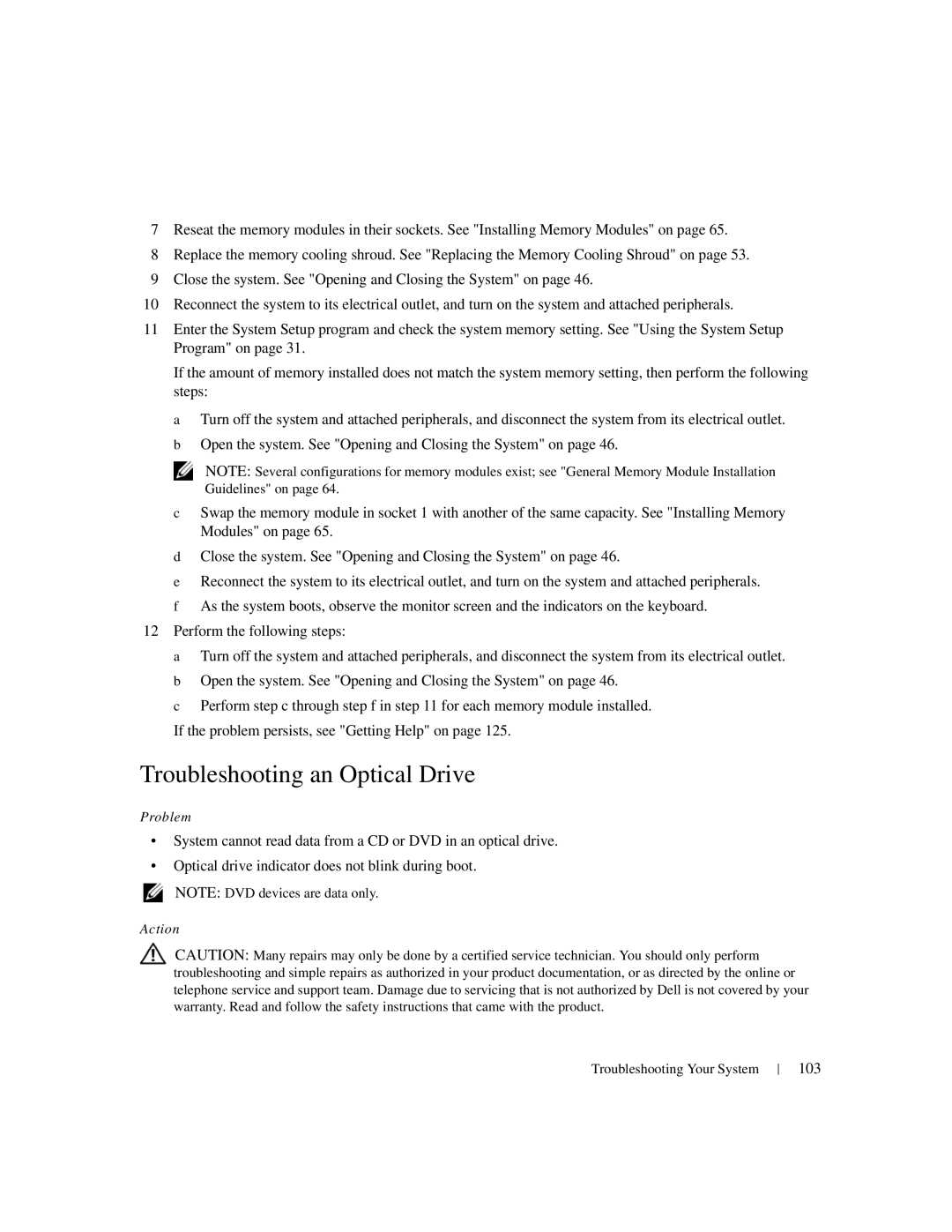7Reseat the memory modules in their sockets. See "Installing Memory Modules" on page 65.
8Replace the memory cooling shroud. See "Replacing the Memory Cooling Shroud" on page 53.
9Close the system. See "Opening and Closing the System" on page 46.
10Reconnect the system to its electrical outlet, and turn on the system and attached peripherals.
11Enter the System Setup program and check the system memory setting. See "Using the System Setup Program" on page 31.
If the amount of memory installed does not match the system memory setting, then perform the following steps:
aTurn off the system and attached peripherals, and disconnect the system from its electrical outlet.
bOpen the system. See "Opening and Closing the System" on page 46.
NOTE: Several configurations for memory modules exist; see "General Memory Module Installation Guidelines" on page 64.
cSwap the memory module in socket 1 with another of the same capacity. See "Installing Memory Modules" on page 65.
dClose the system. See "Opening and Closing the System" on page 46.
eReconnect the system to its electrical outlet, and turn on the system and attached peripherals.
fAs the system boots, observe the monitor screen and the indicators on the keyboard.
12Perform the following steps:
a Turn off the system and attached peripherals, and disconnect the system from its electrical outlet. b Open the system. See "Opening and Closing the System" on page 46.
c Perform step c through step f in step 11 for each memory module installed. If the problem persists, see "Getting Help" on page 125.
Troubleshooting an Optical Drive
Problem
•System cannot read data from a CD or DVD in an optical drive.
•Optical drive indicator does not blink during boot.
NOTE: DVD devices are data only.
Action
CAUTION: Many repairs may only be done by a certified service technician. You should only perform troubleshooting and simple repairs as authorized in your product documentation, or as directed by the online or telephone service and support team. Damage due to servicing that is not authorized by Dell is not covered by your warranty. Read and follow the safety instructions that came with the product.
Troubleshooting Your System