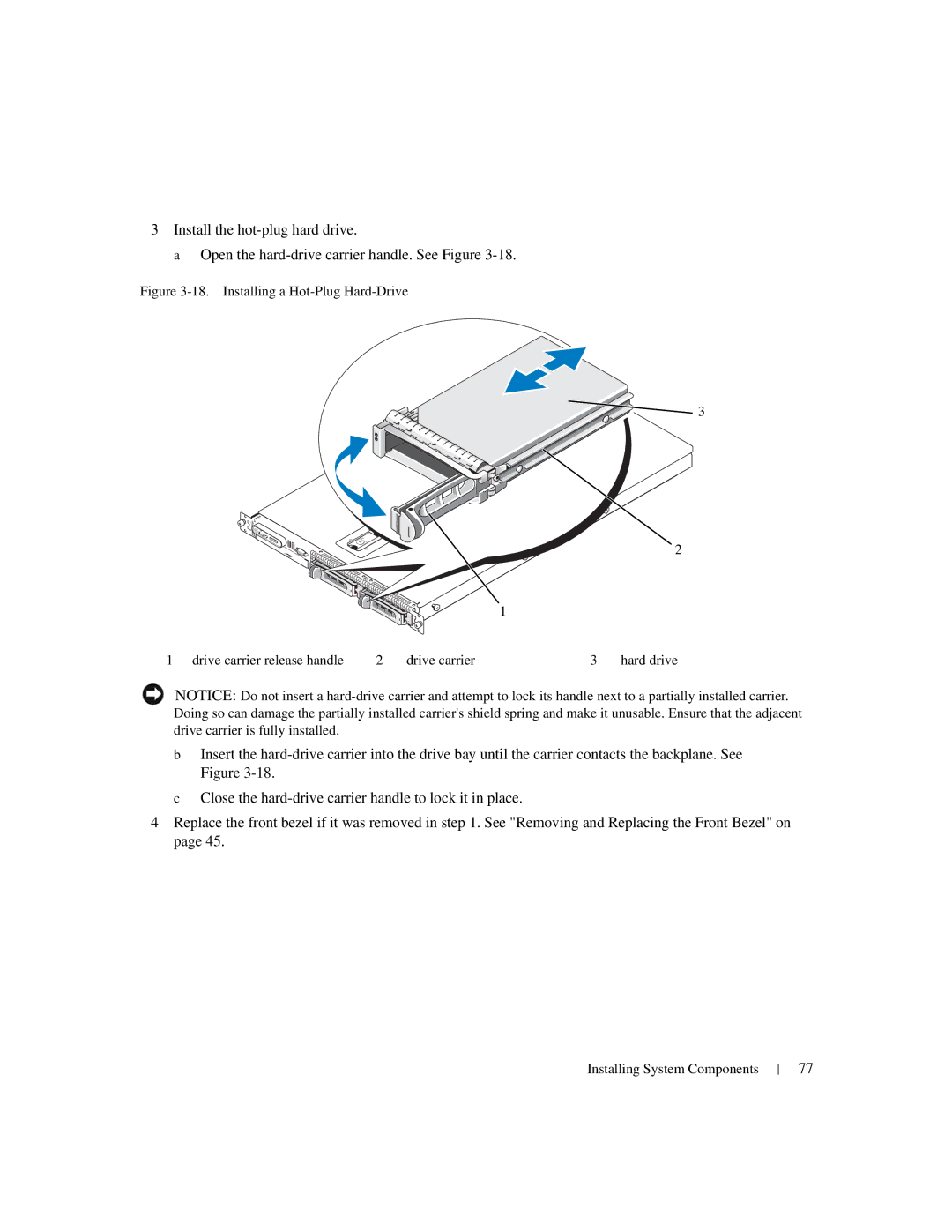3Install the
a Open the
Figure 3-18. Installing a Hot-Plug Hard-Drive
![]() 3
3
2
1
1 | drive carrier release handle | 2 | drive carrier | 3 | hard drive |
NOTICE: Do not insert a
bInsert the
cClose the
4Replace the front bezel if it was removed in step 1. See "Removing and Replacing the Front Bezel" on page 45.
Installing System Components
77