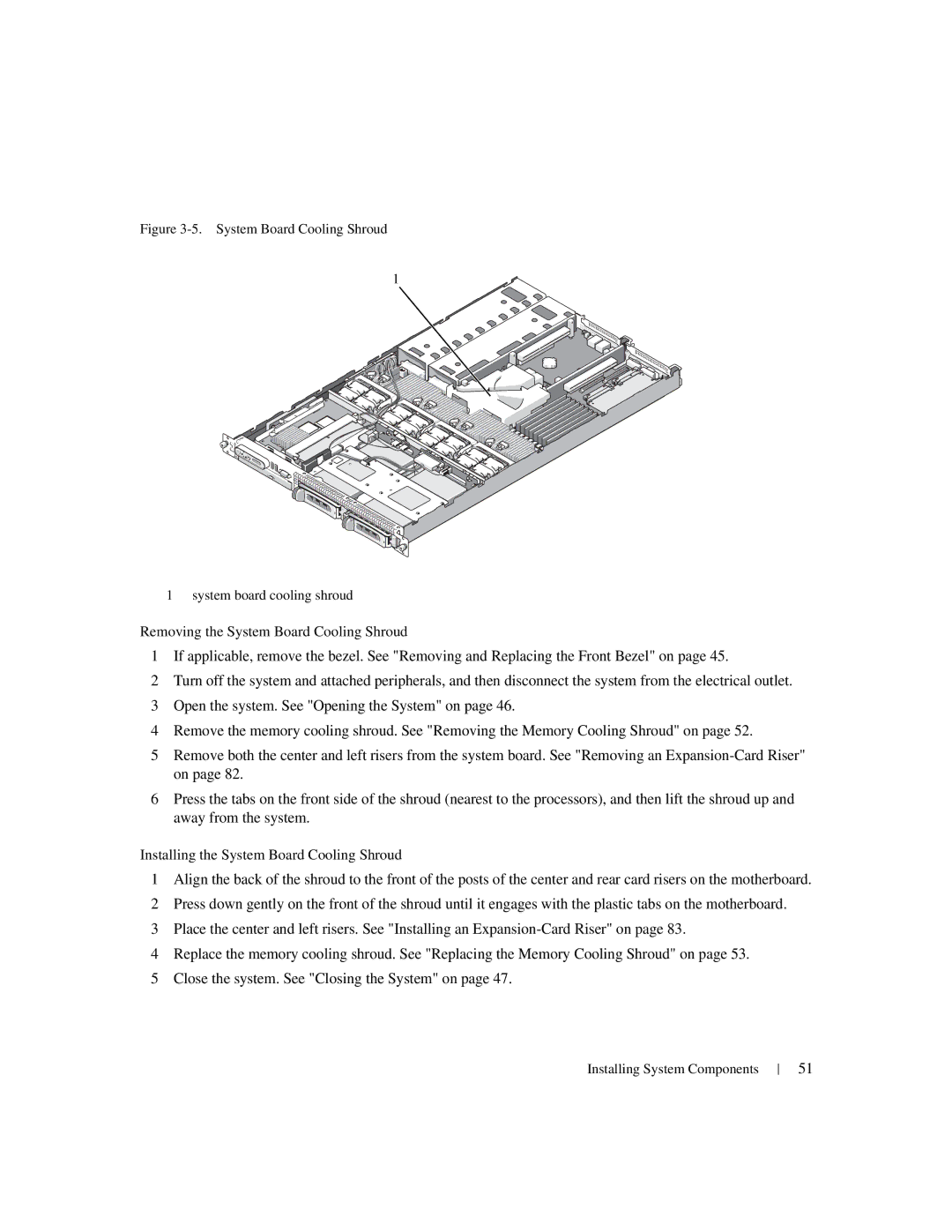Figure 3-5. System Board Cooling Shroud
1
1 system board cooling shroud
Removing the System Board Cooling Shroud
1If applicable, remove the bezel. See "Removing and Replacing the Front Bezel" on page 45.
2Turn off the system and attached peripherals, and then disconnect the system from the electrical outlet.
3Open the system. See "Opening the System" on page 46.
4Remove the memory cooling shroud. See "Removing the Memory Cooling Shroud" on page 52.
5Remove both the center and left risers from the system board. See "Removing an
6Press the tabs on the front side of the shroud (nearest to the processors), and then lift the shroud up and away from the system.
Installing the System Board Cooling Shroud
1Align the back of the shroud to the front of the posts of the center and rear card risers on the motherboard.
2Press down gently on the front of the shroud until it engages with the plastic tabs on the motherboard.
3Place the center and left risers. See "Installing an
4Replace the memory cooling shroud. See "Replacing the Memory Cooling Shroud" on page 53.
5Close the system. See "Closing the System" on page 47.
Installing System Components
51