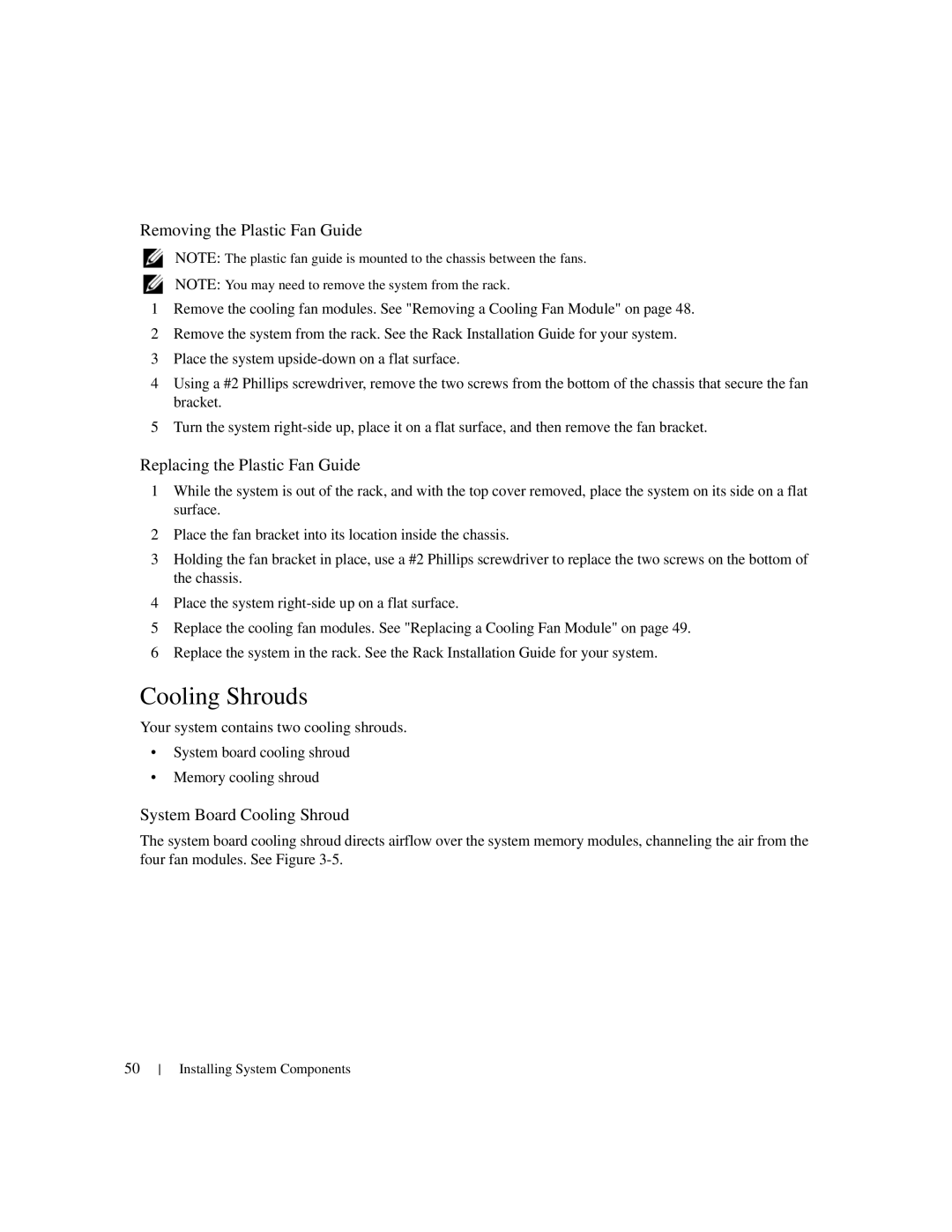Removing the Plastic Fan Guide
NOTE: The plastic fan guide is mounted to the chassis between the fans.
NOTE: You may need to remove the system from the rack.
1Remove the cooling fan modules. See "Removing a Cooling Fan Module" on page 48.
2Remove the system from the rack. See the Rack Installation Guide for your system.
3Place the system
4Using a #2 Phillips screwdriver, remove the two screws from the bottom of the chassis that secure the fan bracket.
5Turn the system
Replacing the Plastic Fan Guide
1While the system is out of the rack, and with the top cover removed, place the system on its side on a flat surface.
2Place the fan bracket into its location inside the chassis.
3Holding the fan bracket in place, use a #2 Phillips screwdriver to replace the two screws on the bottom of the chassis.
4Place the system
5Replace the cooling fan modules. See "Replacing a Cooling Fan Module" on page 49.
6Replace the system in the rack. See the Rack Installation Guide for your system.
Cooling Shrouds
Your system contains two cooling shrouds.
•System board cooling shroud
•Memory cooling shroud
System Board Cooling Shroud
The system board cooling shroud directs airflow over the system memory modules, channeling the air from the four fan modules. See Figure
50
Installing System Components