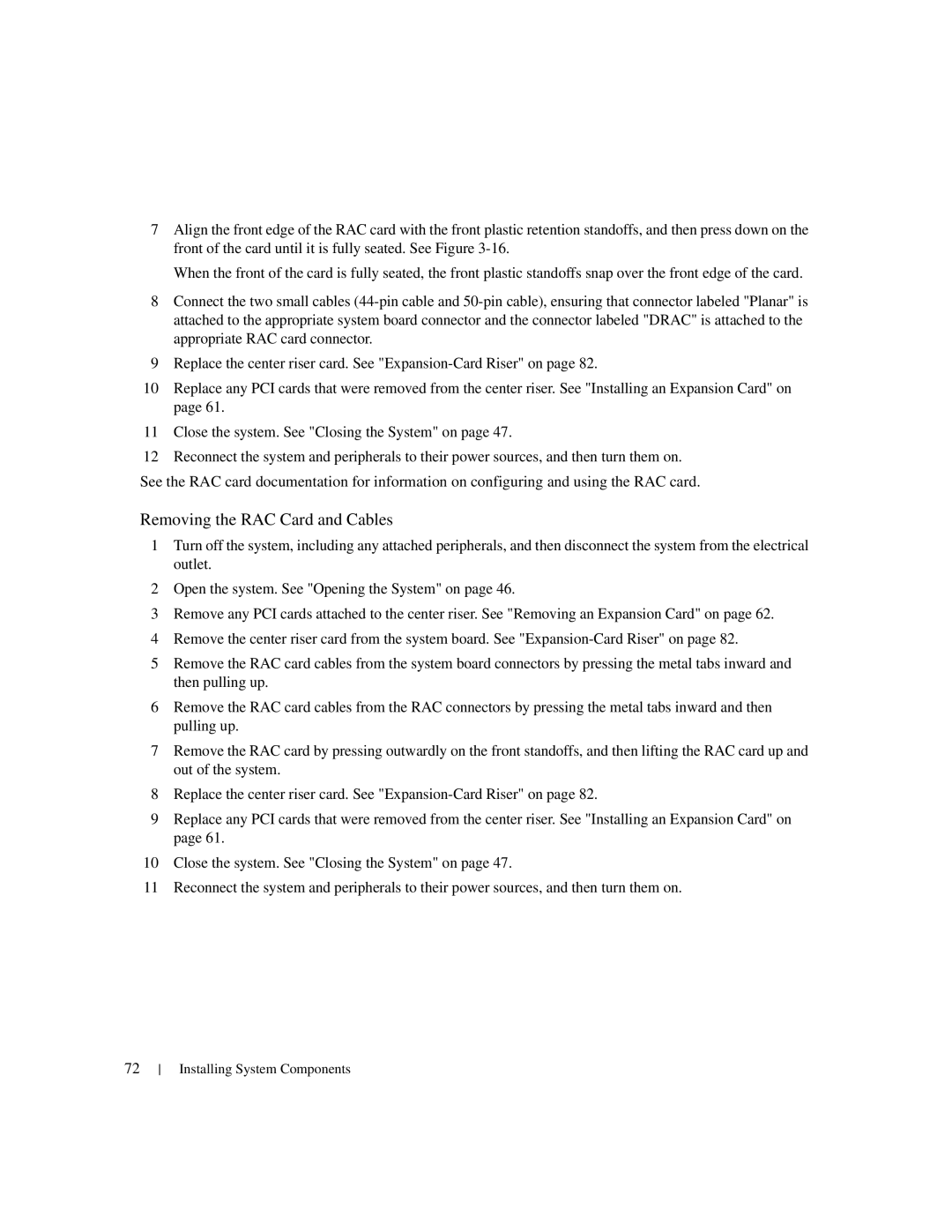7Align the front edge of the RAC card with the front plastic retention standoffs, and then press down on the front of the card until it is fully seated. See Figure
When the front of the card is fully seated, the front plastic standoffs snap over the front edge of the card.
8Connect the two small cables
9Replace the center riser card. See
10Replace any PCI cards that were removed from the center riser. See "Installing an Expansion Card" on page 61.
11Close the system. See "Closing the System" on page 47.
12Reconnect the system and peripherals to their power sources, and then turn them on.
See the RAC card documentation for information on configuring and using the RAC card.
Removing the RAC Card and Cables
1Turn off the system, including any attached peripherals, and then disconnect the system from the electrical outlet.
2Open the system. See "Opening the System" on page 46.
3Remove any PCI cards attached to the center riser. See "Removing an Expansion Card" on page 62.
4Remove the center riser card from the system board. See
5Remove the RAC card cables from the system board connectors by pressing the metal tabs inward and then pulling up.
6Remove the RAC card cables from the RAC connectors by pressing the metal tabs inward and then pulling up.
7Remove the RAC card by pressing outwardly on the front standoffs, and then lifting the RAC card up and out of the system.
8Replace the center riser card. See
9Replace any PCI cards that were removed from the center riser. See "Installing an Expansion Card" on page 61.
10Close the system. See "Closing the System" on page 47.
11Reconnect the system and peripherals to their power sources, and then turn them on.
72