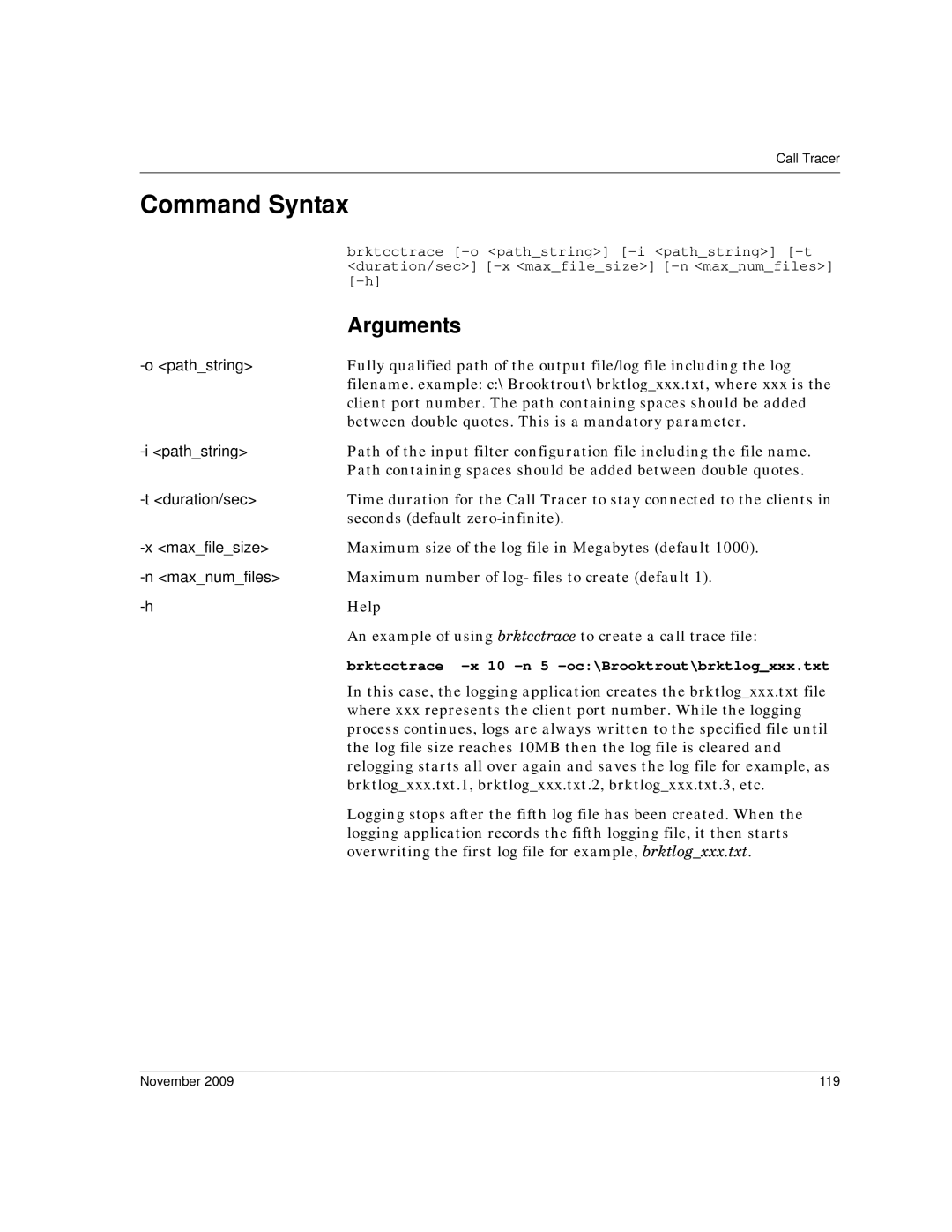Dialogic Brooktrout Fax Products SDK
Copyright and Legal Notice
Hardware Limited Warranty
Page
Bfv API Reference Manual Volume Media Processing
Bfv API Reference Manual Volumes 1
Contents
Contents
Developing Applications Using the Bfv API
Debugging
Contents
176
214
Robbed Bit Signaling
Isdn Call Processing and Management
Packaging Your Application for Windows
Glossary Index
Introduction
About this Publication
Manual Conventions
Related Documents
Operating System Support
Cd /Brooktrout/boston/bfv.api
Terminology
Updated Terminology
Dialogic Brooktrout TR1034 Fax Board Terminology
Getting Technical Support
Introduction to the Dialogic Brooktrout Bfv API
Bfv API and Associated Libraries
Bfv API and Associated Libraries
Bfv Application Configuration
Bfv API and Associated Libraries
Bfv API Functions
Bfv API Functions
Administration and Initialization Functions Macros
Administration, Management, and Configuration
Btline Structure
Function Line State
Channel Numbering
Firmware Functions and Macros
Configuration Functions
Configuration Files
Functions
Debugging, Error Handling, and Return Values
Module Status and Monitoring Functions
Callres
Structures and Return Values
Miscellaneous Functions and Macros
BSMI-Level Call Control
Call Control
Bfv Call Control
Bfv API Functions
Media Processing
Signal Generation and Tone Detection
Voice Record and Play
Fax Functions
Type/Level Function Names
Fax Functions by Type
Infopkts
File Format Manipulation Functions
Bfv API Functions
Tag Infopkts
Indirect Infopkts
Data Infopkts
INFOPKTUSER0USER1....USER9
Mkinfopk -o outputfname infopkttype arg
Infopkt Stream
Creating an Infopkt Stream
Smp rate, coding fmt, bits Smp, afe rate, data fmt
Indexed Prompt File Mkprompt
Embedded speech file Simple Speech File Mkinfopk
Index to prompt file
Mkinfopk -o fax.ips doc 1 ascii fax.c
BOP
Optional/conditional
Speech Infopkt Parameters
Infopkt Structure
Fax Infopkt Parameters
Strip parameters infopkts
Conversion of a Partial Infopkt Stream to a Fax Document
This two-page document contains a G3 fax document as a cover
API
Developing a Voice Application
Developing a Voice Application
Recording and Playing Voice
Arguments
Recording Voice
Playing Back the Voice Message
Using Prompt Files
Using Prompt Files
Creating a New Prompt File
Using the mkprompt Utility
Developing a Fax Application
Developing a Fax Application
Updating an Existing Prompt File
Sending and Receiving a Fax
Fax -u 0 -s wphonenum fax.ips
Sending a Fax from One Channel to Another
Sending a Fax to a Channel from an External Fax Machine
Using High- and Low-Level Functions
Using Bfv API Fax Functions
Transmits documents based on an infopkt stream
Opens the infopkt-formatted file called name for writing
Enables the call progress function
Finishes up when the infopkt stream is exhausted
Waits for the detection of an incoming call
Attaches to a free channel and gets a line pointer
Sets the G3 strip parameters for the G3 strip ltrhd.g3
Sets the G3 strip parameters for the G3 strip sig.G3
Attaches to a free channel and gets a Btline pointer
Call this function when there are no more pages to receive
Opens the TIFF-F file name for reading and transmission
Sending a Fax Using Calls for TIFF-F Files
Opens the TIFF-F file name to store the received fax
Receiving a Fax Using Calls for TIFF-F Files
Closes the Tiff file after the file is received
Receiving and Storing a Fax in MMR or MR Format
Argsfax.fmt = Fmtmmralignmsb BfvFaxSetReceiveFmtlp,&argsfax
Waits for the remote end to send its ID and capabilities
Sending a Noninfopkt-Formatted Fax Stored in MMR Format
BTZEROargsstrip
BTZEROargsinfopkt
Accessing an Infopkt Stream from an Application
Sending a TIFF-F Fax File Within an Infopkt Stream
Combining Data on a Single Page Using TIFF-F Fax Files
Developing a Fax Application
Set up call prior */ BTZEROargstiff
Unsigned char buf1024 int n
Accessing a TIFF-F File from an Application
If n = BfvTiffReadImage&argstiff = 0 break Processimagebuf,n
Determining Fax Status Information from an Application
Developing a Fax Application
Debugging
BfvDataFSK
Bfv API Debug Mode
Bfv API Debug Mode
BfvLineDumpStructure
BfvLineDumpStructure
Dump History
Dump History
Invoking Dump History
Most recent application corresponding
Interpreting the Output
L1A 01 Admin 08 Event 06 Flowcontrolstatus
Event Logging Line Format
Status Header Line
Event Logging Lines
Event Descriptions
Parsed Command Information
Parsed Command Information
Timing Information
Parsed Command Information
Utility Programs for Debugging
Running a Layer 2 Trace
Command Syntax
Bsmi Debugging
Bsmi Message Tracing
November 102
Level 2 Trace Example
November 103
Trace Report Values
Value Meaning
November 104
Understanding Trace Hexadecimal Strings
Interpreting the I Frame Header
General I Frame
Interpreting the Message Header
Bits Byte
Bits
November 106
Hex
November 107
Interpreting Information Elements
Hex Message
November 108
IE Formats 931 Information Element Identifiers
Hex Information Element
November 109
November 110
Vtty Tracing Feature
November 111
Vtty Console Commands
Vtty Commands
Command Meaning
November 112
Setting Output Options
Vtty Tracer GUI
¾ To start the Vtty Tracer, enter
November 113
Connecting to a Module
¾ Use the File menu to connect to a module
November 114
Using the Trace Menu
November 115
Using the Memory Menu
November 116
Using the Show Menu
Show Menu Information About Options
November 117
Vtty Trace Results
November 118
Call Tracer
Call Tracer
November 119
Command Syntax
Arguments
Brktcctrace -x 10 -n 5 -oc\Brooktrout\brktlogxxx.txt
November 120
Configuration File Format
November 121
November 122
November 123
# OFF
November 124
November 125
Page
November 127
Boardmon
November 128
Boardmon -m mod -s span -d -v -h
Boardmon
November 129
Btver
Sample boardmon Output
Btver
Connlist
Connlist
Btver -m mod
Connlist -m mod
November 131
Csend
Csend
November 132
Deact
Deact
November 133
November 134
Debugcontrol
Debugcontrol
Decode filename.ips
Decode
Example
Decode -f filename
November 136
Dfax
Divert
Dfax
November 137
Dlfax
Dlfax
Dstrip
Dstrip
Dlfax -l Dlfax options infopkt file
Dstrip -o outputbasedcxfilename
November 139
Eccllvoice
Eccllvoice
November 140
Fax
Eccllvoice options infopktfile
Fax
Faxhl
Faxhl
Fax options infopktfile
Faxhl options infopktfile
November 142
Faxll
Faxll
November 143
November 144
Faxml
F1 f2 -a f3 -b -g f4
Faxml
Faxp
Faxp
Faxpml
Faxp options
Actions
Feature
Feature -m mod action
Faxpml options
November 147
November 148
Firm
Firm -m mod -c confspec -t type firmwarefile
Firm
November 149
Firmload
Firmload -c confspec -d -b 01-q -e firmwaredir modulenum
Firmload
Font -m mod -q -d
Font
Firmware Type Filename
Firmload Brooktrout/boston/fw
November 151
Ipstrip
Ipstrip -h -o outputbase filename
Ipstrip
Mkdcx -o dcxfile pcxfilename
Ivr
Mkdcx
Ivr options
November 153
Mkinfopk
Mkinfopk -o outputfname -i inputfname Infopkttype arg
Mkinfopk
November 154
Tag type
Mkprompt
Mkprompt
Mktiff
Mktiff -o tifffile g3filename
Modinfo
Modinfo
Modinfo -p -c -s -h -H -a mod
Argument
Rtp -u unitno -v or Rtp -a
Playp
Rtp
Playp -u unit promptfile phrasenum
Arguments
Telreset
Shoparam
Telsave
Telreset -m mod
Telsave
Telsave -m mod -v -s
Tfax
Tfax
Tiffdump
Tiffdump -d tifffilename
Tones
Tones
Transfer
Tones options
November 162
Transfer options phonenum
Transfer
Transfer.exe -u 0 -m 1 -t bstalerting w110
Transferll
Examples
Transfer.exe -u 0 -m 1 -t bstdialcomplete w110
November 164
Transfer Transferll
November 165
Trombone
Trombone
Tstrip
Tstrip
Root@RedHat9 bapp.src$ make others
Trombone options
November 167
Voice
Tstrip -h -o outputbase -r tifffilename
Voice
November 168
Voice options infopktfile
November 169
Voiceraw
Voiceraw
November 170
Wave
Wave
November 171
Name
November 172
November 173
Using Brooktrout Files
File Naming Conventions
November 174
Compiling Sample Applications Using Makefiles
Compiling Sample Applications Using Makefiles
¾ To compile the sample applications
November 175
Combining the Sample Applications
Compatibility for Compiling
November 176
Transferring Calls
November 177
Making Call Transfers Using Bfv
Making Call Transfers Using Bfv
November 178
High-level Call Transfer using Bfv
November 179
Low-level Call Transfer using Bfv
November 180
Using Bfv Applications
Making Hookflash Transfers
Making Hookflash Transfers
November 181
Using Bsmi Applications
November 182
Making Two B-Channel Transfers
Making Two B-Channel Transfers
November 183
November 184
Making Call Transfers Using Qsig
Supplementary Services Support
Making Call Transfers Using Qsig
BfvLineTransferCapabilityQuery. However you must connect
Enablecalldiversion flag
BFfvCallWaitForDivert, and BfvLineDivert. Once the call
BfvCallReject followed by BfvCallWaitForRelease
November 186
Bfv APIs Associated with Qsig
November 187
Making Call Transfers Using Active Redirection Japan
Making Call Transfers Using Active Redirection Japan
November 188
Making Explicit Call Transfers ECT With E1 Isdn and BRI
Making Explicit Call Transfers ECT With E1 Isdn and BRI
November 189
November 190
Making Two-Channel Call Transfers Tromboning
Making Two-Channel Call Transfers Tromboning
November 191
Setting up the Two-Channel Call Transfer
Connecting Resources
November 192
Making Two-Channel Call Transfers Tromboning Out TSlot
November 193
Connections for a Two-Channel Call Transfer
November 194
Performing Echo Cancellation
Actions During a Two-Channel Call Transfer
November 195
November 196
Required Connections for Echo Cancellation
November 197
Playing Back Voice Recordings
Person B
November 198
Channel InOut Silence TSlot
November 199
Terminating the Two-Channel Call Transfer
November 200
Disconnecting Resources
November 201
November 202
Transferring Calls Using Release Link Trunk Transfer
Transferring Calls Using Release Link Trunk Transfer
November 203
L4L3CALLREQUEST
November 204
Call Control Sequence Diagrams
Non-RLT Call Transfer
Network Host
November 205
RLT Call Transfer
November 206
November 207
Sample Application
November 208
L4L3cntlp L4toL3struct Msg L4L3cntlp = &msg
November 209
November 210
Placing Calls on Hold Using Bsmi
Placing Calls on Hold Using Bsmi
Call Hold Values for L4L3mUNIVERSAL messages
November 211
= Mtdlretrieverej
Placing Calls on Hold Using Bsmi November 212
Page
November 214
Managing Fax and Voice over IP Sessions
November 215
Managing Calls Using IP Telephony
Managing Calls Using IP Telephony
November 216
Adding IP Call Control using the Bfv API
November 217
Outgoing IP Calls
November 218
Incoming IP Calls
November 219
Using a SIP Proxy Server
Understanding SIP Functionality
Verifying Dialed Strings
November 220
November 221
¾ initiates the following sequence of events
November 222
Sample Invite Request
November 223
SIP Invite
November 224
November 225
Call Progress Values
Mapping of SIP responses to Bfv FCP values
Bfv final call Progress code Response Code
November 226
Understanding H.323 Functionality
November 227
Using H.323 Address Forms
November 228
Phone Number
November 229
Failover Based on Telephony Cause Codes
Failover Based on Telephony Cause Codes
Overview
Common Failures
November 231
November 232
Failover Scenarios
Failover Cause Codes Description
November 233
Known Failures From Various Gateways
SIP
Known Failover Cause Code Data
November 234
SIP
November 235
November 236
SIP to Q.931 Conversion
SIP to Q.931 Conversion SIP Cause Description
November 237
SIP Cause Description
November 238
Processing Media Using the T.38 Protocol
Processing Media Using the T.38 Protocol
November 239
November 240
November 241
Sending and Receiving Faxes
November 242
Configuring T.38, RTP and IP Call Control Activities
Configuring T.38, RTP and IP Call Control Activities
November 243
Troubleshooting
Troubleshooting
November 244
Understanding the SIP Protocol
Introduction to the SIP Protocol
Understanding the SIP Protocol
November 245
Overview of SIP Functionality
November 246
November 247
Overview of Operation
November 248
SIP Session Setup Example With Sip Trapezoid
November 249
Via
November 250
Contact
November 251
November 252
November 253
November 254
November 255
November 256
Using Third Party IP Stacks
Using Third Party IP Stacks
November 257
Integrating Bfv IP Fax
November 258
Components
November 259
Configuration
Disable ECC Component
SR140 Software-Based Integration Linux
November 260
TR1034 Board-Based Integration Linux
November 261
Call Negotiation
Inbound Call
November 262
Inbound SIP Sequence
November 263
Outbound Call
November 264
General Information
November 265
General Information
November 266
November 267
November 268
Timer Definitions
November 269
Robbed Bit Signaling Timers
Timer
Definition Default Value
November 270
November 271
November 272
Granularity Definition Default Value
November 273
November 274
November 275
Timing Diagrams
November 276
Wink Start & Delay Dial Signaling
Wink Start & Delay Dial Signaling
November 277
Incoming Call Processing
November 278
Wink Start and Delay Dial Incoming Call Timing
November 279
Outgoing Call Processing
Call Teardown Processing
November 280
Wink Start and Delay Dial Outgoing Call Timing
November 281
Wink Start with Feature Group B & D
Wink Start with Feature Group B & D
Iisdn SMI Messages
November 282
November 283
Revised 20-Oct-03 Rev1.4
November 284
November 285
Immediate Start/Fixed Pause Signaling
Immediate Start/Fixed Pause Signaling
Incoming Call Processing Immediate Start
Immediate 286
Timing Diagram
Start/Fixed Pause Signaling
November 287
Outgoing Call Processing Fixed Pause Mode
November 288
Fixed Pause Outgoing Call Timing Diagram
Incoming Call Processing
Ground Start Signaling
Ground Start Signaling
FXO Ground Start
November 290
November 291
FXO Ground Start Incoming Call Timing Diagram
November 292
Outgoing Call Processing
Call Teardown Processing
November 293
FXO Ground Start Outgoing Call Timing Diagram
November 294
FXO Ground Start Incoming Clear Timing Diagram
November 295
FXO Ground Start Outgoing Clear Timing Diagram
November 296
FXS Ground Start
November 297
FXS Ground Start Incoming Call Timing Diagram
November 298
November 299
FXS Ground Start Outgoing Call Timing Diagram
November 300
FXS Ground Start Incoming Clear Timing Diagram
November 301
FXS Ground Start Outgoing Clear Timing Diagram
November 302
Loop Start Signaling
Loop Start Signaling
November 303
FXO Loop Start
November 304
November 305
FXO Loop Start Incoming Call Timing Diagram
November 306
FXO Loop Start Outgoing Call Timing Diagram
November 307
FXO Loop Start Outgoing Clear Timing Diagram
November 308
FXO Loop Start Incoming Clear Timing Diagram
November 309
FXS Loop Start
November 310
November 311
FXS Loop Start Incoming Call Timing Diagram
November 312
FXS Loop Start Outgoing Call Timing Diagram
November 313
FXS Loop Start Outgoing Clear Timing Diagram
November 314
Non-FXO/FXS RBS Protocols Incoming Clear Timing Diagram
November 315
Non-FXO/FXS RBS Protocols Outgoing Clear Timing Diagram
November 316
Isdn Call Processing and Management
November 317
November 318
Isdn Call Processing Overview
Making an Isdn Incoming Call
Isdn Call Processing Overview
November 319
L43.data.enable
November 320
Isdn Incoming Call
November 321
Making an Isdn Outgoing Call
November 322
Isdn Outgoing Call
November 323
Isdn Call Clearing Initiated by Module
Isdn Overlapped Dialing
November 324
Isdn Call Clearing Initiated by Module
November 325
Isdn Call Clearing Initiated by Network
November 326
Isdn Call Clearing Initiated by Network
November 327
Translating Q.931 to Simple Message Interface
Translating Q.931 to Simple Message Interface
November 328
Using the overlaprcv feature L4L3mENABLEPROTOCOL
What is Overlap Receive?
Using the overlaprcv feature of L4L3mENABLEPROTOCOL
November 329
Bsmi Reference Notes
November 330
Network Brooktrout Controller Host
November 332
921/Q.931 Timers
921 Timers Level 2 Parameters Data Type Mnemonic Definition
921/Q.931 Timers
November 333
921 Timers Level 2 Parameters
931 Timers Level 3 Parameters
Data Type Mnemonic Definition
November 334
Page
November 336
Using the Bsmi R2 Signaling Capability
November 337
CPE Signaling Model
CPE Signaling Model
November 338
Line Signaling Model State CAS Bits Outbound AB Inbound AB
November 339
November 340
November 341
Inter-register Signaling
November 342
Enabling the R2 Protocol
Enabling the R2 Protocol
November 343
R2 Digital Line Signaling Parameters
November 344
November 345
Protocol Control
November 346
Dnis
November 347
IISDNR2MFCPGROUPB Calledlineconditions
November 348
IISDNR2MFSIGNALCODES Enumeration
Protocol Parameter Mechanics
November 349
Forward Channel
IISDNR2MFCFORWARDACTIONS
November 350
Backward Channel
November 351
IISDNR2MFCPGROUPBCALLEDLINE Conditions Enumeration
November 352
IISDNR2MFCPBACKWARDACTIONS Name Description Valid State
November 353
Iisdncpgenmfparams
November 354
November 355
R2 Call Control
November 356
Outbound Call Setup
November 357
L4L3mCALLREQUEST L3L4mALERTING Host L3L4mCONNECT
November 358
L4L3mCALLREQUEST Host L3L4mCLEARREQUEST
November 359
Inbound Call Setup
November 360
L3L4mPRESEIZE L3L4mSETUPIND
L4L3mCONNECTREQUEST L3L4mCONNACKIND
L4L3mCLEARREQUEST L3L4mCLEARREQUEST
November 361
Call Tear Down
L3L4mDISCONNECT L4L3mCLEARREQUEST Host L3L4mCLEARREQUEST
November 362
L4L3mCLEARREQUEST Host L3L4mCLEARREQUEST
November 363
Channel Blocking
L4L3mCASCHANBLOCK L3L4mCASCHANBLOCKED
November 364
Packaging Your Application for Windows
November 365
Windows Server 64 bit
November 366
Package Options
Package Options
Installation
Installation
Installing Modules
Installing Virtual Modules SR140
November 368
Installing Software
Installing the Brooktrout SDK
Options for Spawning MSI
November 369
Brooktrout Fax Software System Files
November 370
November 371
Install Location File Name Purpose
November 372
November 373
Registry Entries
Name Value
November 374
Reboot Options
Shortcuts
Name Location
November 375
Installation
November 376
About the Merge Module Feature
Configurable Brooktrout SDK Installation Options
Dynamically Linked DLLs dynamicdlls.msm
November 377
Dynamically Linked 64-bit DLLs
Dynamicdllsx64.msm
November 378
Configuration and Protocol Files configdata.msm
File Names
November 379
Firmware firmware.msm
November 380
Configuration Tool configtool.msm
Shortcut Name Target
¾ Depends on the following modules
November 381
TECUpdate TECUpdate.msm
November 382
License Manager softwarelicense.msm
November 383
Utility Programs utilities.msm
November 384
Boston Host Service bostsrv.msm
File File Name Default Location Number
Service Name Default Start Mode
November 385
Installing the Merge Module Feature
Integrating the Modules
November 386
„ dynamicdllsx64.msm independent modules
November 387
Case
November 388
Merging Modules into a Single Feature
November 389
Merging Modules into Multiple Features
November 390
About Plug and Play Components
About Plug and Play Components
November 391
November 392
Plug and Play Installation Scenarios
Brooktrout Plug and Play Components
Reference Brooktrout Component
User places
November 393
November 394
November 395
Structure of the Brooktrout PnP Folder
About the INF File
November 396
About the Dialogic Brooktrout Plug and Play Co-Installer
Class = Computer Telephony Class Guid
November 397
Should You Launch the Configuration Tool
When Should You Launch the Configuration Tool
Displaying the Found New Hardware
November 398
About the Device Property
November 399
November 400
Modifying Configuration Files
Modifying Configuration Files
November 401
User-Defined Configuration File btcall.cfg
Parameter Description
November 402
Including the Brooktrout Configuration Tool
Call Control callctrl.cfg Configuration File
Including the Brooktrout Configuration Tool
November 403
Downloading Firmware Files
Downloading Firmware Files
November 404
Removing Software
Removing Software
Expand the Brooktrout Hardware node
Removing the Plug and Play Driver
For Earlier Versions Prior to
¾ To remove an earlier version of the Plug and Play driver
November 406
For Version
¾ To remove the Plug and Play driver
November 407
For 64-bit operating system
November 408
Appendix a
November 409
Utility Cut and Paste Utilities
Ascii to Fax Conversion Utility asctog3
Ascii to Fax Conversion Utility asctog3
Asctog3 argument-list Where
Asctog3 -imemo.txt -fibmpcps.fnt
G3chop -s5 -c20 -isalute.301 -oadvert.301
Cut and Paste Utilities
Cut Utility g3chop
G3chop -sx -cy -ifile1.301 -ofile2.301 Where
November 412
Paste Utility g3combin
G3combin file1.301 file2.301 file3.301 -l -s -pad
G3combin -1 lethd.301 sign.301 busrpt.301
November 413
Epson to Fax Conversion Utility epstog3
Epstog3 argument-list Where
Epson to Fax Conversion Utility epstog3
November 414
Epstog3 -icap001.epc
November 415
Fax Display and Edit Utility Supershow ss
Ss-rhceveava-xs#-ys#-x#-y#-w#-m# -ifilename
Fax Display and Edit Utility Supershow ss
November 416
Ss -rv -iletsig.301
November 417
G3 Conversion Utility g3cvt
G3cvt ifmt ifile ofmt ofile options
G3 Conversion Utility g3cvt
November 418
G3cvt MMR fax.mmr MH fax.mh
November 419
Print Utility p
Print Utility p
November 420
Phsd -xs10 -ys10 -idemo.301
Page
November 422
Appendix B
November 423
Make -f makefile.kerndep
November 424
For Red Hat Linux releases ES/AS 4.0 and later
Page
Facility
Channel
External-Telephony
Mode
Millennium Address
Lapdid
Line
Logical channel number
Unit number
Stream
T1/E1 span
Time slot
Page
430
Index
November 431
Bsmi API
November 432
November 433
November 434
L4L3CALLREQUEST
November 435
November 436
Call Proceeding 318, 321 Connect
November 437
SIP
November 438
November 439
November 440