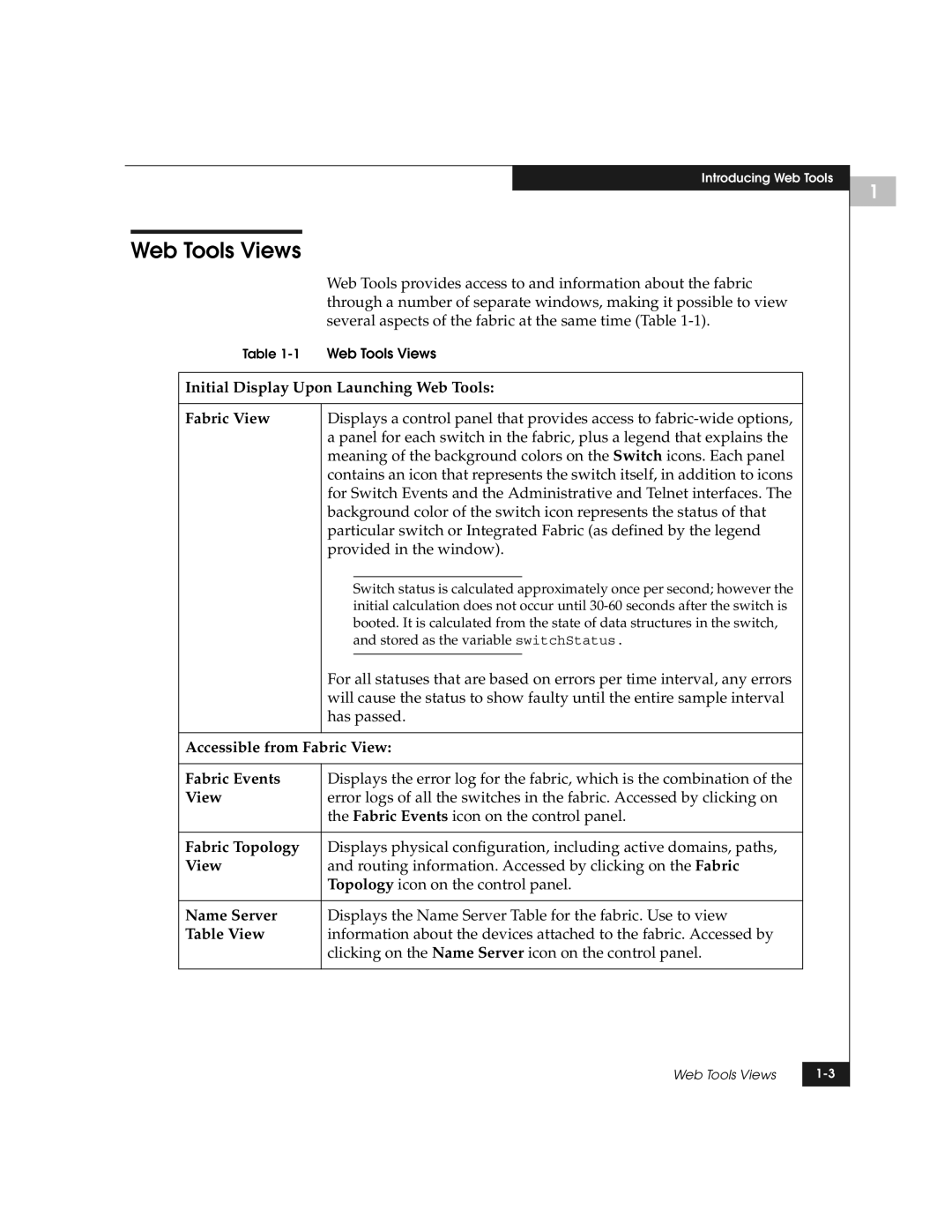Introducing Web Tools
Web Tools Views
| Web Tools provides access to and information about the fabric | |||
| through a number of separate windows, making it possible to view | |||
| several aspects of the fabric at the same time (Table | |||
Table | Web Tools Views | |||
| ||||
Initial Display Upon Launching Web Tools: | ||||
|
| |||
Fabric View | Displays a control panel that provides access to | |||
| a panel for each switch in the fabric, plus a legend that explains the | |||
| meaning of the background colors on the Switch icons. Each panel | |||
| contains an icon that represents the switch itself, in addition to icons | |||
| for Switch Events and the Administrative and Telnet interfaces. The | |||
| background color of the switch icon represents the status of that | |||
| particular switch or Integrated Fabric (as defined by the legend | |||
| provided in the window). | |||
|
|
|
|
|
|
| Switch status is calculated approximately once per second; however the | ||
|
| initial calculation does not occur until | ||
|
| booted. It is calculated from the state of data structures in the switch, | ||
|
| and stored as the variable switchStatus. | ||
|
|
|
| |
| For all statuses that are based on errors per time interval, any errors | |||
| will cause the status to show faulty until the entire sample interval | |||
| has passed. | |||
|
| |||
Accessible from Fabric View: | ||||
|
| |||
Fabric Events | Displays the error log for the fabric, which is the combination of the | |||
View | error logs of all the switches in the fabric. Accessed by clicking on | |||
| the Fabric Events icon on the control panel. | |||
|
| |||
Fabric Topology | Displays physical configuration, including active domains, paths, | |||
View | and routing information. Accessed by clicking on the Fabric | |||
| Topology icon on the control panel. | |||
|
| |||
Name Server | Displays the Name Server Table for the fabric. Use to view | |||
Table View | information about the devices attached to the fabric. Accessed by | |||
| clicking on the Name Server icon on the control panel. | |||
|
|
|
|
|
Web Tools Views | |
|
|
1