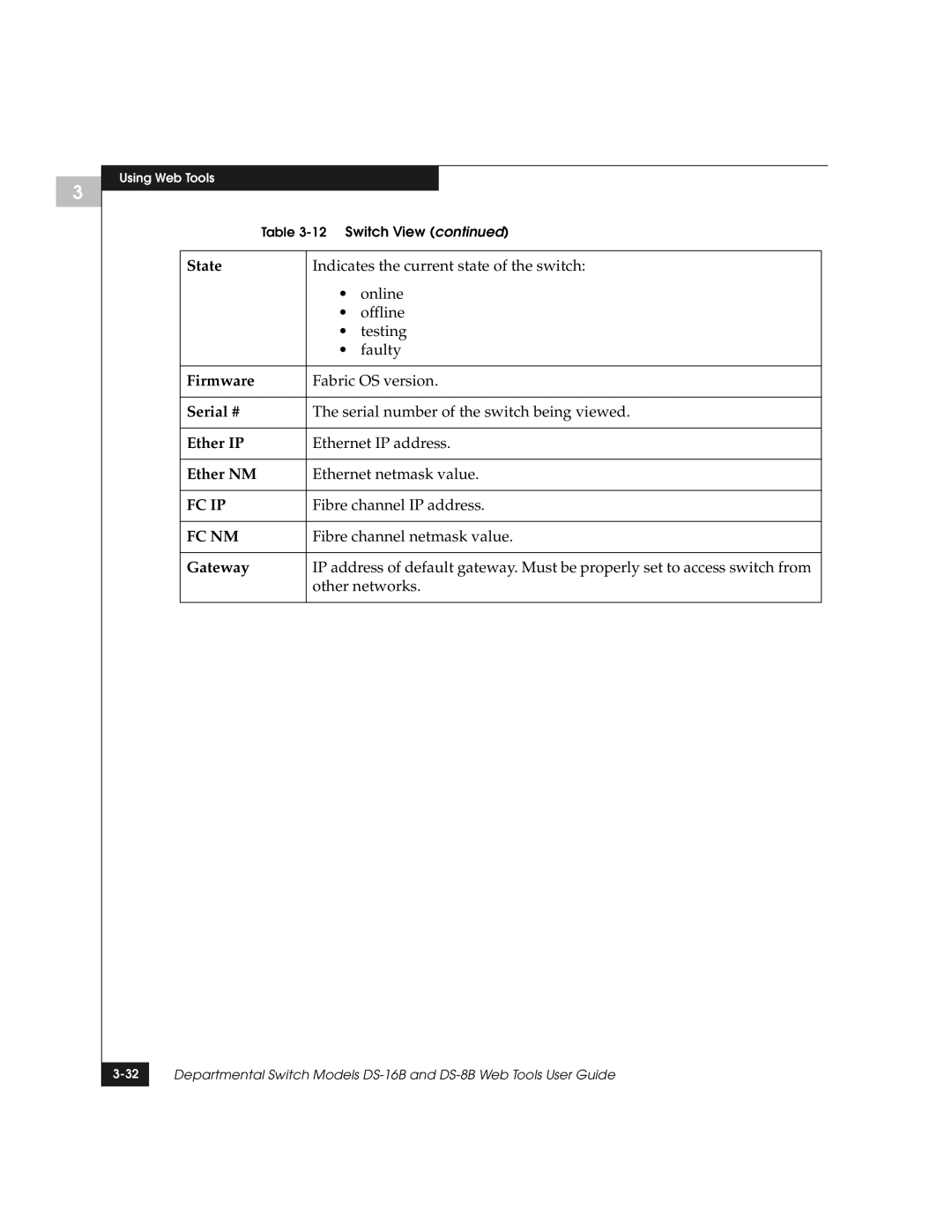3
Using Web Tools
Table
State | Indicates the current state of the switch: | |
| • | online |
| • | offline |
| • | testing |
| • | faulty |
|
| |
Firmware | Fabric OS version. | |
|
| |
Serial # | The serial number of the switch being viewed. | |
|
| |
Ether IP | Ethernet IP address. | |
|
| |
Ether NM | Ethernet netmask value. | |
|
| |
FC IP | Fibre channel IP address. | |
|
| |
FC NM | Fibre channel netmask value. | |
|
| |
Gateway | IP address of default gateway. Must be properly set to access switch from | |
| other networks. | |
|
|
|
Departmental Switch Models | |
|
|