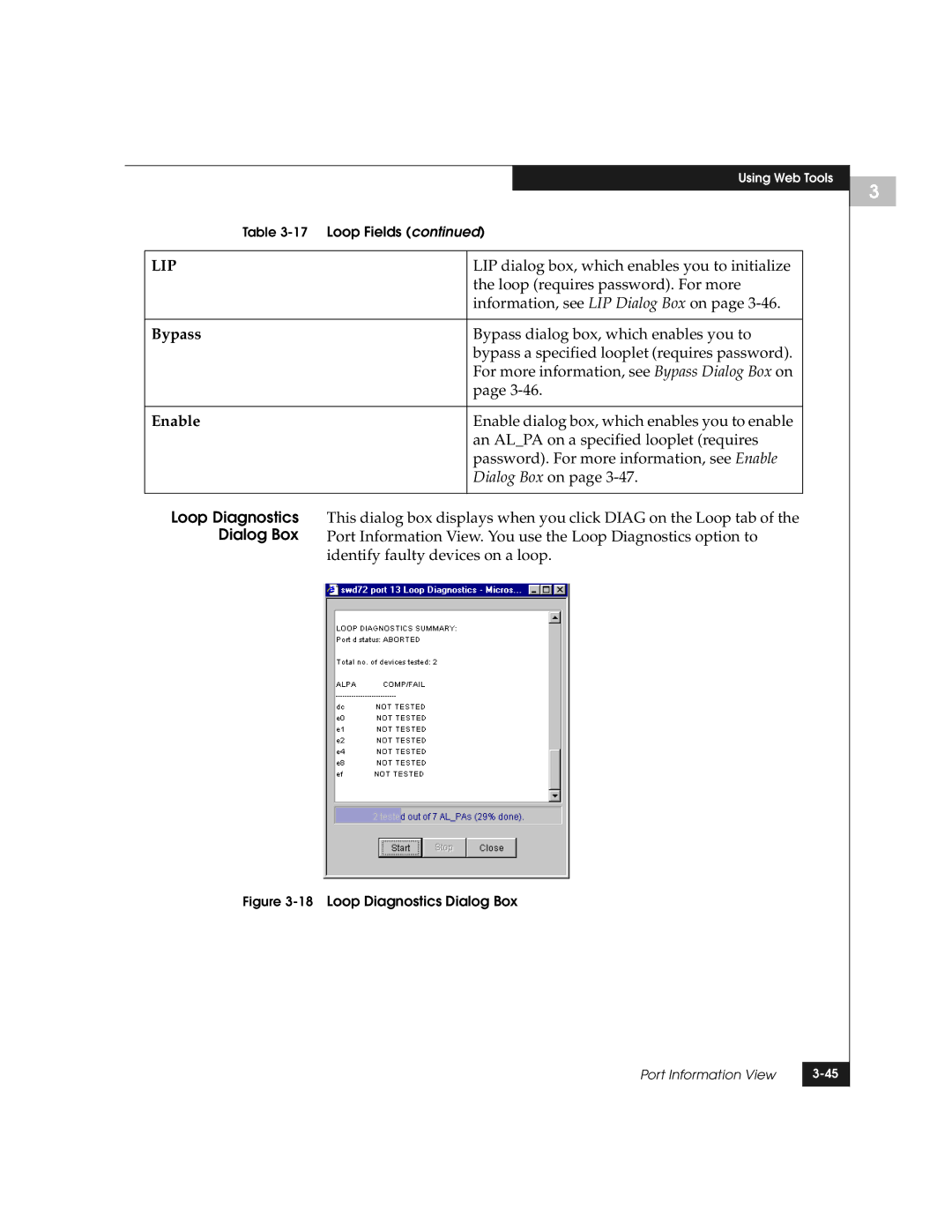|
|
|
| Using Web Tools | |
|
|
|
|
|
|
| Table | Loop Fields (continued) | |||
|
|
|
|
|
|
| LIP |
| LIP dialog box, which enables you to initialize |
| |
|
|
| the loop (requires password). For more |
| |
|
|
| information, see LIP Dialog Box on page |
| |
|
|
|
|
|
|
| Bypass |
| Bypass dialog box, which enables you to |
| |
|
|
| bypass a specified looplet (requires password). |
| |
|
|
| For more information, see Bypass Dialog Box on |
| |
|
|
| page |
| |
|
|
|
|
|
|
| Enable |
| Enable dialog box, which enables you to enable |
| |
|
|
| an AL_PA on a specified looplet (requires |
| |
|
|
| password). For more information, see Enable |
| |
|
|
| Dialog Box on page |
| |
|
|
|
|
|
|
| Loop Diagnostics | This dialog box displays when you click DIAG on the Loop tab of the | |||
| Dialog Box | Port Information View. You use the Loop Diagnostics option to | |||
|
| identify faulty devices on a loop. | |||
Figure 3-18 Loop Diagnostics Dialog Box
Port Information View | |
|
|
3