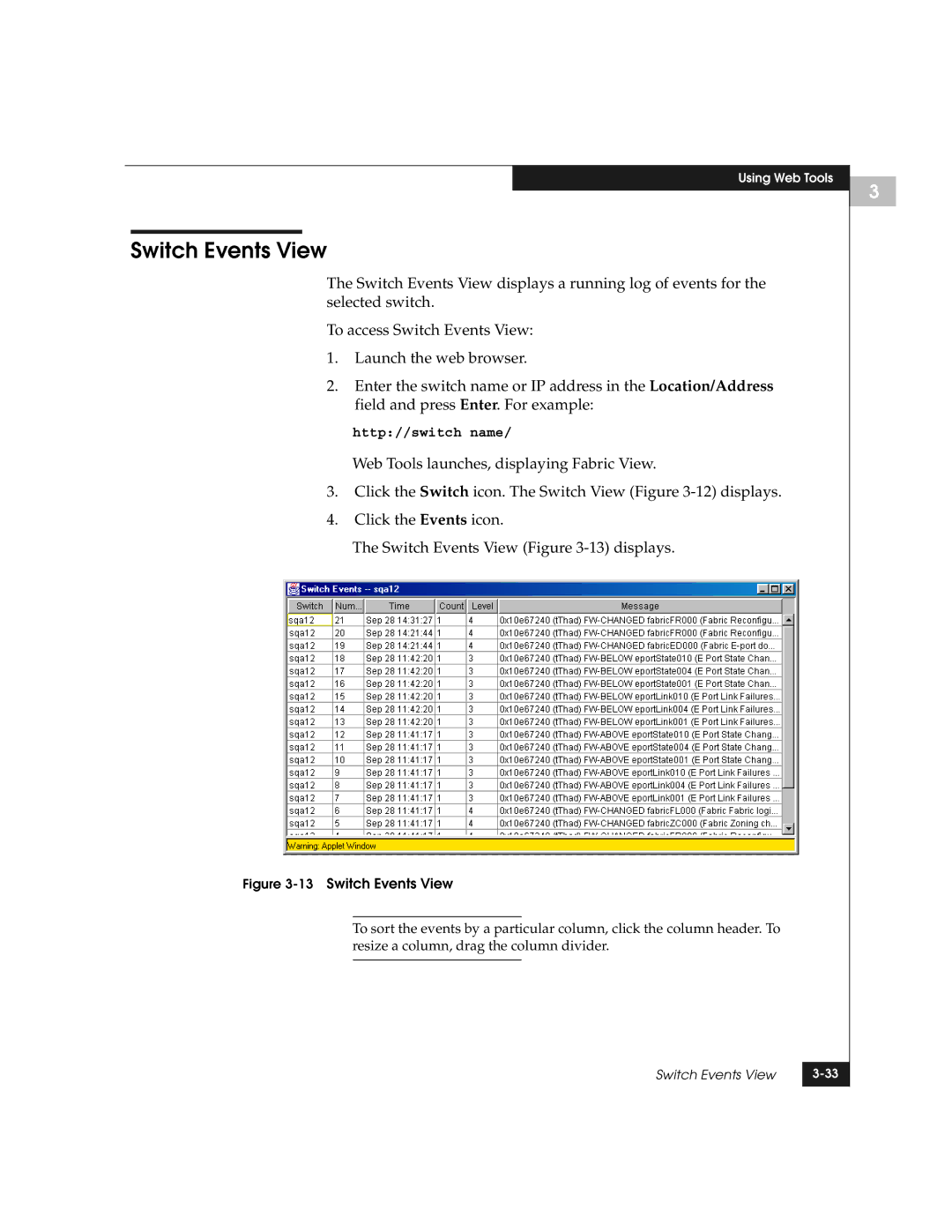Using Web Tools
Switch Events View
The Switch Events View displays a running log of events for the selected switch.
To access Switch Events View:
1.Launch the web browser.
2.Enter the switch name or IP address in the Location/Address field and press Enter. For example:
http://switch name/
Web Tools launches, displaying Fabric View.
3.Click the Switch icon. The Switch View (Figure
4.Click the Events icon.
The Switch Events View (Figure
Figure 3-13 Switch Events View
To sort the events by a particular column, click the column header. To resize a column, drag the column divider.
Switch Events View | |
|
|
3