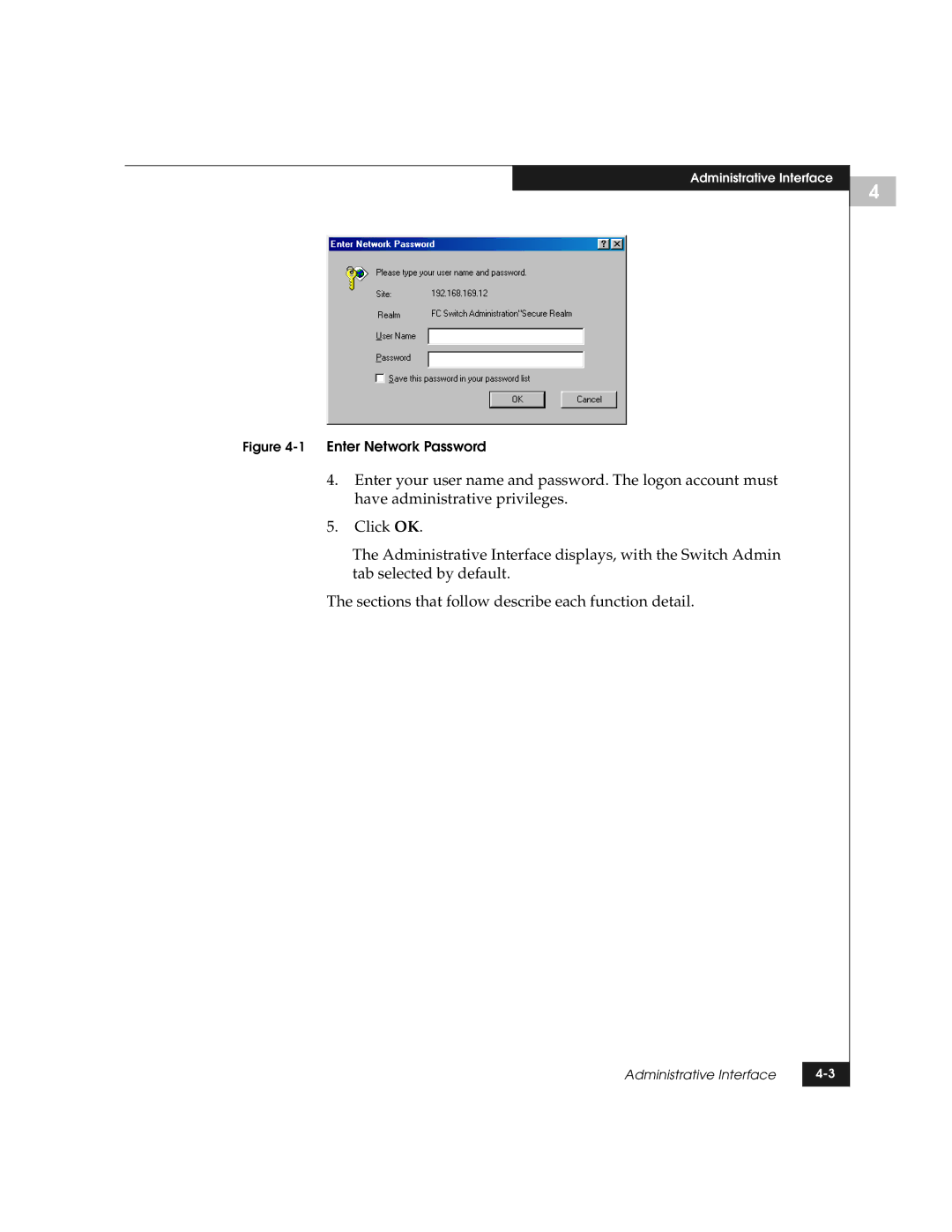Administrative Interface
Figure 4-1 Enter Network Password
4.Enter your user name and password. The logon account must have administrative privileges.
5.Click OK.
The Administrative Interface displays, with the Switch Admin tab selected by default.
The sections that follow describe each function detail.
Administrative Interface | |
|
|
4