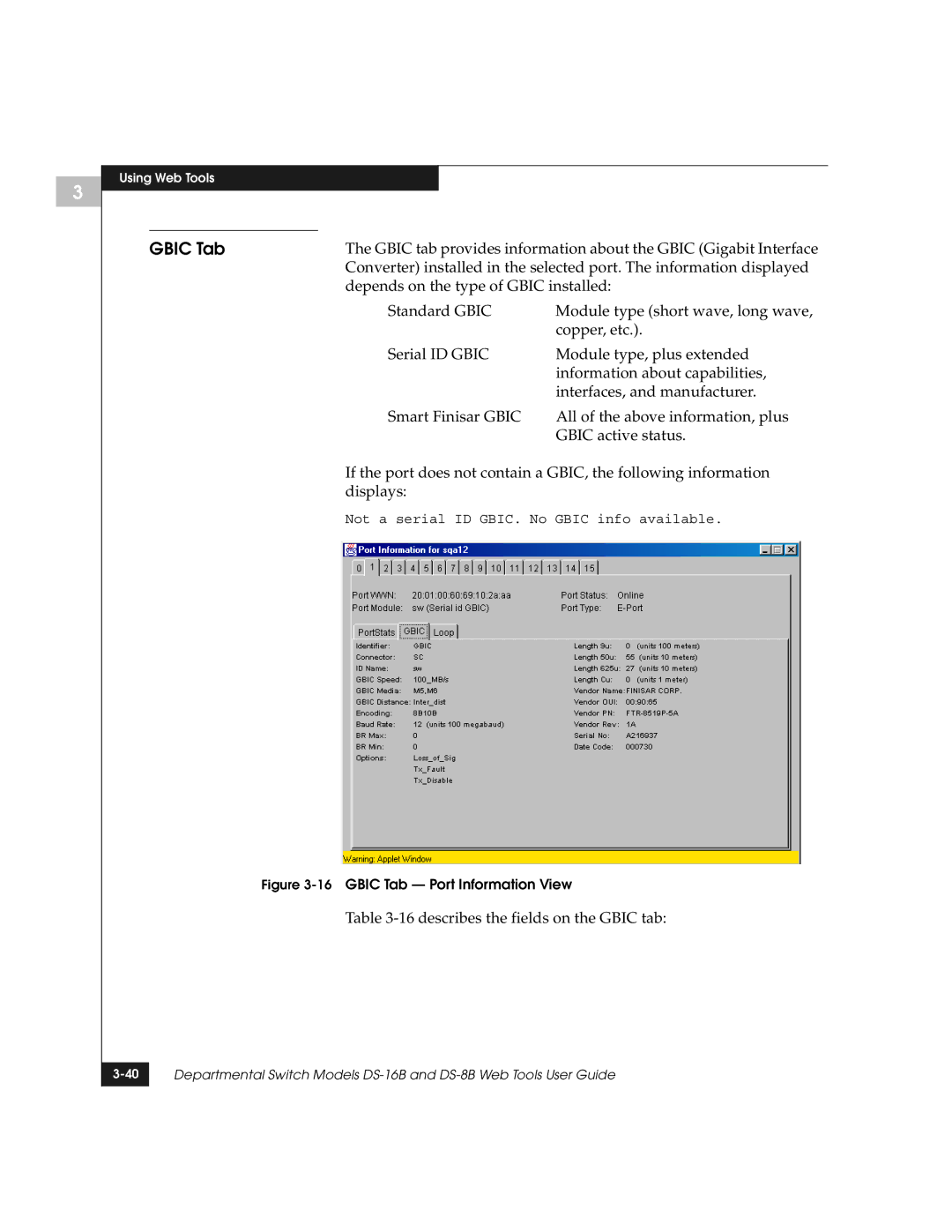3
Using Web Tools
GBIC Tab | The GBIC tab provides information about the GBIC (Gigabit Interface |
| Converter) installed in the selected port. The information displayed |
| depends on the type of GBIC installed: |
Standard GBIC | Module type (short wave, long wave, |
| copper, etc.). |
Serial ID GBIC | Module type, plus extended |
| information about capabilities, |
| interfaces, and manufacturer. |
Smart Finisar GBIC | All of the above information, plus |
| GBIC active status. |
If the port does not contain a GBIC, the following information displays:
Not a serial ID GBIC. No GBIC info available.
Figure 3-16 GBIC Tab — Port Information View
Table 3-16 describes the fields on the GBIC tab:
Departmental Switch Models | |
|
|